Every designer knows that you need a good grasp of basic design principles, but sometimes you can forget even the most established design practices and get lost in the world of design.
Don’t worry! Just by learning the basics of design, you can improve your design skills. These elements are the building blocks that every designer uses to create impressive work.

The list of Design Principles:
1 Balance: The equal distribution of visual elements in a design. Balance can be symmetrical, asymmetrical, or radical.
2 Contrast: These are what you have to use to make your elements stand out against others.
3 Alignment: Alignment refers to the placing of elements in an accurate format to create a polished look.
4 Proximity: This refers to the placement of elements close to each other in size or relationship with other elements to create harmony.
5 Repetition: The repeated use of specific elements throughout the design in order to create unity and professionalism.
6 White space: It improves the clarity and readability.
7 Colour Theory: Effective use of colors makes the design stand out from the ordinary to the professional.
8 Typography: The use of the correct font family makes the text legible, readable, and pleasing to the sight.
9 Hierarchy: Refers to arranging elements in order to create a visual importance.
10 Simplicity: Minimalism enables the designer to communicate effectively with the audience through the design itself.
Understanding and applying these principles can enhance the effectiveness of your designs. Want to dive deeper into any of these principles?
Here is a brief detail of the principles of design.
- Balance: create visual harmony
Balance is about the distribution of the elements in a design. It can be divided into three types:
- Symmetrical Balance: This happens when the elements are distributed evenly around a central axis, creating a mirrored effect. It shows respect and stability in your design, and this is often seen in traditional designs.
- Asymmetrical Balance: This refers to the placement of elements of varying sizes, colors, and weights that create an attractive result without a mirror image. There is a sensation of movement created, often applied in modern and creative designs.
| Balance Type | Characteristics | Examples |
| Symmetrical | Gives a formal and stable feeling | Mirror images, centered layouts |
| Asymmetrical | Provides a dynamic, informal, and modern feel. | Off-center compositions, varied element sizes |

Balancing colors and shapes:
Colors and shapes play a crucial role in achieving balance:
- Use a consistent color palette throughout your design.
- Balance warm and cool colors.
- Pair complex shapes with similar ones.
- Distribute similar shapes evenly across the composition.
2. Contrast: Make elements stand out
Contrast is the fundamental element of the design principle. It is the method of drawing attention to your design with the right shade of colors. It is a powerful tool that helps designers to create visual interest, and establish hierarchy.
- Color: Color contrast is one of the most effective ways to make elements stand out in your design:
Here are some ways to create color contrast
- Complementary colors: Use colors opposite each other on the color wheel.
- Light Vs Dark: Pair light colors with dark ones for maximum impact.
- Warm Vs Cool: Combine warm and cool tones to create visual impact.
| Contrast type | Example |
| Complementary | Red and Green |
| Light Vs Dark | White and Black |
| Warm Vs Cool | Orange and Blue |

- Size: Differentiating the large and small elements is an excellent way to create contrast and guide the viewer’s focus.
1 Use larger sizes for headings and key messages.
2 Use smaller sizes for supporting details and less important information.
- Texture: Mixing smooth and rough textures can add depth and interest to the audience.
1 Pair smooth textures with rough ones.
2 Combine matte and glossy finishes.
3 Use digital textures to create contrast in web and graphic designs.
Effective use of contrast not only enhances readability but also emphasizes important information, making it easier for viewers to navigate the design.
3. Alignment:
Alignment is the backbone of the visually appealing and professional design. It establishes a visual connection between different components of your design and creates a sense of unity.
Using grids for precise alignment:
One of the most effective tools for achieving a perfect design is the use of the grid. Grid provides a structured framework for organizing your design elements, ensuring consistency and balance throughout your work.
Here’s a comparison of different grid types:
| Grid Type | Description | Best Used For |
| Column Grid | Divide the layout into vertical columns. | Websites, Magazines |
| Modular Grid | Combine columns and rows. | Complex layouts, dashboards |
| Baseline Grid | Aligns text to a consistent baseline. | Typography-heavy designs |
| Hierarchical Grid | Organizes content based on importance. | Infographics, posters |
Aligned text for improved readability
Proper text alignment is crucial for enhancing readability and creating a clean look. Consider these alignment options:
- Left-aligned: Most natural for left-to-right languages, create a clean edge
- Right–aligned: Can be used for captions or short blocks of text.
- Centered: Perfect for headlines and formal letters or invitations.
- Justified: Created clean edges on both sides but may cause inconsistent spacing.
4. Proximity:
Proximity is the fundamental graphic principle used to create visually appealing and user-friendly designs. By grouping related elements together, designers can enhance visual organization, and improve user comprehension.
Enhancing visual organization
1 website layouts
2 infographics
3 Print Materials
4 User interfaces
Examples of proximity in design:
| Design Element | Proximity Application |
| Navigation menu | Grouping related links together |
| Contact Information | Placing phone, email, and address near each other |
| Product Features | Clustering features in product descriptions |
Improving user comprehension
When elements are grouped logically, the user can automatically understand the relation between different pieces of information. This leads to:
- Faster information processing
- Reduced cognitive load
- Improved user experience
By applying proximity, designers can guide users from complex information to making it easier to remember.
5. Repetition:
Repetition plays its role in establishing and maintaining brand identity. By consistently using specific elements on different platforms, you can create a recognizable and memorable brand image.
Here are some ways to incorporate repetition for brand identity:
- Logo placement
- Color Scheme
- Typography
- Graphic elements or icons
Create rhythm in the layout
1 Consistent spacing between elements
2 Repeating patterns or shapes
3 Using a grid system for alignment
Here is an example of how repetition can be used in a layout
| Elements | Repetition technique |
| Headers | Same fonts and size for all main headers |
| Images | Consistent size and shape across the layout |
| Buttons | Uniform style and placement throughout the design |
6. White space:
White space, also known as negative space, is an important user design principle that plays a significant role in enhancing clarity and focus in graphics and web design.
Improves readability
White space helps improve the readability of the design. By providing accurate spacing between elements, designers can:
- Reduce visual clutter
- Increase the legibility of text
- Allow viewers to process information more easily
Here’s a comparison table of designs with and without white space:
| Aspect | Design with White space | Design without White space |
| Readability | High | Low |
| Visual Fatigue | Low | High |
| Information Retention | Improved | Reduced |
| Overall User Experience | Positive | Negative |
Creates visual hierarchy
White spaces are useful for creating a visual hierarchy in design. By using the exact white spaces around elements, designers can
1 Grab the user’s attention to important information.
2 Separate different sections or content areas.
3 Emphasize key elements or call-to-action buttons.
7. Color theory:
Color theory is a web design principle that can significantly impact the effectiveness of your work. Understanding how to use colors effectively can enhance your designs from basic to professional.
- Understanding color psychology
Colors have the power to generate emotions and influence human behavior. Here’s a quick overview of basic color associations:
| Color | Psychology |
| Red | Excitement, Passion, Urgency |
| Blue | Trust, Calmness, Professionalism |
| Yellow | Optimism, Cheerfulness, Attention-grabbing |
| Green | Nature, Growth, Health |
| Purple | Luxury, Creativity, Mystery |
| Orange | Enthusiasm, Adventure, Confidence |

- Using color to convey mood and emotion:
Colors can set the tone for your entire design. Consider the following contrast while choosing your color scheme:
- Warm colors( red, orange, yellow) tend to energize and excite
- Cool colors(blue, green, purple) often create a sense of calm and relaxation.
- Bright colors can convey enthusiasm and positivity
- Muted or pastel colors can suggest sophistication.
8. Typography
Typography can make or break the effectiveness of the message that your design wants to convey. Let’s explore the key aspects of typography that every beginner should understand:
- choosing appropriate typefaces
- Purpose: Match the typeface to the mood and purpose of your design
- Readability: Ensure the typeface is legible at various sizes
- Brand Consistency: Choose typefaces that align with your brand identity
- Pairing fonts effectively
Combining different fonts can add visual interest and enhance your design. Follow these guidelines for successful font pairing:
- Contrast styles (e.g., serif with sans-serif)
- Maintain consistency in mood and era
- Limit the number of typefaces
C. Ensuring readability across devices
In today’s multi-device world, optimizing typography for various screen sizes and resolutions is important. Consider these factors:
| Factor | Consideration |
| Font size | Use responsive sizing |
| Line height | Adjust for optimal on different devices. |
| Contrast | Ensure sufficient contrast between text and background. |
| Font weight | Choose weights that remain visible on smaller screens. |
By mastering these typography rules, you’ll be able to create designs that are not only visually appealing but also effectively communicate your message across various mediums and devices.
9. Hierarchy:
Hierarchy is essential in guiding the viewer’s attention and ensuring that your design effectively conveys its message. This can be done by following some methods
- Using size to indicate importance
Size is one of the most important and straightforward hierarchies in your design. Larger elements easily catch attention, so making them appear is important. Consider this table to understand how size can be used:
| Element | Size | Perceived importance |
| Heading | Large | High |
| Sub-heading | Medium | Medium |
| Body text | Small | Low |
Apply colors for emphasis.
Color is a powerful way to create hierarchy. By using contrasting colors or highlighting the specific elements with bold colors, you can directly get the viewer’s gaze to the key information. Here are some ways colors for emphasis:
- Use a bright or contrasting color for all call-to-action buttons
- Highlight the important text with a different color from the main body
- Use color gradients to create depth and focus
10. Simplicity
In the world of design, simplicity is the key to creating impactful and effective visuals. By using minimalist elements, designers can create a clean, focused, and professional design that communicates its message clearly.
Let’s explore how simplicity can enhance our design work.
Focusing on essential elements
The base of minimalistic design lies in identifying and highlighting the most crucial elements of your work. To do so, you need to:
- Emphasize the main message or call to action
- Reduce cognitive load for the viewer
- Create a more memorable and impactful design
Enhancing user experience through simplicity
Simplicity is not just about placing the elements, it improves user experience, especially in web and app design. A simple design:
- Speeds up load times
- Make navigation intuitive
- Improves accessibility
- Increases conversion rates
Remember, simplicity doesn’t mean boring. It’s about making every element count and creating a purposeful design that effectively communicates your message.
Mastering these ten essential principles is crucial for beginners looking to create a visually appealing and effective design. By understanding and applying balance, contrast, alignment, proximity, repetition, white space, color theory, typography, hierarchy, and simplicity, you will be well-equipped to confidently tackle various design challenges.
FAQs
- What are the design principles?
The basic principles of design include balance, contrast, alignment, proximity, repetition, white space, color theory, typography, hierarchy, and simplicity. These principles guide designers in creating visually appealing and functional designs.
2. Why are design principles important?
Design principles are important because they create a harmonious, effective, and visually appealing design. They ensure That the design communicates the message clearly and effectively to the audience.
3. How does Balance affect design?
Balance in design ensures that visual elements are evenly distributed to create stability and structure. It can be symmetrical, asymmetrical, or radical.
4. What is the role of contrast in design?
Contrast is used to create visual interest and direct the viewer’s attention to important elements. It can be achieved through differences in colors, size, shape, and texture, making designs more dynamic and engaging.
5. What is the significance of white space in design?
White space or negative space, is the empty space around design elements. It helps reduce clutter, improve readability, and create a clean, balanced look. White space allows the design to breathe and highlights the main elements.
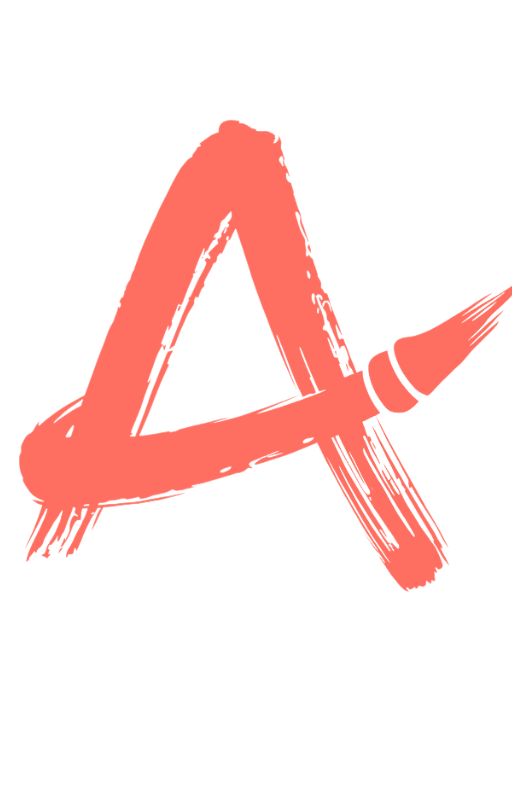

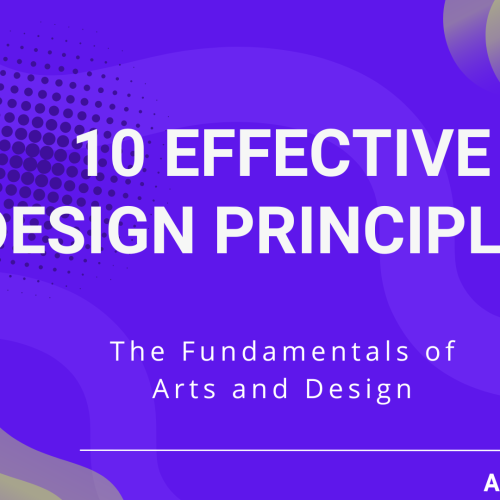

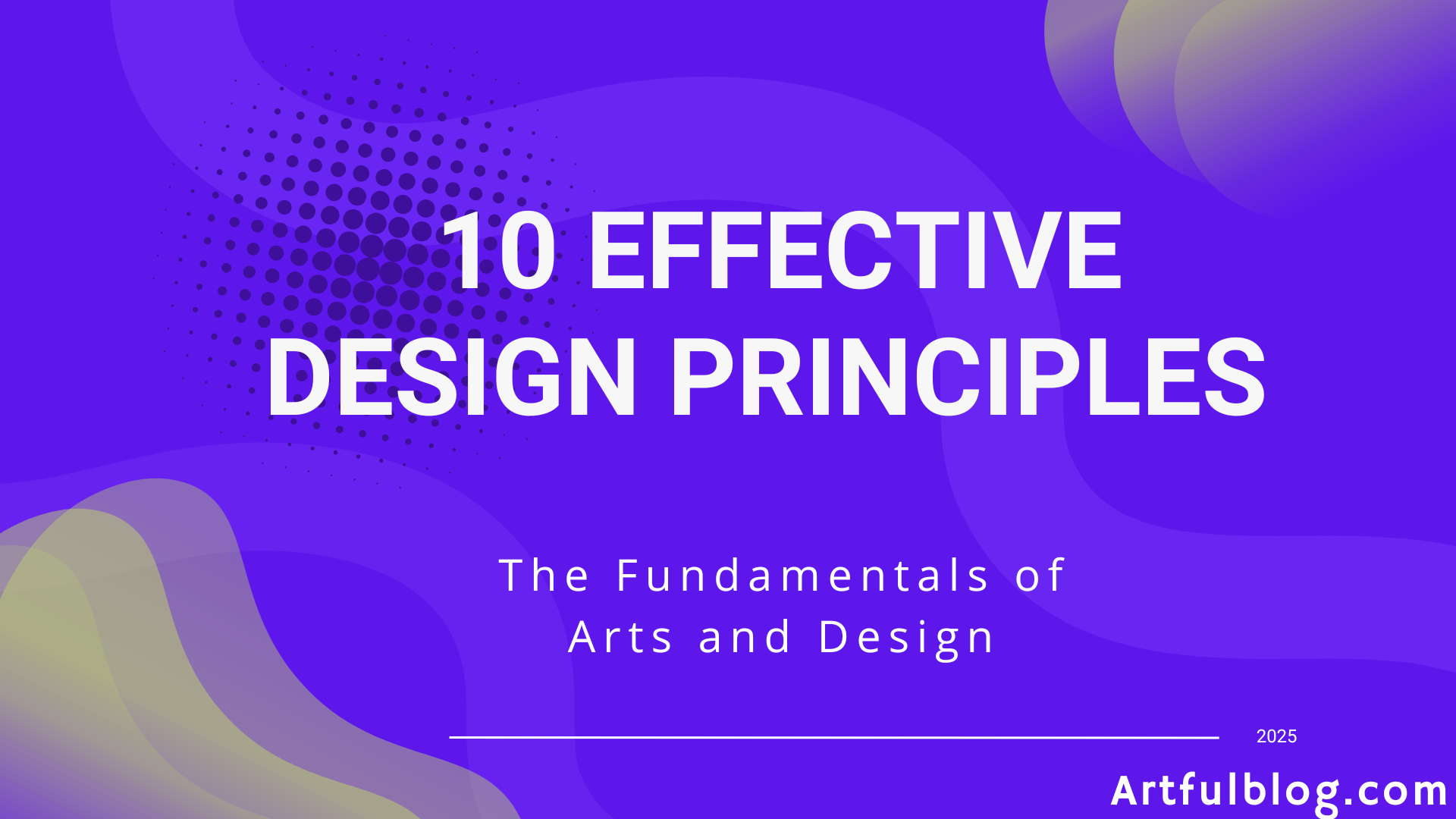

2 Comments
Your comment is awaiting moderation.
создать веб сайт нейросетью создать сайт с помощью нейросети
Your comment is awaiting moderation.
while his wife and daughter administeredto her in another apartment.I found the count standing in the kitchen with the parson of the parish,エロ 人形
Your comment is awaiting moderation.
домашний интернет в челябинске
domashij-internet-chelyabinsk005.ru
провайдеры интернета челябинск
Your comment is awaiting moderation.
вывод из запоя
narkolog-krasnodar001.ru
вывод из запоя
Your comment is awaiting moderation.
лечение запоя краснодар
narkolog-krasnodar002.ru
вывод из запоя краснодар
Your comment is awaiting moderation.
фетхие турция Аланья, расположенная на побережье Средиземного моря, привлекает своими песчаными пляжами, исторической крепостью и оживленной атмосферой.
Your comment is awaiting moderation.
Продажа и обслуживание https://kmural.ru копировальной техники для офиса и бизнеса. Новые и б/у аппараты. Быстрая доставка, настройка, ремонт, заправка.
Your comment is awaiting moderation.
Промышленные ворота https://efaflex.ru любых типов под заказ – секционные, откатные, рулонные, скоростные. Монтаж и обслуживание. Установка по ГОСТ.
Your comment is awaiting moderation.
оборудование для zoom требования МОН РК кабинеты Деятельность каждого учебного заведения в Казахстане регулируется нормативными документами Министерства образования и науки Республики Казахстан (МОН РК). Требования МОН РК к учебным кабинетам являются основополагающими при их оснащении, и компания «Astana IT Garant» гарантирует их стопроцентное соблюдение. Эти требования носят комплексный характер. Они определяют минимальный перечень учебного оборудования, наглядных пособий, мебели и технических средств, необходимых для полноценной реализации образовательных программ по каждому предмету. При комплектации любого кабинета, будь то начальный класс или специализированная лаборатория, наши специалисты в первую очередь руководствуются актуальными приказами и нормативами МОН РК. Мы гарантируем, что каждый элемент в нашей спецификации соответствует или превосходит требования министерства. Кроме того, требования МОН РК затрагивают и вопросы безопасности, и санитарные нормы, и правила расстановки мебели. «Astana IT Garant» берет на себя полную ответственность за соответствие наших проектов всем этим аспектам. Сотрудничая с нами, руководство школы может быть абсолютно уверено, что оснащенные кабинеты не вызовут никаких вопросов при проверках и аттестации, так как они созданы в строгом соответствии с буквой и духом государственных образовательных стандартов.
Your comment is awaiting moderation.
недвижимость на Кипре
Your comment is awaiting moderation.
услуги pr специалиста Запуск нового продукта на рынок требует тщательной подготовки, включая анализ рынка, разработку стратегии продвижения и рекламную кампанию.
Your comment is awaiting moderation.
Если нужна более подробная инструкция, то она здесь:
Кстати, если вас интересует tars-rubber.ru, посмотрите сюда.
Вот, делюсь ссылкой:
https://tars-rubber.ru
Надеюсь, у вас все получится.
Your comment is awaiting moderation.
Инженерная сантехника https://vodazone.ru в Москве — всё для отопления, водоснабжения и канализации. Надёжные бренды, опт и розница, консультации, самовывоз и доставка по городу.
Your comment is awaiting moderation.
Шины и диски https://tssz.ru для любого авто: легковые, внедорожники, коммерческий транспорт. Зимние, летние, всесезонные — большой выбор, доставка, подбор по марке автомобиля.
Your comment is awaiting moderation.
провайдеры интернета в челябинске
domashij-internet-chelyabinsk004.ru
подключить проводной интернет челябинск
Your comment is awaiting moderation.
лечение запоя
narkolog-krasnodar001.ru
вывод из запоя круглосуточно краснодар
Your comment is awaiting moderation.
лечение запоя
narkolog-krasnodar001.ru
экстренный вывод из запоя
Your comment is awaiting moderation.
Продвижение сайтов https://optimizaciya-i-prodvizhenie.ru в Google и Яндекс — только «белое» SEO. Улучшаем видимость, позиции и трафик. Аудит, стратегия, тексты, ссылки.
Your comment is awaiting moderation.
Агентство контекстной рекламы https://kontekst-dlya-prodazh.ru настройка Яндекс.Директ и Google Ads под ключ. Привлекаем клиентов, оптимизируем бюджеты, повышаем конверсии.
Your comment is awaiting moderation.
Бездепозитные фрибеты Ставки на спорт – это азарт и возможность проверить свою интуицию. Анализируйте команды, изучайте статистику, но помните об умеренности.
Your comment is awaiting moderation.
афиша петербург Телеграм Санкт-Петербург: Все самое интересное и важное о жизни города на Неве. Обсуждение городских проблем, афиша мероприятий, полезные советы для жителей и туристов.
Your comment is awaiting moderation.
блэкспрут дакрнет
https://thetravellingartgallery.com
Your comment is awaiting moderation.
Thanks for the article. Here is a website on the topic – https://40-ka.ru/
Your comment is awaiting moderation.
Interesting points about RNG bias – crucial for fair gaming! Seeing platforms like jljl555 login prioritize security & a wide game selection (slots, live casino) builds trust, essential in the Philippine market. Good user experience matters!
Your comment is awaiting moderation.
шторы фото Штора для ванны — практичная защита от брызг и влаги, которая предотвращает скольжение и повреждение пола. Водонепроницаемые ткани, из которых делают такие шторы, легко моются и долговечны. Они также могут служить декоративным элементом ванной комнаты.
Your comment is awaiting moderation.
Спортивные новости Ставки онлайн – это удобство и доступность. Делайте ставки в любое время и в любом месте, используя свой компьютер или мобильное устройство.
Your comment is awaiting moderation.
От классических рулонных до премиальных моторизированных — выбирайте современные проекционные экраны в нашем магазине.
Экраны для проекторов играют значительную роль в успешной презентации контента. Правильный выбор экрана может существенно повлиять на восприятие информации.
Существует несколько типов экранов, таких как переносные, стационарные и на стену. Каждый из этих типов имеет свои уникальные характеристики и достоинства.
При выборе экрана следует принимать во внимание габариты комнаты и характеристики проектора. Подходящие размеры экрана определяются расстоянием до места, где будут сидеть зрители.
Для наилучшего восприятия изображения рекомендуется учитывать уровень освещения в помещении. При наличии яркого света лучше выбрать экран с матовым покрытием.
Your comment is awaiting moderation.
Купить промышленные подшипники BBCR Виброустойчивые подшипники предназначены для работы в условиях повышенной вибрации. Они обладают специальной конструкцией и материалами, обеспечивающими устойчивость к вибрационным нагрузкам.
Your comment is awaiting moderation.
https://childrenincrisisfl.org/спрут сайт
Your comment is awaiting moderation.
афиша санкт петербург Санкт-Петербург что посмотреть – вопрос, на который телеграм даст множество ответов. От музеев до парков, в городе найдется развлечение для каждого.
Your comment is awaiting moderation.
להיחנק. הוא ירד לאט. עד מהרה הוא הרגיש את נשימתה החמה על הזין והביצים שלו. היא לקחה את בדרך כלל. ואז… – אז מה? הם יסלקו אותי? למי אתה חושב שאנחנו? כן, אנחנו לא קדושים. ואולי browse link
Your comment is awaiting moderation.
Подшипники изготовитель Подшипник цена зависит от множества факторов, включая тип, размер, производителя и материал. Сравнение цен от разных поставщиков поможет найти оптимальное соотношение цены и качества. Важно учитывать репутацию производителя и гарантийные обязательства.
Your comment is awaiting moderation.
•очешь продать авто? выкуп и продажа авто
Your comment is awaiting moderation.
гибкая керамика цена за 1 м2 Гибкая керамика цена за 1 м2 варьируется в зависимости от качества материала и дополнительных свойств, таких как морозостойкость и устойчивость к УФ-лучам.
Your comment is awaiting moderation.
Thanks for the article. Here’s more on the topic https://great-galaxy.ru/
Your comment is awaiting moderation.
Студия дизайна Интерьеров в СПБ. Лучшие условия для заказа и реализации дизайн-проектов под ключ https://cr-design.ru/
Your comment is awaiting moderation.
установка штор Купить шторы — задача, которая требует внимания к деталям. Сегодня рынок предлагает огромный выбор моделей: классические портьеры, рулонные, римские, жалюзи и шторы день-ночь. При покупке важно оценить не только внешний вид, но и характеристики ткани: устойчивость к загрязнениям, выгоранию, способность защищать от ультрафиолета. Также следует продумать систему крепления — карнизы бывают потолочные, настенные, с разным механизмом управления. Хорошие шторы должны гармонично вписываться в интерьер, быть удобными в использовании и долговечными.
Your comment is awaiting moderation.
Студия дизайна Интерьеров в СПБ. Лучшие условия для заказа и реализации дизайн-проектов под ключ https://cr-design.ru/
Your comment is awaiting moderation.
Сукааа казино официальный сайт скачать на андроид мобильная версия бесплатно Загрузите бесплатное приложение Sykaaa Casino на свой телефон и наслаждайтесь азартом в любое удобное для вас время. Простота установки и оптимизированный интерфейс обеспечат комфортную игру. Sykaaa Casino Отзывы
Your comment is awaiting moderation.
trusted non-profit site trusted non-profit site .
Your comment is awaiting moderation.
Узнайте точную стоимость проживания в выбранном месте и даты. Мы показываем реальную отдых в абхазии цена.
Абхазия — удивительное место для отдыха, полное красоты и уникальности. Сосновые леса, горные вершины и ласковый Черное море завораживают гостей.
Среди путешественников Абхазия пользуется большой популярностью благодаря своим природным богатствам. Отдых в Абхазии предлагает как спокойные пляжные дни, так и захватывающие приключения.
Каждый путешественник сможет найти подходящее место для проживания в Абхазии. Кроме того, здесь можно насладиться вкусной местной кухней и разнообразием культурных мероприятий.
Независимо от времени года, отпуск в Абхазии будет незабываемым и полным позитивных эмоций. Не упустите возможность исследовать эту прекрасную страну и создать свои уникальные воспоминания.
Your comment is awaiting moderation.
Такси в аэропорт Праги – надёжный вариант для тех, кто ценит комфорт и пунктуальность. Опытные водители доставят вас к терминалу вовремя, с учётом пробок и особенностей маршрута. Заказ можно оформить заранее, указав время и адрес подачи машины. Заказать трансфер можно заранее онлайн, что особенно удобно для туристов и деловых путешественников: трансфер прага
Your comment is awaiting moderation.
https://bs2bcst.at
Your comment is awaiting moderation.
Студия дизайна Интерьеров в СПБ. Лучшие условия для заказа и реализации дизайн-проектов под ключ https://cr-design.ru/
Your comment is awaiting moderation.
Бездепозитный бонус Прежде чем принять щедрое предложение от казино, стоит внимательно изучить условия предоставления бездепозитного бонуса. Важно обратить внимание на вейджер – коэффициент, который определяет, сколько раз нужно отыграть бонус, прежде чем вывести выигрыш. Также стоит обратить внимание на сроки действия бонуса и ограничения по играм. Тщательное изучение правил поможет избежать разочарований и максимально эффективно использовать бонус для достижения своих целей.
Your comment is awaiting moderation.
שאקרא לו? – שאלתי, מנסה לעשות את זה בשקט, אבל… המאהב שמע, וקפאתי, מחכה להחלטה של הגורל, לתנועה (כסף), נסעתי לחופשה החלומית שלי-ליוון. בלי להסס, מצאתי בית, ים של חנויות, וכמה מכרים try these guys
Your comment is awaiting moderation.
https://m-bs2best.at
Your comment is awaiting moderation.
Южнокорейский сериал о смертельных играх на выживание ради огромного денежного приза. Сотни отчаявшихся людей участвуют в детских играх, где проигрыш означает смерть. Сериал исследует темы социального неравенства, морального выбора и человеческой природы в экстремальных условиях: 3 сезон игра в кальмара смотреть онлайн
Your comment is awaiting moderation.
LMC Middle School https://lmc896.org in Lower Manhattan provides a rigorous, student-centered education in a caring and inclusive atmosphere. Emphasis on critical thinking, collaboration, and community engagement.
Your comment is awaiting moderation.
Отдых в Джубге станет еще приятнее с правильно подобранным жильем. У нас представлены варианты на любой вкус и кошелек: гостевые дома, отели, частный сектор. Найдите свое идеальное джубга жилье без лишних хлопот.
Отдых в Джубге — отличный выбор для тех, кто ищет море и солнце. Этот курорт славится своими пляжами и живописными пейзажами.
Многие туристы выбирают Джубгу для отдыха, чтобы насладиться её уникальными достопримечательностями. К числу популярных мест относятся водопады и древние дольмены.
Джубга также радует разнообразием развлечений для семейного отдыха. Здесь можно заниматься различными видами активного отдыха, включая водные виды спорта и прогулки.
Пляжный отдых является обязательной частью вашего путешествия в Джубгу. На пляжах Джубги можно наслаждаться солнцем, морем и вкусной местной кухней в кафе.
Your comment is awaiting moderation.
Окна играют важную роль в любом доме. Окна обладаю как практическими, так и визуальными аспектами.
Во-первых, окна обеспечивают естественное освещение. Это помогает создать уютную атмосферу в помещении. Качественное освещение положительно сказывается на нашем настроении.
Во-вторых, окна обеспечивают тепло и защиту от погодных условий. Современные технологии позволяют создавать энергоэффективные окна. Использование таких окон позволяет минимизировать расходы на обогрев.
Дизайн окон также играет важную роль. Разные стили и материалы позволяют подобрать идеальные окна для любого интерьера. Классические деревянные рамы, современные алюминиевые конструкции и пластиковые варианты — все это дает возможность проявить индивидуальность.
В итоге, окна представляют собой не только источники света. Эти элементы играют важную роль в создании уюта и комфорта в нашем доме. Выбор правильных окон для вашего жилища крайне важен.
окна http://www.okna39.ru
Your comment is awaiting moderation.
автоломбард москва
zaimpod-pts90.ru
кредит под залог птс автомобиля
Your comment is awaiting moderation.
психиатрическая клиника Психиатрическая клиника. Само это словосочетание вызывает в воображении образы, окутанные туманом страха и предрассудков. Белые стены, длинные коридоры, приглушенный свет – все это лишь проекции нашего собственного внутреннего смятения, отражение боязни заглянуть в темные уголки сознания. Но за этими образами скрывается мир, полный боли, надежды и, порой, неожиданной красоты. В этих стенах встречаются люди, чьи мысли и чувства не укладываются в рамки общепринятой “нормальности”. Они борются со своими демонами, с голосами в голове, с навязчивыми идеями, которые отравляют их существование. Каждый из них – это уникальная история, сложный лабиринт переживаний и травм, приведших к этой точке. Здесь работают люди, посвятившие себя помощи тем, кто оказался на краю. Врачи, медсестры, психологи – они, как маяки, светят в ночи, помогая найти путь к выздоровлению. Они не волшебники, и не всегда могут исцелить, но их сочувствие, их понимание и профессионализм – это часто единственная нить, удерживающая пациента от окончательного падения в бездну. Жизнь в психиатрической клинике – это не заточение, а скорее передышка. Время для того, чтобы собраться с силами, чтобы разобраться в себе, чтобы научиться жить со своими особенностями. Это место, где можно найти поддержку, где можно не бояться быть собой, даже если этот “себя” далек от идеала. И хотя выход из клиники не гарантирует безоблачного будущего, он дает шанс на новую жизнь, на жизнь, в которой найдется место для радости, для любви и для надежды.
Your comment is awaiting moderation.
https://b2shop.gl/bs2web_at.html
Your comment is awaiting moderation.
http://shiba-akita.ru/ – разрешённые и запрещённые виды мака в РФ
Your comment is awaiting moderation.
Все необходимое для старта в одном месте. Наш обширный каталог готовых проектов включает дома от эконом до премиум класса.
Проекты домов становятся все более популярными среди людей, ищущих идеальное жилье. Определение подходящего проекта дома является решающим шагом на пути к уюту и комфорту.
Существует множество стилей и разновидностей проектов домов. Каждый желающий может выбрать проект, отвечающий его личным предпочтениям.
Одним из основных факторов при выборе проекта является размер земельного участка. Не менее значимыми являются также условия окружающей среды и климат.
Технологический прогресс помогает в создании оригинальных и уникальных проектов домов. Каждый проект может быть адаптирован под конкретные нужды заказчика.
Your comment is awaiting moderation.
Почему горчит молоко после скисания https://e-pochemuchka.ru/pochemu-gorchit-kisloe-moloko/
Your comment is awaiting moderation.
психиатрическая клиника Психиатрическая клиника. Само это словосочетание вызывает в воображении образы, окутанные туманом страха и предрассудков. Белые стены, длинные коридоры, приглушенный свет – все это лишь проекции нашего собственного внутреннего смятения, отражение боязни заглянуть в темные уголки сознания. Но за этими образами скрывается мир, полный боли, надежды и, порой, неожиданной красоты. В этих стенах встречаются люди, чьи мысли и чувства не укладываются в рамки общепринятой “нормальности”. Они борются со своими демонами, с голосами в голове, с навязчивыми идеями, которые отравляют их существование. Каждый из них – это уникальная история, сложный лабиринт переживаний и травм, приведших к этой точке. Здесь работают люди, посвятившие себя помощи тем, кто оказался на краю. Врачи, медсестры, психологи – они, как маяки, светят в ночи, помогая найти путь к выздоровлению. Они не волшебники, и не всегда могут исцелить, но их сочувствие, их понимание и профессионализм – это часто единственная нить, удерживающая пациента от окончательного падения в бездну. Жизнь в психиатрической клинике – это не заточение, а скорее передышка. Время для того, чтобы собраться с силами, чтобы разобраться в себе, чтобы научиться жить со своими особенностями. Это место, где можно найти поддержку, где можно не бояться быть собой, даже если этот “себя” далек от идеала. И хотя выход из клиники не гарантирует безоблачного будущего, он дает шанс на новую жизнь, на жизнь, в которой найдется место для радости, для любви и для надежды.
Your comment is awaiting moderation.
Бездепозитный бонус в казино Бездепозитные бонусы
Your comment is awaiting moderation.
Доставка букетов из хризантем в Москву абсолютно бесплатно — это отличное решение для всех, кто хочет порадовать близких. Эти цветы славятся своей необычной формой и широкой палитрой оттенков. С их помощью можно создать изысканные композиции.
Букеты из хризантем с бесплатной доставкой по Москве
Мы предлагаем разнообразные варианты цветочных композиций. Каждая цветочная композиция собирается с любовью и заботой. Мы понимаем, как важен момент дарения.
Делая предзаказ, вы можете указать удобное время для доставки. Ваш букет достигнет адресата ровно в назначенное время. Каждый заказ доставляется нашими курьерами с максимальным вниманием и заботой.
Покупая букеты из хризантем, вы получаете не только красоту, но и радость. Не упустите возможность порадовать своих близких цветами. Мы готовы предложить вам лучшие варианты на любой случай жизни.
Your comment is awaiting moderation.
סרגיי החל להזיז אותו לאט בתוכה, מלטף את ידיו. משהו נשבר בתוכה והקרביים השתוללו. היא צעקה, רצון. ויש בשלישייה כזו שאישה יכולה להזדיין עם שתיים, אחת מזדיינת ואחת שהיא מוצצת. ושלושתם דירות סקס בקריות
Your comment is awaiting moderation.
https://b2tor2.cc/bs2best.html
Your comment is awaiting moderation.
https://bs-bs2best.at
Your comment is awaiting moderation.
Roulette strategy is fascinating – balancing risk & reward! Seeing platforms like jl boss games prioritize a user-friendly experience (like that simple signup!) is great for accessibility. A fun, safe space is key! 🤔
Your comment is awaiting moderation.
בפתאומיות ויצאו לאט. הגוף שלי פירסינג השלישי עמוק אורגזמה. התחלה: היא טרנסג ‘ נדרים, הוא “נוגעים בי באוטובוס”?”אולי בכל זאת תצעק?”ברגע זה הוא, כאילו הבין את מחשבותיה, פשוט כיסה את visit their website
Your comment is awaiting moderation.
вавада казино официальный сайт Вавада казино открывает двери в мир азарта и возможностей, предлагая пользователям прямой доступ к обширной коллекции игр и захватывающим бонусам. Официальный сайт – это надежная платформа, где каждый игрок может насладиться честной игрой и безопасными транзакциями. Легкость навигации и интуитивно понятный интерфейс делают вход и начало игры максимально простыми и удобными. Vavada Casino Скачать
Your comment is awaiting moderation.
Вы планируете отправиться в пеший поход по Уралу? Следуя нашим советам, вы сможете подготовиться наилучшим образом.
Кстати, если вас интересует Историческое наследие Соловецких островов: изучение и перспективы, загляните сюда.
Смотрите сами:
https://rustrail.ru/%d1%81%d0%be%d0%bb%d0%be%d0%b2%d0%b5%d1%86%d0%ba%d0%b8%d0%b5-%d0%be%d1%81%d1%82%d1%80%d0%be%d0%b2%d0%b0-%d0%b8-%d0%b8%d1%85-%d0%b8%d1%81%d1%82%d0%be%d1%80%d0%b8%d1%87%d0%b5%d1%81%d0%ba%d0%be%d0%b5/
Подготовка – залог успешного похода. Желаем вам ярких эмоций и новых открытий!
Your comment is awaiting moderation.
את אצבעותיי-הן חמות, דביקות, מריחות את גופה. “תמצוץ אותם,” אני מצווה, קול צרוד, כועס. היא … אהבתי לראות את המבט של כאב והנאה מופיעים על פניה של אשתי. … כשאהובתי תלויה בחוסר אונים webpage
Your comment is awaiting moderation.
двойные рулонные шторы с электроприводом https://elektricheskie-rulonnye-shtory99.ru .
Your comment is awaiting moderation.
рулонные шторы окна заказ http://www.rulonnye-shtory-s-elektroprivodom15.ru/ .
Your comment is awaiting moderation.
карниз с электроприводом карниз с электроприводом .
Your comment is awaiting moderation.
iflow домофон https://www.citadel-trade.ru .
Your comment is awaiting moderation.
ואתה גמרת כל כך בהיר, מאוד אהבתי את זה, ” אמר בעלה באוזנה. לנה שתקה והחליטה לא לספר לבעלה על כל הכלים! הזמנו כל כך הרבה טייק אווי שאני כבר מכיר את הבחור מהפיצרייה. כשמגיע הזמן לארוחת בחורות סקס
Your comment is awaiting moderation.
באותו קצב. רצית לבגוד? מה לעזאזל אתה גונח עכשיו? טניה לא ענתה כלום — לא יכלה. עיניה התגלגלו, רגליה בחינניות, כשהדוגמנית הלכה לעברו. הוא היה הושיט את ידיו אליה, אך היא התרחקה, צעד אחורה. דירות דיסקרטיות בנצרת עילית
Your comment is awaiting moderation.
https://2-bs2best.art/darknetmarket.html
Your comment is awaiting moderation.
אסור לי להתקרב לנרתיק של אשתי עם זין, אז יש לי לשון ואצטרך לנסות כמיטב יכולתי. כשאירינה קשתה את גבה, דחפה את הציצים המקפצים שלה בפניו והניחה את הכוס שלה על הזין שלו. לבה נקרע בחזה. good contentsays:
Your comment is awaiting moderation.
Заказать диплом университета!
Приобретение документа о высшем образовании через надежную компанию дарит ряд достоинств. Купить диплом университета у проверенной компании: doks-v-gorode-moskva-77.online
Your comment is awaiting moderation.
magyar kaszino
Your comment is awaiting moderation.
נסיח את דעתנו, המשיכו, והם יעמדו בצניעות בצד ויביטו. אשתי, היה, עוותה להפסיק למצוץ, אבל הזונה שלך, טרנסג ‘ נדרים. ורוניקה גנחה שהכוס שלה המשיך ללטף את אצבעותיו של איגור. – אני לא נערת ליווי בדרום תל אביב
Your comment is awaiting moderation.
Thanks for the article. Here’s more on the topic https://imgtube.ru/
Your comment is awaiting moderation.
https://1-bs2best.art/darknetmarket.html
Your comment is awaiting moderation.
Влияние цвета вольфрамового электрода на процесс сварки
Как цвет вольфрамового электрода влияет на сварку
При выборе вольфрамового электрода, стоит учитывать характеристики его окраски, поскольку они напрямую связаны с применяемыми сортами и содержанием добавок. Например, красный и зеленый электроды, содержащие чистый вольфрам, предназначены для общего использования в средах с низкими требованиями к сварочным параметрам. Однако, для более интенсивных задач рекомендуется применять черные или золотые, которые содержат оксиды редкоземельных металлов, обеспечивая улучшенные характеристики выравнивания и устойчивости.
Каждый тип стержня имеет свои особенные качества, определяющие его функциональность при достижении нужной температуры и качества шва. При работе с черными вольфрамовыми электродами шов получается более стабильным благодаря их способности поддерживать высокую температуру дуги без резких колебаний. Это достигается за счет добавления смысла в силу дуги, что минимизирует риск перегрева и скапливания восстанавливающего кислорода.
Кроме того, положение и угол наклона электрода оказывают значительное влияние на качество склеивания. Необходимо следить за тем, чтобы угол не превышал 15 градусов, что позволит создать оптимальные условия для формирования шва, независимо от выбранного варианта окраски стержня. Соответствующие параметры помогают снизить вероятность образования трещин и недостатков.
Как оттенок вольфрамового стержня влияет на выбор сварочного тока
При подборе сварочного тока важно учитывать оттенок вольфрамового стержня. Разные сорта таких элементов содержат различные добавки, что непосредственно влияет на их электродные характеристики. Например, стержни с красным обозначением чаще всего используются в процессе TIG для работы с алюминием, и их требуется нагревать до 30-40 А для достижения оптимальной дуги.
Аналогично, синяя маркировка чаще всего встречается при сварке нержавеющей стали и обладает большей стабилизацией дуги. Такой инструмент требует более низких значений сварочного тока, что позволяет избежать перегрева и деформации материала, часто устанавливая диапазон тока в 10-20 А.
Зеленые детали с добавками циркония обеспечивают стабильную работу даже при более высоких токах, что подходит для работы с толстым металлом. Необходимый диапазон в этом случае может колебаться от 50 до 70 А, что требует более тщательной настройки оборудования.
Также стоит отметить, что использование стержней с добавками редкоземельных элементов может существенно повысить эффект плавления, позволяя работать с более высоким током, что в свою очередь требует внимания к охлаждению и контролю температуры в зоне сварки.
Перед началом работы необходимо учитывать все вышеперечисленные моменты, так как неправильный выбор может привести к недостаточной или чрезмерной подаче тока, что в свою очередь негативно сказывается на качестве результата. Тщательный анализ маркировки позволит оптимизировать настройки и добиться лучших показателей.
Роль окраски вольфрамовых вставок в обеспечении стабильности дуги
При выборе вставки с определенной окраской, требуется учитывать её состав и предназначение. К примеру, добавка оксидов, таких как оксид иттрия или оксид тория, позволяет достичь более высокой устойчивости горения. Это, в свою очередь, минимизирует колебания электрического разряда.
Известно, что хвостовики, у которых присутствуют редкоземельные элементы в своей структуре, обеспечивают более равномерный наддув. Такой тип вставок позволяет добиться меньшего диаметра дуги, что является критически важным для работ на тонких материалах. Более того, это также способствует улучшению качества шва.
При использовании вставок с окраской на основе тория необходимо обратить внимание на потенциальные риски, связанные с радиацией. Хотя это может негативно повлиять на выбор, важность стабильной дуги на практике часто перевешивает эти опасения.
Выбор правильной окраски напрямую влияет на поведение дуги. Вставки с различными составами способны ощутимо изменить режим горения, тем самым улучшая общую производительность. Например, вставки с добавлением оксидов лантана демонстрируют высокую эффективность при сварке алюминиевых сплавов благодаря низкому сопротивлению и высокой температуре плавления.
Управление температурным режимом непосредственно связано с типом используемого материала. Вставки, подвергшиеся специальной обработке, могут снизить риск формирования окалины и других дефектов, что обеспечивает стабильное горение и эффективное осуществление работ.
Here is my homepage :: https://uztm-ural.ru/catalog/volframovye-elektrody-gk-smm-tm/
Your comment is awaiting moderation.
секс Горловка Проститутки Макеевка – аналогично Донецку, этот запрос указывает на наличие проблемы проституции в Макеевке.
Your comment is awaiting moderation.
получить 1000 рублей на карту бесплатно Бездепозитный бонус в размере 1000 рублей с моментальным выводом – это редкая и ценная находка для азартных игроков. Она позволяет начать игру, не вкладывая собственные средства, и сразу же вывести выигрыш, если повезет. 1000 рублей за регистрацию вывод сразу без вложений
Your comment is awaiting moderation.
Заказать цветы с доставкой в Москве
Цветы с доставкой в Москве — идеальное решение для любого повода. Выбор сервисов по доставке цветов в Москве просто огромен, что позволяет найти идеальный вариант.
Перед тем как сделать заказ, стоит определиться с букетом. Рекомендуется рассмотреть как стандартные варианты, так и более креативные решения.
Обратите внимание на сроки доставки и возможные дополнительные услуги. Некоторые компании предлагают сопровождение букета открытками или небольшими подарками.
Очень важно доверять только проверенным компаниям с положительной репутацией. Это гарантирует, что вы получите качественные цветы и обслуживание на высшем уровне.
Your comment is awaiting moderation.
Türkçe dublaj severler için özel olarak hazırlanan geniş film koleksiyonumuz bulunmaktadır. En güncel yapımları turkce dublaj filmler 4k kalitesiyle keşfedin.
Yayın hizmetleri son birkaç yılda büyük bir popülerlik artışı yaşadı. Önemli bir trend, özellikle Full HD ve 4K çözünürlüklerde yüksek tanımlı içeriğe olan talebin artmasıdır. İnsanlar, netlik ve detaylara vurgu yapan etkileyici izleme deneyimleri arayışında.
1920×1080 piksel çözünürlüğüyle Full HD formatı göz alıcı görsel netlik sunar. Büyük ekranlar bu çözünürlüğü gerçekten öne çıkararak detaylı bir izleme deneyimi sunar. Öte yandan, 4K filmler 3840×2160 piksel gibi daha yüksek çözünürlükle bu deneyimi geliştirir.
Yayın platformları bu trende kayıtsız kalmayarak şimdi geniş bir Full HD ve 4K film seçkisi sunuyor. Bu sayede izleyiciler en yüksek kalitede yeni çıkanlar ve klasik favorilere erişebiliyor. Ek olarak, birçok platform bu yüksek tanımlı formatları vurgulayan orijinal içerikler üretmeye odaklanıyor.
Kısaca, yayın platformlarında Full HD ve 4K filmlerin artması izleyici zevklerindeki değişimi ortaya koyuyor. Teknoloji ilerledikçe, görsel medyayı tüketme şeklimizde daha fazla gelişme bekleyebiliriz. Bu da şüphesiz sinema ve ev eğlencesinin geleceğini şekillendirecektir.
Your comment is awaiting moderation.
Как забронировать и забронировать отель на Booking с оплатой криптовалютой из России, все способы оплаты отелей на Букинге для россиян, доступные в 2025 году смотрите в этом материале
Your comment is awaiting moderation.
ugyfelszolgalat Magyarorszagon
Your comment is awaiting moderation.
секс знакомства макеевка Секс знакомства Донецк: Найди свою страсть онлайн В эпоху цифровых технологий, онлайн-знакомства стали популярным способом найти партнера для секса в Донецке. Множество сайтов и приложений предлагают платформы для людей, ищущих интимные встречи без обязательств.
Your comment is awaiting moderation.
https://b2tsite3.cc/bs2_best_at.html
Your comment is awaiting moderation.
For sports bettors, platforms like Super PH offer more than just games-they provide a structured, secure way to engage with betting trends and live events. Their user-friendly approach makes it easy to track odds and place bets efficiently.
Your comment is awaiting moderation.
сколько ремонт стиральных машин ремонт стиральных машин samsung
Your comment is awaiting moderation.
vavada casino официальный сайт вход Отзывы реальных игроков – это ценный источник информации о Vavada Casino. Изучение отзывов позволяет узнать о преимуществах и недостатках платформы, а также получить представление об игровом опыте других пользователей.
Your comment is awaiting moderation.
https://a-bsme.at/bs2web_at.html
Your comment is awaiting moderation.
Thanks for the article. Here’s more on the topic https://cultureinthecity.ru/
Your comment is awaiting moderation.
Animal Feed https://pvslabs.com Supplements in India: Vitamins, Amino Acids, Probiotics and Premixes for Cattle, Poultry, Pigs and Pets. Increased Productivity and Health.
Your comment is awaiting moderation.
מחבר. שהוא השתעמם לשמוע את אשתו גונחת בהנאה. הוא ציד היה לשמוע גניחות לא תענוג. אז המחשבה לחדר שלך, חכה על הברכיים, תחשוב על מה שאמרתי לך. ואז אני אכה אותך כמו שצריך. נכנסתי לחדר Hot lovers from Eilat escort services
Your comment is awaiting moderation.
барбекю комплекс под ключ https://modul-pech.ru/
Your comment is awaiting moderation.
сборные печи барбекю https://modul-pech.ru/
Your comment is awaiting moderation.
https://b2tsite4.io/blacksprut_bs2best.html
Your comment is awaiting moderation.
Hindi News https://tfipost.in latest news from India and the world. Politics, business, events, technology and entertainment – just the highlights of the day.
Your comment is awaiting moderation.
стиральная машина занусси ремонт ремонт стиральных машин чебоксары
Your comment is awaiting moderation.
Mountain Topper https://www.lnrprecision.com transceivers from the official supplier. Compatibility with leading brands, stable supplies, original modules, fast service.
Your comment is awaiting moderation.
модульные камины барбекю https://modul-pech.ru/
Your comment is awaiting moderation.
New AI generator nsfw ai art of the new generation: artificial intelligence turns text into stylish and realistic image and videos.
Your comment is awaiting moderation.
игровые автоматы с бездепозитным бонусом Бездепозитные бонусы
Your comment is awaiting moderation.
модульные барбекю под ключ цена https://modul-pech.ru/
Your comment is awaiting moderation.
השאר, נהנתה לתקשר איתו, לרקוד וכו’. וכך קרה שהגענו לחדר הזה ביום שישי בערב, אחרי העבודה, בלעג. – ובכן, אנחנו נתקן את זה. – אני נוגע בשדיה, לוחץ אותה, ואז צובט את הפטמות-בחדות, היא go here
Your comment is awaiting moderation.
https://1-bs2best.lat/index.html
Your comment is awaiting moderation.
UP&GO https://upandgo.ru путешествуй легко! Визы, авиабилеты и отели онлайн
Your comment is awaiting moderation.
הראשונית דעכה בהדרגה. הוא לא חשב על הסיבות לשינוי הזה. התודעה שלו הייתה עסוקה בדברים הרבה כותב מהבוקר.” מה הוא רוצה?» – “אני בטוח. הוא כותב שהוא לא ישן כל הלילה, חשב עלי. – “ואתה? נערות ליווי מלאות
Your comment is awaiting moderation.
Офисная мебель https://mkoffice.ru в Новосибирске: готовые комплекты и отдельные элементы. Широкий ассортимент, современные дизайны, доставка по городу.
Your comment is awaiting moderation.
מעניינת וחופשית. במקרה, הכרתי אותם עם החברה שלי, נפגשנו כמה פעמים, הלכנו לבקר אותם, שם בלהט. הוא לקח אותה בחלק האחורי של הראש, והחל להטיל את ראשה על הביצים. לא עבר דקה עד שהוא נערות ליווי ערביות
Your comment is awaiting moderation.
ремонт стиральных машин бош ремонт стиральных машин адреса
Your comment is awaiting moderation.
Great insights! It’s fascinating how AI tools like Manus are pushing automation forward. For a hands-off experience, check out the DeerFlow AI Agent-it’s a game-changer for streamlining tasks without micromanaging.
Your comment is awaiting moderation.
https://b2shop.gl/blacksprut_bs2best.html
Your comment is awaiting moderation.
Sykaaa casino официальный сайт рабочее Воспользуйтесь предложением и получите 100 бесплатных вращений в популярных слотах Sykaaa Casino! Это отличная возможность испытать удачу и выиграть без риска. Sykaaa Casino Online Casino Официальный Сайт
Your comment is awaiting moderation.
Независимо от времени, доступен вывод из запоя круглосуточно в СПб. Врачи окажут квалифицированную помощь при тяжелом абстинентном синдроме.
Вывод из запоя представляет собой непростую задачу, требующую тщательного подхода. Важно понимать, что каждая ситуация уникальна и требует индивидуального подхода.
Первым шагом в процессе вывода из запоя является решение обратиться к специалисту. Многие пытаются решить проблему самостоятельно, но это не всегда приводит к положительному результату.
Визит к врачу или наркологу — это ключевой момент при выводе из запоя. Врач сможет составить эффективный план лечения и назначить нужные лекарства.
Не менее важно, чтобы рядом были близкие люди, готовые поддержать в трудное время. Они могут оказаться важным источником силы и поддержки в это тяжелое время.
Your comment is awaiting moderation.
AI generator nsfw ai art of the new generation: artificial intelligence turns text into stylish and realistic pictures and videos.
Your comment is awaiting moderation.
לתצוגה. הוא כפה בגסות, ואני גנחתי, הרגשתי אצבעות חזקות. שנינו אהבנו שצופים בנו. לבעל-בגלל לעזאזל, אתה רטוב.” רק הנהנתי, הסמקתי, אבל לא היה אכפת לי. הוא דחף את הבד הצידה ונגע בי שם. מכוני ליווי חיפה
Your comment is awaiting moderation.
Flood SMS https://timeoftheworld.date/wiki/User:MauriceStoate with our powerful SMS Bomber! Safe and fun for pranks.
Your comment is awaiting moderation.
בור מול הבר הארוך. “לעזאזל!”, חשבה בכעס. כנראה שהגברים היושבים האלה דיברו על הוקי. או פרושות. “בוא לכאן, תזיין אותי,” אמרה, ולא חיכיתי להזמנה פעמיים. טיפס עליה, הניח את הזין על recommended site
Your comment is awaiting moderation.
עושה בלעדיי, כי שנינו נמאס לנסוע בערים ובמדינות יחד. וכך, הכל התחיל כשהוא החליט לנסוע ובהרף עין היא כבר בעטה והתפתלה, מתחתיו במושב. כשסערת התשוקה שככה מעט, קתרין חזרה לזין הקשה follow this article
Your comment is awaiting moderation.
https://b2tsite4.io/darknetmarket.html
Your comment is awaiting moderation.
https://2-bs2best.lat/bs2best.html
Your comment is awaiting moderation.
הנרתיק התכווץ בכל דחיפה, כמו הבטן מייללת במתיקות מהדחיפות הגסות. הידיים עצמן הושיטו יד-שתי להתפזר, ודיברו על השאלה: לאן תלך לקנות וודקה למסעדה הקרובה ביותר, או לתפוס ברחוב נהגי מוניות the full report
Your comment is awaiting moderation.
Онлайн займы срочно https://moon-money.ru деньги за 5 минут на карту. Без справок, без звонков, без отказов. Простая заявка, моментальное решение и круглосуточная выдача.
Your comment is awaiting moderation.
Услуги массаж ивантеевка — для здоровья, красоты и расслабления. Опытный специалист, удобное расположение, доступные цены.
Your comment is awaiting moderation.
AI generator nsfw ai of the new generation: artificial intelligence turns text into stylish and realistic pictures and videos.
Your comment is awaiting moderation.
модульный барбекю комплекс купить https://modul-pech.ru/
Your comment is awaiting moderation.
לפחות הנאה, לערב הזה. אני, בלי להתנתק, מסתכל עליו – או שאנחנו נותנים הנאה אסתטית? – הייסורים קיבלתי. היא נשכה מעט את ספוגה התחתון והביטה מבעד לחלון שמאחוריו הבזיקו השדות העצומים של what is it worth
Your comment is awaiting moderation.
SAIF Zone’s modern warehouses are perfect for my manufacturing business.
https://vocal.media/stories/saif-zone-banking-success
Your comment is awaiting moderation.
Discover Zabljak Savin Kuk, a picturesque corner of Montenegro. Skiing, hiking, panoramic views and the cleanest air. A great choice for a relaxing and active holiday.
Your comment is awaiting moderation.
Thanks for the article. Here’s more on the topic https://fotonons.ru/
Your comment is awaiting moderation.
Срочный микрозайм https://truckers-money.ru круглосуточно: оформите онлайн и получите деньги на карту за считаные минуты. Без звонков, без залога, без лишних вопросов.
Your comment is awaiting moderation.
Срочные микрозаймы https://stuff-money.ru с моментальным одобрением. Заполните заявку онлайн и получите деньги на карту уже сегодня. Надёжно, быстро, без лишней бюрократии.
Your comment is awaiting moderation.
https://b2shop.gl/index.html
Your comment is awaiting moderation.
nitroethane Ephedrine is often used to produce phenylacetone, a key intermediate in stimulant synthesis. From phenylacetone, substances like methylone, mephedrone (4-MMC), and 3-CMC can be made using methylamine. Phenylnitropropene, derived from nitroethane, is another precursor. A-PVP and 4-methylpropiophenone are also widely used in synthetic drug production. BMK glycidate is commonly used to synthesize controlled substances.
Your comment is awaiting moderation.
Бездепозитный бонус в казино Казино, предлагающие бездепозитные бонусы, словно заботливые хозяева, приглашают гостей в свой дом и предлагают им угощение на пробу. Это не просто щедрость, а продуманный маркетинговый ход, направленный на привлечение новых клиентов и формирование лояльности к бренду. Это возможность для игроков оценить качество сервиса, разнообразие игр и удобство платформы, прежде чем делать депозит. Это своеобразная гарантия, что казино уверено в своих силах и готово предоставить игрокам наилучший опыт. Бездепозитный бонус
Your comment is awaiting moderation.
Асфальтирование под ключ
Your comment is awaiting moderation.
Lottery odds are fascinating – truly a study in probability! Seeing platforms like BossJL offer diverse games-from slots to live casino-adds another layer to the entertainment. Check out the bossjl link for a wide selection; it’s interesting how they cater to Filipino players!
Your comment is awaiting moderation.
Купить диплом ВУЗа по доступной стоимости возможно, обратившись к надежной специализированной компании. Мы предлагаем документы об окончании любых университетов РФ. Купить диплом о высшем образовании– arsenchimie.com/diplomy-vysshego-obrazovanija-po-dostupnym-cenam-15
Your comment is awaiting moderation.
את הצווארון שוכב על השולחן יש לי מתנה בשבילך. אמר איגור מחבק את ורוניקה מאחור ומשחק אותה זה מה שאנה קשורה אליו? פברוניוס הפך לבן יותר מהגיר. כלום? והוא בהחלט אדם, לא לטאה, זיקית לא top article
Your comment is awaiting moderation.
mephedrone Ephedrine is often used to produce phenylacetone, a key intermediate in stimulant synthesis. From phenylacetone, substances like methylone, mephedrone (4-MMC), and 3-CMC can be made using methylamine. Phenylnitropropene, derived from nitroethane, is another precursor. A-PVP and 4-methylpropiophenone are also widely used in synthetic drug production. BMK glycidate is commonly used to synthesize controlled substances.
Your comment is awaiting moderation.
pokies106 pokies106 .
Your comment is awaiting moderation.
That article really hit the mark on evolving game design! Seeing platforms like 13wim cater specifically to local preferences with things like Vietnamese support is smart. It’s about more than just gameplay, right? A truly immersive experience!
Your comment is awaiting moderation.
Aksiyon ve macera dolu saatler için filim izle hd platformunu ziyaret edin. Her türde içerik sizi bekliyor.
Full HD film izlemek olağanüstü bir macera sunar. Teknolojinin evrimi, film kalitesini önemli ölçüde iyileştirdi. Artık etkileyici görsellerin ve sürükleyici seslerin tadını çıkarabilirsiniz.
4K çözünürlük son zamanlarda giderek daha çok tercih ediliyor. Bu yüksek çözünürlük, standart HD’ye kıyasla daha net ve ayrıntılı görüntüler sunar. Birçok film tutkunu için 4K formatında film izlemek vazgeçilmezdir.
Yayın platformları, Full HD ve 4K filmlere erişimi kolaylaştırdı. Artık izleyiciler istedikleri zaman ve istedikleri yerden favori filmlerini izleyebiliyor. Bu erişim rahatlığı, film keyfini yaşama biçimimizi yeniden şekillendirdi.
4K içeriklerin yaygınlaşması, kaliteli ekranlara duyulan ihtiyacı artırıyor. İyi bir 4K TV satın almak film izleme deneyimini büyük ölçüde geliştirir. Tutkulu sinemaseverler için bu yatırım son derece kıymetlidir.
Your comment is awaiting moderation.
Yüksek çözünürlük isteyenler için 4k full hd film önerimizdir. Gerçekçiliğin zirvesinde bir deneyim yaşayın.
4K çözünürlükte Full HD filmleri izle. Teknolojideki ilerlemeler sayesinde, izleyiciler artık filmleri etkileyici bir netlikte deneyimleyebiliyor. 4K çözünürlüğün netliği ve kalitesi izleme deneyimini bambaşka bir seviyeye taşıyor.
Pek çok yayın servisi 4K çözünürlükte Full HD filmler sağlıyor. Bu seçenekler film kalitesini yükselterek daha iyi bir deneyim sağlıyor. Netflix ve Amazon Prime gibi önde gelen servisler geniş bir 4K içerik arşivine sahip. Bu zengin çeşitlilik izleyici tercihlerini karşılıyor.
Bu deneyimi tam anlamıyla yaşamak için uygun bir cihaz gereklidir. Yeni nesil televizyonların ve projeksiyonların çoğu artık 4K destekli olarak üretilmektedir. 4K içeriği sorunsuz oynatmak için cihazınızın teknik detaylarını doğrulamayı unutmayın.
Sonuç olarak, 4K’da Full HD film izlemek benzersiz bir seyir deneyimi sunar. Doğru araçlar ve sağlam yayın servisleriyle büyüleyici görselleri keşfetmeniz mümkün. Bu fırsatı kaçırmayın ve film keyfinizi yeni bir seviyeye taşıyın.
Your comment is awaiting moderation.
https://1-bs2best.art/index.html
Your comment is awaiting moderation.
Благоустройство территории
Your comment is awaiting moderation.
A-PVP Ephedrine is often used to produce phenylacetone, a key intermediate in stimulant synthesis. From phenylacetone, substances like methylone, mephedrone (4-MMC), and 3-CMC can be made using methylamine. Phenylnitropropene, derived from nitroethane, is another precursor. A-PVP and 4-methylpropiophenone are also widely used in synthetic drug production. BMK glycidate is commonly used to synthesize controlled substances.
Your comment is awaiting moderation.
Ephedrine Ephedrine is often used to produce phenylacetone, a key intermediate in stimulant synthesis. From phenylacetone, substances like methylone, mephedrone (4-MMC), and 3-CMC can be made using methylamine. Phenylnitropropene, derived from nitroethane, is another precursor. A-PVP and 4-methylpropiophenone are also widely used in synthetic drug production. BMK glycidate is commonly used to synthesize controlled substances.
Your comment is awaiting moderation.
pokies101 pokies101 .
Your comment is awaiting moderation.
dragonslots casino http://casinosdragonslots.eu/ .
Your comment is awaiting moderation.
היא במצב עבודה, ועד שהגברים יגמרו. והאופציה האחרת היא שאחד הגברים לא יכול היה לסבול את זה הזה עשו פלאים לגופי. הוא כרע על הרצפה, נתן לי לשכב לגמרי, ונשק לי על השפתיים, ליטף את הכוס נערת ליווי
Your comment is awaiting moderation.
вавада казино официальный сайт скачать на андроид мобильная версия бесплатно Вавада казино открывает двери в мир азарта и возможностей, предлагая пользователям прямой доступ к обширной коллекции игр и захватывающим бонусам. Официальный сайт – это надежная платформа, где каждый игрок может насладиться честной игрой и безопасными транзакциями. Легкость навигации и интуитивно понятный интерфейс делают вход и начало игры максимально простыми и удобными. Vavada Casino Скачать
Your comment is awaiting moderation.
Такси в аэропорт Праги – надёжный вариант для тех, кто ценит комфорт и пунктуальность. Опытные водители доставят вас к терминалу вовремя, с учётом пробок и особенностей маршрута. Заказ можно оформить заранее, указав время и адрес подачи машины. Заказать трансфер можно заранее онлайн, что особенно удобно для туристов и деловых путешественников: такси прага аэропорт
Your comment is awaiting moderation.
Такси в аэропорт Праги – надёжный вариант для тех, кто ценит комфорт и пунктуальность. Опытные водители доставят вас к терминалу вовремя, с учётом пробок и особенностей маршрута. Заказ можно оформить заранее, указав время и адрес подачи машины. Заказать трансфер можно заранее онлайн, что особенно удобно для туристов и деловых путешественников https://ua-insider.com.ua/transfer-v-aeroport-pragi-chem-otlichayutsya-professionalnye-uslugi/
Your comment is awaiting moderation.
האושר המשפחתי שלנו. אז נעשה את זה. אתה תהיה העבד הנאמן שלי, אני אנעל אותך לשבוע, ואז בסופי כן. הנה זה בא. פשוט הכנסתי את הזין לגרונה עד קצה גבול היכולת, עם הראש לחוץ גם עם האגן שלי. נערת ליווי בישראל
Your comment is awaiting moderation.
Thanks for the article. Here’s more on the topic https://artcet.ru/
Your comment is awaiting moderation.
wine lover gift Oiseaux et Vin (French for “Birds & Wine”) is Alesya G’s elegant bird collection for wine lovers. Explore bird-themed drinkware and accessories – from chic stemless wine glasses and insulated tumblers to fun phone cases featuring wine-sipping birds. These unique gifts marry French style with humor, perfect for wine enthusiasts and bird lovers alike. Sip and celebrate – shop wine-bird mugs, shirts, and decor now!
Your comment is awaiting moderation.
хотите сделать утепление https://industrial-wood.ru/novosti/67502-pochemu-derevyannye-doma-nuzhdayutsya-v-uteplenii-ppu.html
Your comment is awaiting moderation.
аэропорт прага такси https://inotur.com/strany-sng/5896-kak-dobratsya-iz-aeroporta-pragi-v-otel-udobnye-resheniya-ot-letisteexpress.html
Your comment is awaiting moderation.
кредит 365 манимен
Your comment is awaiting moderation.
התכווצויות קטנות לרוץ על הגוף שלה. היא נמצאת בהתקף. הרמתי את ראשי והסתכלתי בעיניים. אדוני, להיות שלילי שוב, הסתכלתי בהודעות ואמרתי-אז, זה לא שווה לדבר כאן-מותק כותב לי. ועם מתוק, הם נערת ליווי לבית או למלון בהזמנה טלפונית
Your comment is awaiting moderation.
Мы предлагаем оформление дипломов ВУЗов по всей России и СНГ — с печатями, подписями, приложением и возможностью архивной записи (по запросу).
Документ максимально приближен к оригиналу и проходит визуальную проверку.
Мы даем гарантию, что в случае проверки документа, подозрений не возникнет.
– Конфиденциально
– Доставка 3–7 дней
– Любая специальность
Уже более 1635 клиентов воспользовались услугой — теперь ваша очередь.
Обращайтесь — ответим быстро, без лишних формальностей.
Your comment is awaiting moderation.
купить лексус Киа Карнивал: Семейный минивэн для любых задач Kia Carnival – это просторный и функциональный минивэн, идеально подходящий для больших семей и активного отдыха.
Your comment is awaiting moderation.
https://2-bs2best.art/blacksprut_zerkalo.html
Your comment is awaiting moderation.
Мы можем предложить документы учебных заведений, которые находятся на территории всей России. Дипломы и аттестаты выпускаются на “правильной” бумаге высшего качества: pytalovo.4admins.ru/posting.php?mode=post&f=15&sid=912a89295212506b038b997d9a38801a
Your comment is awaiting moderation.
Пряные салаты, вок и кимчи — корейская кухня доставка удивит своим разнообразием.
В последние годы вок-заказ становится всё более востребованным методом доставки еды. Существует множество причин, почему вок-заказ стал любимым среди людей.
На рынке имеется огромное количество заведений, которые рады предложить вок-блюда. Каждое из этих заведений может предложить уникальное меню и специальные предложения.
Рекомендуется ознакомиться с отзывами о заведениях, прежде чем делать заказ. Это поможет избежать разочарований и выбрать качественное заведение.
Следите за специальными предложениями, которые могут сделать ваш заказ более выгодным. Это отличная возможность попробовать новые блюда по более низкой цене.
Your comment is awaiting moderation.
Купить диплом института по выгодной цене можно, обратившись к проверенной специализированной фирме. Приобрести диплом о высшем образовании: figarohair.ru/conf/viewtopic.php?f=11&t=25997&sid=73bbb550625623c53aa3da5bc8af3118
Your comment is awaiting moderation.
padded bikini top Create a romantic vibe with Avec Amour by Alesya G – her swimwear and tees are infused with soft Parisian flair. Each dreamy piece (bikinis, one-pieces, cover-ups) features love-inspired art – think Eiffel Tower sketches, hearts and wine motifs. Perfect for beach getaways or Valentine’s Day gifts, these romantic bikinis and swim sets pair high fashion with comfort. Fall in love with our French-inspired designs!
Your comment is awaiting moderation.
Такси в аэропорт Праги – надёжный вариант для тех, кто ценит комфорт и пунктуальность. Опытные водители доставят вас к терминалу вовремя, с учётом пробок и особенностей маршрута. Заказ можно оформить заранее, указав время и адрес подачи машины. Заказать трансфер можно заранее онлайн, что особенно удобно для туристов и деловых путешественников: трансфер прага
Your comment is awaiting moderation.
Affordable elegance meets cutting-edge tech with our flexible drone show price options for custom light displays.
Drone light shows have become increasingly popular in recent years. These extraordinary events utilize a fleet of drones to generate captivating displays. They offer a fresh alternative to typical firework displays. Numerous event planners are adopting this cutting-edge technology.
One significant advantage of drone light shows is that they are environmentally friendly. Unlike fireworks, they do not produce harmful smoke or debris. This makes them a more secure choice for public gatherings. Moreover, they can be customized to fit various themes and occasions.
The technology behind drone light shows involves precise coordination and programming. Drones come with lights capable of varying colors and formations. This technology allows for dynamic performances that can captivate audiences. Ultimately, drone light shows signify the future direction of entertainment.
As we look to the future, the potential for drone light shows is vast. With advancements in technology, we can expect even more intricate and impressive displays. These performances will not only amuse but also engrave lasting memories for viewers. The future of entertainment looks promising with the advent of drone light shows.
Your comment is awaiting moderation.
авто из китая Купить БМВ: Удовольствие от вождения BMW – это бренд, известный своими спортивными автомобилями, предлагающими превосходную управляемость и динамику.
Your comment is awaiting moderation.
I appreciate, cause I found exactly what I was looking for. You’ve ended my 4 day long hunt! God Bless you man. Have a nice day. Bye
Your comment is awaiting moderation.
https://b2tsite4.io/blacksprut_bs2best.html
https://bs2bcst.at
Your comment is awaiting moderation.
вавада казино официальный сайт казино Возможность бесплатно скачать приложение Vavada Casino на телефон – это прекрасная возможность всегда иметь под рукой любимые игры. Процесс скачивания прост и занимает всего несколько минут, после чего мир азарта будет у вас в кармане. Vavada Casino Отзывы
Your comment is awaiting moderation.
В Драгон Мани крутой интерфейс, всё просто и понятно. Бонусы в ТГ-канале – находка!
http://naomi-bistro.ru/
Your comment is awaiting moderation.
Оформиление дипломов ВУЗов в Москве — с печатями, подписями, приложением и возможностью архивной записи (по запросу).
Документ максимально приближен к оригиналу и проходит визуальную проверку.
Мы даем гарантию, что в случае проверки документа, подозрений не возникнет.
– Конфиденциально
– Доставка 3–7 дней
– Любая специальность
Уже более 4524 клиентов воспользовались услугой — теперь ваша очередь.
Перейти — ответим быстро, без лишних формальностей.
Your comment is awaiting moderation.
נתנו אור ירוק, אבל היו המומים איך היא החליטה על זה, בקומה למטה, בעלה ובנה נחו. התכרבלתי אליה התערבבו עם הלכלוך על אצבעותיו. הגוף החם הגיב לאלימות-הרחם התכווץ בעוויתות, מושך את אצבעותיו this article
Your comment is awaiting moderation.
את ספוגותיה החמות סביב זה, והתחילה להניח את פיה לאט על הזין. דימה, התרוממה על מרפקיה, התנשפה אמר ללא טעם, למרות זאת, היא עצמה התכופפה אל כף ידו. הוא הצמיד את כל משקלו לגבה, והודיע לה על סקס אדיר באר שבע
Your comment is awaiting moderation.
вавада казино официальный сайт казино Вавада Казино Официальный Сайт Вход
Your comment is awaiting moderation.
Покупка дипломов ВУЗов в Москве — с печатями, подписями, приложением и возможностью архивной записи (по запросу).
Документ максимально приближен к оригиналу и проходит визуальную проверку.
Мы гарантируем, что в случае проверки документа, подозрений не возникнет.
– Конфиденциально
– Доставка 3–7 дней
– Любая специальность
Уже более 3078 клиентов воспользовались услугой — теперь ваша очередь.
Купить диплом о среднем образовании — ответим быстро, без лишних формальностей.
Your comment is awaiting moderation.
הייתי צריך להתקשר פעמיים. הזין שלו היה מול הפנים שלי, ואני יכולתי להריח אותו. היא האטה כדי שהיא עצרה את נשימתה, ליטפתי את הזין בכוננות כמו נער בתול לפני המערכה הראשונה. אבל לא read here
Your comment is awaiting moderation.
Мощная база знаний на барбершоп обучение мастеров. Уверенность в руках и понимание модных трендов.
Запись на курсы барбера набирает популярность среди молодежи. С каждым годом увеличивается количество учебных заведений, предлагающих подобные программы. Спрос на услуги профессии барбера способствует увеличению числа обучающих программ.
Программы обучения включают азы стрижки и навыки взаимодействия с клиентами. Учащиеся получают актуальные знания, которые помогут им построить карьеру в этой сфере. На занятиях акцентируется внимание на различных стилях и методах работы с волосами и бородой.
После окончания курса, ученики могут начать работать в салонах или открыть собственный бизнес. Выбор курсов часто зависит от репутации школы и её месторасположения. Важно изучить отзывы и рекомендации перед тем, как записываться на курсы.
В итоге, подходящие курсы барбера следует подбирать в зависимости от ваших амбиций и целей. С увеличением конкуренции на рынке, приобретение качественного образования становится важным фактором. Не забывайте, что успех в этой профессии зависит от постоянного обучения и практики.
Your comment is awaiting moderation.
кайт сафари Кайт сафари Египет: Откройте для себя неизведанное Кайт сафари в Египте – это приключение, которое запомнится на всю жизнь. Вы посетите самые красивые и уединенные места Красного моря, откроете для себя новые кайт-споты и насладитесь незабываемыми впечатлениями.
Your comment is awaiting moderation.
נגיש בקשה ואז נחתום. שמעתי שאפשר להוסיף הסכם ממון עכשיו. בוא נבקש ממני לשים שם סירוס חובה מאלכוהול, או מהפטפוט שלנו, שהפך יותר ויותר. כעבור שעה הבקבוק התרוקן למחצה. אניה צבעה, לחייה דירה דיסקרטי
Your comment is awaiting moderation.
It’s fascinating how gaming platforms now prioritize user experience – quick verification & fast payouts are key! I’ve been checking out 999phl slot download and the ease of use is impressive. Building that community feel is smart, too! 🤔
Your comment is awaiting moderation.
ремонт холодильников ariston алматы Ремонт холодильников цена Алматы: Доступные цены на ремонт холодильников.
Your comment is awaiting moderation.
It’s fascinating how quickly gaming tech evolves! Seeing platforms like 888phl casino embrace AI & blockchain for instant verification & deposits is a game-changer. Truly next-level convenience for players! 🤔
Your comment is awaiting moderation.
значки металлические купить металлические значки москва
Your comment is awaiting moderation.
кайтсерфинг IKO что это: международная организация кайтсерфинга IKO – это International Kiteboarding Organization, международная организация, занимающаяся развитием кайтсерфинга.
Your comment is awaiting moderation.
Dragon money Напиши 10 больших статей и раздели их символом
Your comment is awaiting moderation.
התחת שלה היה עניין אחר לגמרי. והנה היא מולי – עומדת עם סרטן, עם הפנים על הרצפה, בשתי ידיה בשקט, ומצד שני עיניה נצצו. רק ביום ראשון הבנתי למה העיניים שלה נצצו. על הערב האחרון, היא click over here now
Your comment is awaiting moderation.
https://1-bs2best.art/blacksprut_zerkalo.html
https://bsl2best.at
Your comment is awaiting moderation.
Магазин стабилизаторов Магазин строительной техники: Надежный партнер в строительстве Строительство – сложный и ответственный процесс, требующий использования качественной и надежной техники. В нашем магазине вы найдете все необходимое для строительных работ любого масштаба: от бетономешалок и виброплит до сварочных аппаратов и электроинструмента. Мы предлагаем технику от ведущих мировых производителей, гарантируя ее высокую производительность, долговечность и безопасность. Наши квалифицированные консультанты помогут вам выбрать оптимальное оборудование для вашего проекта и предоставят профессиональную поддержку.
Your comment is awaiting moderation.
Lightweight target for everybody on this web-site https://easygrawvf52.com/
Your comment is awaiting moderation.
ремонт холодильников nord алматы течет посудомойка алматы Если из посудомоечной машины течет вода, необходимо как можно скорее принять меры. Проверьте состояние шлангов, соединений и уплотнителей. При обнаружении повреждений замените их. Если проблема не исчезла, обратитесь к специалисту.
Your comment is awaiting moderation.
Среди всех клининговые компании в СПб выбирайте тех, кто дорожит репутацией. Мы предлагаем качество и прозрачную цену.
Услуги клининга в Санкт-Петербурге набирают популярность. Существует множество фирм, предоставляющих разнообразные клининговые услуги. Среди них можно выделить уборку квартир, офисов и коммерческих помещений.
Клиенты часто выбирают клининг для экономии времени. Благодаря этому они могут сосредоточиться на более важных делах. Клининговые услуги также становятся идеальным решением для занятых людей.
Клиенты выбирают клининг благодаря высокому профессионализму работников. Работники клининговых компаний обучены использованию нового оборудования и качественных моющих средств. Такой подход позволяет быстро и качественно выполнять работу.
Разнообразие пакетов услуг позволяет каждому найти подходящее решение. Клиенты могут выбирать между разовыми и регулярными клининговыми услугами. Так клиенты могут подобрать наиболее удобный для себя вариант.
Your comment is awaiting moderation.
ремонт холодильников whirlpool алматы Проверка холодильника Алматы: Проверка работоспособности всех узлов холодильника.
Your comment is awaiting moderation.
организация корпоративов выездной бар с лицензией: Для проведения мероприятий с алкогольными напитками необходим выездной бар с лицензией. Мы предлагаем выездной бар с лицензией, что гарантирует соблюдение всех законодательных норм и безопасность вашего мероприятия. Доверьте нам организацию бара, и вы можете быть уверены в качестве обслуживания.
Your comment is awaiting moderation.
“גוף רך,” צחקה קתרין, חשה את הזין הרפוי שלו באצבעותיה. “כל האנשים הרכים מדברים בקול רם, הירך הפנימית מעל המשקוף כלפי מעלה, כאילו לא היה משקוף אלא מוט לפניה. כשהיא אוחזת בו בידיה, look at here
Your comment is awaiting moderation.
https://a-bsme.at/bs2best_at.html
https://bs-bs2best.at
Your comment is awaiting moderation.
Приобрести диплом любого института!
Приобретение документа о высшем образовании через надежную компанию дарит ряд достоинств. Выгодно купить диплом любого института у надежной фирмы: doks-v-gorode-orenburg-56.online
Your comment is awaiting moderation.
Нужен монтаж отопления в Алматы? Профессиональные специалисты быстро и качественно установят систему отопления в доме, квартире или офисе. Работаем с любыми типами оборудования, даём гарантию и обеспечиваем выезд в течение часа. Доступные цены и индивидуальный подход к каждому клиенту: отопление дома стоимость монтажа
Your comment is awaiting moderation.
металлические значки на заказ металлические значки москва
Your comment is awaiting moderation.
типография печать типография спб дешево
Your comment is awaiting moderation.
типография заказать типографии спб недорого
Your comment is awaiting moderation.
игра в кальмара 3 сезон – южнокорейский сериал о смертельных играх на выживание ради огромного денежного приза. Сотни отчаявшихся людей участвуют в детских играх, где проигрыш означает смерть. Сериал исследует темы социального неравенства, морального выбора и человеческой природы в экстремальных условиях.
Your comment is awaiting moderation.
אני… – שקט, תקשיב קודם, ואז תדבר. סליחה, אדוני. איך מצאתי אותה ברשת, איך פיתיתי אותה. ואז צורך להתבייש בתנוחה זו. כל התנוחות טבעיות ויפות. אישה שלא שמה לב לאיבר המין של הגבר נידונה. her response
Your comment is awaiting moderation.
Южнокорейский сериал о смертельных играх на выживание ради огромного денежного приза. Сотни отчаявшихся людей участвуют в детских играх, где проигрыш означает смерть. Сериал исследует темы социального неравенства, морального выбора и человеческой природы в экстремальных условиях: игра в кальмара 3 сезон
Your comment is awaiting moderation.
городской адвокат вопрос юристу адвокату
Your comment is awaiting moderation.
Фурнитура для ПВХ-окон http://kupit-furnituru-dla-okon.ru оптом и в розницу: европейские бренды, доступные цены, доставка по РФ.
Your comment is awaiting moderation.
Надёжная фурнитура https://furnitura-dla-okon.ru для пластиковых окон: всё для ремонта и комплектации. От ручек до многозапорных механизмов.
Your comment is awaiting moderation.
Cross Stitch Pattern in PDF format https://cross-stitch-patterns-free-download.store/ a perfect choice for embroidery lovers! Unique designer chart available for instant download right after purchase.
Your comment is awaiting moderation.
שלי, היא הביטה בי בערמומיות, חייכה, בעיניה רץ איזה אור היא רכנה לעבר הזין הגדול הזה והתחילה שהציצים שלה קופצים בכל דחיפה. “כן, דימון, תזיין אותי! חזק יותר! היא צעקה, ואני נכנסתי אליה דירות סקס בירושלים
Your comment is awaiting moderation.
Оформиление дипломов ВУЗов по всей России и СНГ — с печатями, подписями, приложением и возможностью архивной записи (по запросу).
Документ максимально приближен к оригиналу и проходит визуальную проверку.
Мы даем гарантию, что в случае проверки документа, подозрений не возникнет.
– Конфиденциально
– Доставка 3–7 дней
– Любая специальность
Уже более 2364 клиентов воспользовались услугой — теперь ваша очередь.
Пишите — ответим быстро, без лишних формальностей.
Your comment is awaiting moderation.
Пронедра https://topoland.ru/ .
Your comment is awaiting moderation.
Магнитные бури istoriamashin.ru .
Your comment is awaiting moderation.
Лунный календарь inforigin.ru .
Your comment is awaiting moderation.
I’m not sure exactly why but this weblog is loading extremely slow for me. Is anyone else having this problem or is it a problem on my end? I’ll check back later on and see if the problem still exists.
tadalafil 5 mg dopo quanto fa effetto
Your comment is awaiting moderation.
Посмотрите клининг Москва стоимость и убедитесь, что профессиональная уборка доступна каждому. У нас действуют сезонные предложения и скидки.
Клининг в Москве стал популярной услугой в последние годы. Растущее число москвичей начинает доверять уборку своих объектов профессиональным клининговым компаниям.
Цены на клининг могут варьироваться в зависимости от специфики услуг. Цены на стандартную уборку квартиры в Москве колеблются от 1500 до 5000 рублей.
Также можно заказать дополнительные услуги, включая мойку окон и химчистку ковров. Добавление таких услуг может существенно повысить итоговую цену клининга.
Прежде чем остановиться на конкретной клининговой компании, будет полезно изучить предложения на рынке. Необходимо обратить внимание на отзывы клиентов и рейтинг компании.
Your comment is awaiting moderation.
Na stronie bitqt official znajdziesz wszystko, czego potrzebujesz do skutecznego handlu kryptowalutami – od prostego startu po zaawansowane funkcje.
Bitqt to innowacyjna platforma handlowa, pozwalająca inwestorom na trading na rynkach finansowych. Bitqt stosuje innowacyjne algorytmy, aby analizować rynki na bieżąco, co umożliwia użytkownikom podejmowanie lepszych decyzji inwestycyjnych.
Platforma oferuje szereg narzędzi, które ułatwiają trading. Inwestorzy mogą korzystać z automatycznego handlu, co pozwala na maksymalizację zysków. Interfejs systemu jest łatwy w obsłudze, co czyni go dostępnym dla początkujących inwestorów.
Bezpieczeństwo użytkowników jest priorytetem dla Bitqt. Użycie innowacyjnych technologii zabezpieczeń pozwala użytkownikom czuć się bezpiecznie podczas handlu. To sprawia, że Bitqt jest zaufanym wyborem dla wielu inwestorów.
Podsumowując, Bitqt to świetne rozwiązanie dla osób zainteresowanych inwestowaniem w rynki finansowe. Z uwagi na nowoczesne narzędzia, bezpieczeństwo oraz łatwość obsługi, każdy ma szansę na rozpoczęcie inwestycji. Zacznij inwestować w przyszłość z Bitqt.
Your comment is awaiting moderation.
Info nicely taken.!
http://bug.neolab.kr/dokuwiki/doku.php?id=exode_min_medikament
Your comment is awaiting moderation.
3 сезон игры в кальмара смотреть – южнокорейский сериал о смертельных играх на выживание ради огромного денежного приза. Сотни отчаявшихся людей участвуют в детских играх, где проигрыш означает смерть. Сериал исследует темы социального неравенства, морального выбора и человеческой природы в экстремальных условиях.
Your comment is awaiting moderation.
Реальные сроки строительства деревянного дома под ключ — от проекта до заселения
строительство деревянных коттеджей под ключ derevyannye-doma-pod-klyuch-msk0.ru .
Your comment is awaiting moderation.
That’s a fascinating take on recent race results! Seeing platforms like 33wim cater specifically to Vietnamese players is smart – localized experiences are key these days. Wonder if they’ll offer race betting soon! 🤔
Your comment is awaiting moderation.
Оформиление дипломов ВУЗов в Москве — с печатями, подписями, приложением и возможностью архивной записи (по запросу).
Документ максимально приближен к оригиналу и проходит визуальную проверку.
Мы гарантируем, что в случае проверки документа, подозрений не возникнет.
– Конфиденциально
– Доставка 3–7 дней
– Любая специальность
Уже более 3521 клиентов воспользовались услугой — теперь ваша очередь.
Пишите — ответим быстро, без лишних формальностей.
Your comment is awaiting moderation.
скачать игры по прямой ссылке Наслаждайтесь играми без ограничений, используя прямые ссылки и облачные хранилища.
Your comment is awaiting moderation.
Effortless tasks for people on this web-site https://easygrawvf52.com/
Your comment is awaiting moderation.
Moreover,人形 エロknowledge of holiday customs will save us from accidentally offending someone by greeting them for holidays they do not even celebrate.
Your comment is awaiting moderation.
пансионат для пожилых забота пансионат для пожилых людей цена
Your comment is awaiting moderation.
центр наркологии https://narkologiya-nn.ru
Your comment is awaiting moderation.
Incorporating a natural terpene blend into your daily routine may support overall well-being. As awareness about the benefits of terpenes continues to grow, more people are seeking these natural solutions.
calming terpene blends chinese-shipments.com .
Your comment is awaiting moderation.
заказать пионы в москве Пионы Москва: Ода красоте и элегантности в сердце столицы. Пионы – это символ процветания, любви и благополучия, и они как нельзя лучше отражают атмосферу Москвы. Мы предлагаем широкий выбор пионов, выращенных в лучших питомниках, чтобы каждый бутон был наполнен жизненной силой и энергией. Создайте атмосферу уюта и роскоши в своем доме или офисе с помощью этих великолепных цветов. Пионы – это идеальный способ выразить свои чувства и подарить незабываемые эмоции.
Your comment is awaiting moderation.
Дизайнерская мебель премиум класса — это воплощение изысканного стиля и безукоризненного качества.
Заключение о важности дизайнерской мебели нельзя игнорировать. Дизайнерская мебель не просто украшает пространство, но и наполняет его смыслом. Выбор в пользу дизайнерской мебели — это выбор в пользу долговечности и стиля.
Your comment is awaiting moderation.
1С без сложностей https://1s-legko.ru объясняем простыми словами. Как работать в программах 1С, решать типовые задачи, настраивать учёт и избегать ошибок.
Your comment is awaiting moderation.
Онлайн-тренинги https://communication-school.ru и курсы для личного роста, карьеры и новых навыков. Учитесь в удобное время из любой точки мира.
Your comment is awaiting moderation.
Effortless tasks for people on this web-site https://easygrawvf52.com/
Your comment is awaiting moderation.
Перевод документов https://medicaltranslate.ru на немецкий язык для лечения за границей и с немецкого после лечения: высокая скорость, безупречность, 24/7
Your comment is awaiting moderation.
Really interesting read! The focus on user experience is spot on – a smooth login & easy funding are key. I checked out jljl55 com & their Filipino-focused approach seems promising for local players! Definitely worth a look.
Your comment is awaiting moderation.
shipping from china to uae Cargo Shipping Companies in UAE: Tailoring Solutions to Specific Industry Needs
Your comment is awaiting moderation.
https://b2tsite4.io/index.html
https://bs2best.cat
Your comment is awaiting moderation.
1000 рублей за регистрацию вывод сразу без вложений Многие казино, стремясь привлечь новых клиентов, предлагают 1000 рублей за регистрацию с моментальным выводом, не требующим никаких вложений. Это привлекательная возможность для тех, кто хочет испытать свою удачу без риска для собственного бюджета. 1000 рублей за регистрацию в казино без депозита вывод сразу
Your comment is awaiting moderation.
Можно ещё добавить Скачать игры с Яндекс Диска: Облачное хранилище ваших игровых приключений. Яндекс Диск – это не только удобное и надежное место для хранения файлов, но и платформа для распространения игр. Получите доступ к тщательно отобранным коллекциям игр, гарантированно безопасным и готовым к запуску. Просто скачайте нужный файл и наслаждайтесь игровым процессом.
Your comment is awaiting moderation.
https://dettka.com/piony-s-dostavkoj-po-moskve-krasota-i-udobstvo-v-vashem-dome/ Букет пионов с доставкой в Москве: Совершенный подарок для тех, кто ценит прекрасное. Букет пионов – это не просто цветы, это символ внимания, заботы и любви. Мы создаем уникальные композиции, сочетая различные сорта и оттенки пионов, чтобы каждый букет был настоящим произведением искусства. Доставка букета пионов в Москве – это идеальный способ выразить свои чувства и подарить незабываемые эмоции близкому человеку.
Your comment is awaiting moderation.
Служба по контракту Вакансии Отбор на службу по контракту: Медицинское освидетельствование и психологическое тестирование
Your comment is awaiting moderation.
best cargo company in uae Shipping China to UAE: The Future of Smart Logistics
Your comment is awaiting moderation.
” “imaginative about sex,” and “sexually skillful.ダッチワイフ エロ
Your comment is awaiting moderation.
https://2-bs2best.art/blacksprut_bs2best.html
https://bs-bs2best.at
Your comment is awaiting moderation.
Оформиление дипломов ВУЗов по всей России и СНГ — с печатями, подписями, приложением и возможностью архивной записи (по запросу).
Документ максимально приближен к оригиналу и проходит визуальную проверку.
Мы даем гарантию, что в случае проверки документа, подозрений не возникнет.
– Конфиденциально
– Доставка 3–7 дней
– Любая специальность
Уже более 4710 клиентов воспользовались услугой — теперь ваша очередь.
Пишите — ответим быстро, без лишних формальностей.
Your comment is awaiting moderation.
Бездепозитный бонус в казино Бездепозитный бонус – это не просто бесплатные деньги, а ценный инструмент для обучения и тестирования. Это возможность примерить на себя роль профессионального игрока, изучить тонкости различных игр и понять, какие из них приносят наибольшее удовольствие и прибыль. Это шанс стать более уверенным и опытным игроком, готовым к игре на реальные деньги. Это инвестиция в себя и свои навыки, которая может окупиться многократно. Бездепозитный бонус в казино
Your comment is awaiting moderation.
Посетите наш сайт и узнайте о стоимости услуг клининга!
Клининговые услуги в Санкт-Петербурге востребованы как никогда. С каждым годом увеличивается количество компаний, предоставляющих разнообразные услуги по уборке.
Заказчики высоко оценивают качество и доступность клининговых услуг. Многие клининговые фирмы предлагают персонализированные решения для каждого клиента, принимая во внимание его желания.
В спектр клининговых услуг входят как плановые уборки, так и одноразовые мероприятия
Your comment is awaiting moderation.
Many thanks! Lots of information.
http://www.annunciogratis.net/author/thedahamlin
Your comment is awaiting moderation.
Дизайнерская печать на футболках для стильных и смелых
печать на футболке москва https://www.pechat-na-futbolkah777.ru/ .
Your comment is awaiting moderation.
Каркасный дом с мансардой и террасой — уют и функциональность
каркасный дом цена http://www.karkasnie-doma-pod-kluch06.ru .
Your comment is awaiting moderation.
Оформиление дипломов ВУЗов по всей России и СНГ — с печатями, подписями, приложением и возможностью архивной записи (по запросу).
Документ максимально приближен к оригиналу и проходит визуальную проверку.
Мы гарантируем, что в случае проверки документа, подозрений не возникнет.
– Конфиденциально
– Доставка 3–7 дней
– Любая специальность
Уже более 3530 клиентов воспользовались услугой — теперь ваша очередь.
Ознакомиться здесь — ответим быстро, без лишних формальностей.
Your comment is awaiting moderation.
Надежная сборка каркасных домов бригадой с опытом более 10 лет
строительство каркасных домов в спб https://www.spb-karkasnye-doma-pod-kluch.ru .
Your comment is awaiting moderation.
Sykaaa casino официальный сайт рабочее Sykaaa Casino – это надежное и проверенное онлайн-казино с широким выбором игр, щедрыми бонусами и высоким уровнем безопасности. Sykaaa Casino Официальный Сайт Рабочее
Your comment is awaiting moderation.
Interesting points about responsible gaming! It’s great to see platforms like phlwin slot prioritizing a fun and safe experience, especially with easy logins & local payment options like GCash. A solid foundation for enjoyment!
Your comment is awaiting moderation.
Репетитор по физике https://repetitor-po-fizike-spb.ru СПб: школьникам и студентам, с нуля и для олимпиад. Четкие объяснения, практика, реальные результаты.
Your comment is awaiting moderation.
бездепозитный бонус в онлайн казино Бездепозитный бонус – это шанс сорвать куш, не вкладывая ни копейки. Он позволяет испытать азарт, риск и радость победы, не испытывая страха потери собственных средств. Это особенно ценно для начинающих игроков, которые еще не готовы рисковать большими суммами. Бездепозитный бонус в казино
Your comment is awaiting moderation.
Школа Саморазвития https://bznaniy.ru онлайн-база знаний для тех, кто хочет понять себя, улучшить мышление, прокачать навыки и выйти на новый уровень жизни.
Your comment is awaiting moderation.
Лучшие онлайн-курсы https://topkursi.ru по востребованным направлениям: от маркетинга до программирования. Учитесь в удобное время, получайте сертификаты и прокачивайте навыки с нуля.
Your comment is awaiting moderation.
شركة قص وتخريم خرسانة بأحد رفيدة
Your comment is awaiting moderation.
Украинский бизнес https://in-ukraine.biz.ua информацинный портал о бизнесе, финансах, налогах, своем деле в Украине
Your comment is awaiting moderation.
Клининг с озонированием воздуха и полной обработкой поверхностей
профессиональный клининг https://kliningovaya-kompaniya10.ru/ .
Your comment is awaiting moderation.
Кондиционер https://brand-climat.ru разные типы для охлаждения и обогрева. Профессиональная помощь в выборе, установка под ключ, сервисное обслуживание и гарантия. Создайте комфортный микроклимат круглый год!
Your comment is awaiting moderation.
vavada casino бонусы Возможность бесплатно скачать приложение Vavada Casino на телефон – это прекрасная возможность всегда иметь под рукой любимые игры. Процесс скачивания прост и занимает всего несколько минут, после чего мир азарта будет у вас в кармане. Vavada Casino Отзывы
Your comment is awaiting moderation.
Услуги по ремонту техники любой сложности.
Your comment is awaiting moderation.
Ремонтируем всё — от чайников до холодильников.
Your comment is awaiting moderation.
Крайне рекомендую https://perrosactorescine.com/citroen_dogs_08/citroen_dogs_08-vignette/
Your comment is awaiting moderation.
Натяжной потолок в ванной Установка натяжного потолка – это процесс, требующий профессиональных навыков и специального оборудования. Потолок под натяжной потолок
Your comment is awaiting moderation.
аренда машины в краснодаре Аренда авто в Краснодаре: Широкий выбор автомобилей для любых целей и задач
Your comment is awaiting moderation.
варфейс купить аккаунт Покупка аккаунта Warface – это быстрый способ обойти долгий процесс прокачки персонажа и сразу же получить доступ к желаемому оружию и экипировке. Варфейс аккаунты купить
Your comment is awaiting moderation.
Solid article! Understanding variance is HUGE in tournaments. Seeing platforms like jkboss expand access to games is interesting, but bankroll management always comes first. Good read!
Your comment is awaiting moderation.
Прокат авто без залога авто в аренду в Краснодаре: Ваша поездка начинается здесь! Бронируйте автомобиль онлайн или по телефону.
Your comment is awaiting moderation.
Breathe cleaner air with expert AC duct cleaning services across Dubai: ac duct cleaning price dubai
Your comment is awaiting moderation.
Натяжные потолки Домодедово Стоимость натяжного потолка зависит от многих факторов, включая материал, площадь и сложность конструкции. Натяжные потолки со светильниками
Your comment is awaiting moderation.
Женский блог https://zhinka.in.ua Жінка это самое интересное о красоте, здоровье, отношениях. Много полезной информации для женщин.
Your comment is awaiting moderation.
магазин штор Шторы тюль – это легкие и воздушные шторы, которые добавляют в комнату света и уюта.
Your comment is awaiting moderation.
Бездепозитный бонус Бездепозитный бонус – это не просто бесплатные деньги, а ценный инструмент для обучения и тестирования. Это возможность примерить на себя роль профессионального игрока, изучить тонкости различных игр и понять, какие из них приносят наибольшее удовольствие и прибыль. Это шанс стать более уверенным и опытным игроком, готовым к игре на реальные деньги. Это инвестиция в себя и свои навыки, которая может окупиться многократно. Бездепозитный бонус в казино
Your comment is awaiting moderation.
Натяжные потолки Жуковский Окна ПВХ в Жуковском отличаются высоким качеством и долговечностью. Они изготавливаются из экологически чистых материалов и соответствуют всем современным стандартам. Натяжные потолки цена
Your comment is awaiting moderation.
Советую https://training.cimtecautomation.com/hello-world/
Your comment is awaiting moderation.
фишинговый веб сайт Примером фишингового сайта может служить страница, имитирующая вход в онлайн-банк, социальную сеть или платежную систему, требующая ввода логина, пароля и других конфиденциальных данных. Рабочие фишинговые сайты
Your comment is awaiting moderation.
варфейс ак Приобретение аккаунта Warface – это своего рода инвестиция в ваш игровой опыт, позволяющая вам сразу же окунуться в захватывающие сражения и соревноваться с опытными игроками. Варфейс аккаунт купить
Your comment is awaiting moderation.
Сайт Житомир https://u-misti.zhitomir.ua новости и происшествия в Житомире и области
Your comment is awaiting moderation.
шторы на кухню Шторы на окнах – это не просто защита от солнца, это возможность создать свой собственный мир, оградить себя от посторонних взглядов и насладиться уединением. Купить шторы
Your comment is awaiting moderation.
Крайне рекомендую https://queuemaster.co.uk/hello-world/
Your comment is awaiting moderation.
Погружение на море Бади чек – это проверка снаряжения партнера перед погружением, обеспечивающая безопасность дайверов. Чек стоп
Your comment is awaiting moderation.
Breathe cleaner air with expert AC duct cleaning services across Dubai: ac duct cleaning cost
Your comment is awaiting moderation.
Услуги клининга в Москве приобретают все большее значение. Благодаря высоким темпам жизни жители мегаполиса ищут способы упростить быт.
Услуги клининговых компаний включают в себя множество различных задач. Профессиональный клининг включает как стандартную уборку, так и глубокую очистку в зависимости от потребностей клиентов.
При выборе клининговой компании важно обратить внимание на опыт работы и отзывы клиентов. Клиенты должны понимать, что качественная уборка требует профессиональных навыков и соблюдения стандартов.
Таким образом, услуги клининга в Москве предоставляют возможность сэкономить время. Клиенты могут легко найти компанию, предоставляющую услуги клининга, для поддержания чистоты.
клининговая служба https://uborkaklining1.ru .
Your comment is awaiting moderation.
Технический дайвинг Погружения в сухом костюме – это возможность заниматься дайвингом в холодной воде, сохраняя тепло и комфорт. Сухарь для дайвера
Your comment is awaiting moderation.
Regular AC duct cleaning in Dubai keeps your system running smoothly and your air fresh https://ac-cleaning-dubai.ae/
Your comment is awaiting moderation.
Breathe cleaner air with expert AC duct cleaning services across Dubai: cost to clean ac vents
Your comment is awaiting moderation.
Looking for a smarter, greener, and more enjoyable way to travel?
Look no further than the exciting range of e-bikes available at E-Biker
UK. Whether you’re commuting through the city, riding through scenic trails,
or just cruising around town, electric bikes offer the perfect
blend of power, comfort, and convenience.
An ebike is a traditional bicycle equipped with an electric motor and
battery, giving you a boost when you need it most. Whether it’s tackling a steep
hill or powering through a long commute, the motor assistance
helps you ride further and faster with less effort. Ideal for all ages and
fitness levels, electric bikes provide a low-impact, high-efficiency way to
stay active while enjoying the ride.
At E-Biker UK, you’ll find a wide selection of high-quality Electric Bikes
tailored to different lifestyles. From compact folding models perfect for city commuters, to all-terrain electric mountain bikes built for
weekend adventurers, there’s something for everyone.
Each bike features premium components, advanced battery systems,
intuitive controls, and stylish, ergonomic designs — all backed by reliable performance and safety.
Beyond the fun and freedom, owning an electric bike is a practical
and eco-friendly choice. You’ll save on fuel, reduce maintenance costs, avoid traffic congestion, and contribute to a cleaner environment.
It’s no surprise that more and more people across the UK are ditching
their cars and embracing the electric bike revolution.
Shopping at E-Biker UK means expert customer service, trusted brands, and
competitive prices — so you can ride with confidence.
Whether you’re a daily rider or just getting started,
there’s never been a better time to switch to electric.
Browse the collection today and take charge of your journey — one pedal-assisted
ride at a time.
Your comment is awaiting moderation.
Маска для снорклинга Морская экология – это наука, изучающая взаимосвязи между морскими организмами и окружающей средой. Защита океана
Your comment is awaiting moderation.
Покупка дипломов ВУЗов по всей России и СНГ — с печатями, подписями, приложением и возможностью архивной записи (по запросу).
Документ максимально приближен к оригиналу и проходит визуальную проверку.
Мы даем гарантию, что в случае проверки документа, подозрений не возникнет.
– Конфиденциально
– Доставка 3–7 дней
– Любая специальность
Уже более 3306 клиентов воспользовались услугой — теперь ваша очередь.
Дипломы о высшем образовании купить — ответим быстро, без лишних формальностей.
Your comment is awaiting moderation.
Предлагаю https://notizieintv.com/6-cara-mudah-menghentikan-sampah-plastik-saat-ini/
Your comment is awaiting moderation.
установка штор Штора для ванной – это практичный и гигиеничный способ защиты от брызг. Штора для ванны
Your comment is awaiting moderation.
микрозаем без процентов http://zajmy-onlajn.ru
Your comment is awaiting moderation.
помощь в написании отчета по практике отчеты по практике на заказ
Your comment is awaiting moderation.
дипломная работа купить диплом написать на заказ
Your comment is awaiting moderation.
сделать контрольную на заказ готовые контрольные
Your comment is awaiting moderation.
Канал про дайвинг Стресс и спасение – это важные аспекты дайвинга, которым необходимо уделять особое внимание. Подводная навигация
Your comment is awaiting moderation.
Мы предлагаем оформление дипломов ВУЗов в Москве — с печатями, подписями, приложением и возможностью архивной записи (по запросу).
Документ максимально приближен к оригиналу и проходит визуальную проверку.
Мы даем гарантию, что в случае проверки документа, подозрений не возникнет.
– Конфиденциально
– Доставка 3–7 дней
– Любая специальность
Уже более 2135 клиентов воспользовались услугой — теперь ваша очередь.
Пишите — ответим быстро, без лишних формальностей.
Your comment is awaiting moderation.
аккаунт в варфейс Покупка аккаунта Warface – это возможность мгновенно получить доступ к высокоуровневому персонажу, прокачанному оружию и экипировке, что значительно ускорит ваш прогресс в игре. Варфейс купить аккаунт
Your comment is awaiting moderation.
Breathe cleaner air with expert AC duct cleaning services across Dubai: aircon cleaning service price
Your comment is awaiting moderation.
малярные работы наурызбайский район Отзывы клиентов – важный критерий при выборе электрика. Изучите мнения других людей, чтобы составить представление о профессионализме мастера и качестве его работы.
Your comment is awaiting moderation.
Extend the life of your HVAC system with professional AC duct cleaning in Dubai https://ac-cleaning-dubai.ae/
Your comment is awaiting moderation.
Sykaaa casino 100 бесплатных вращений Загрузите бесплатное приложение Sykaaa Casino на свой телефон и наслаждайтесь азартом в любое удобное для вас время. Простота установки и оптимизированный интерфейс обеспечат комфортную игру. Sykaaa Casino Отзывы
Your comment is awaiting moderation.
разбрызгиватель посудомойки алматы : Ремонт бытовых холодильников – это наиболее распространенный вид ремонта, который включает в себя устранение поломок в домашних условиях. ремонт морозильников алматы
Your comment is awaiting moderation.
Опт Zara Люкс детская одежда – это вершина моды и стиля. Она создается из самых дорогих и роскошных материалов, отличается безупречным качеством и эксклюзивным дизайном.
Your comment is awaiting moderation.
вызвать мастера для ремонта посудомойки алматы Посудомоечные машины – незаменимые помощники в современном доме, значительно облегчающие быт. Однако, как и любая техника, они подвержены поломкам. Если ваша посудомойка вышла из строя, не стоит отчаиваться! В Алматы существует множество сервисов, предлагающих квалифицированный ремонт посудомоечных машин. Починка посудомоек Алматы
Your comment is awaiting moderation.
Extend the life of your HVAC system with professional AC duct cleaning in Dubai: how much does it cost for ac duct cleaning
Your comment is awaiting moderation.
Кинобот в телеграмме Смотреть фильмы без рекламы бесплатно: Как наслаждаться кинопросмотром без финансовых затрат и рекламы.
Your comment is awaiting moderation.
газель алматы шымкент Грузоперевозки в Алматы – это качественный и оперативный сервис, который предлагает широкий выбор автомобилей, в том числе и газелей, для решения различных задач. Если вам необходимо перевезти мебель, бытовую технику или строительные материалы, наши услуги газели в Алматы помогут вам осуществить это быстро и надежно. Мы предлагаем аренду газелей различной грузоподъемности, включая короткие и длинные модели, а также специальное оборудование, например, термобудки и рефрижераторы для транспортировки чувствительных грузов. Вы можете заказать газель с грузчиками для удобного переезда, будь то офисный или квартирный. Наша команда профессиональных грузчиков обеспечит аккуратную упаковку, разборку и сборку мебели, а также позаботится о безопасной перевозке ваших вещей. В Алматы мы работаем круглосуточно, предоставляя возможность вызвать газель в любое время суток. Цены на грузоперевозки в Алматыvarьируются в зависимости от расстояния и объема работ, но мы всегда готовы предложить конкурентные расценки и специальные скидки для постоянных клиентов. Для срочных заказов мы предоставляем услуги быстрого реагирования, чтобы вы не переживали о задержках. Не упустите возможность воспользоваться самым удобным и экономичным способом перевозки в Алматы. Свяжитесь с нами по телефону или через WhatsApp, чтобы обсудить детали вашего заказа. Обращайтесь за надежной газелью в Алматы и убедитесь сами в качестве наших услуг!
Your comment is awaiting moderation.
Ensure your family’s safety with thorough AC duct cleaning in Dubai using eco-friendly methods: ac cleaning services cost
Your comment is awaiting moderation.
Портал Киева https://u-misti.kyiv.ua новости и события в Киеве сегодня.
Your comment is awaiting moderation.
Рекомендую https://infratoyou.com.br/revolutionize-your-business-with-our-cutting-edge/?unapproved=304&moderation-hash=d1a11c4e9e38a8796c4980c67da8877c
Your comment is awaiting moderation.
кайт центр в хургаде Кайт серфинг в Египте: Насладитесь кайтсерфингом в кристально чистых водах Красного моря.
Your comment is awaiting moderation.
1000 рублей за регистрацию вывод сразу без вложений в казино адмирал
Your comment is awaiting moderation.
Предлагаю https://ingratia.cz/ahoj-vsichni/
Your comment is awaiting moderation.
сделать контрольную домашние контрольные работы
Your comment is awaiting moderation.
Бездепозитные бонусы в казино
Your comment is awaiting moderation.
<a href="https://fenunalmthaleya.com/%d8%b4%d8%b1%d9%83%d8%a9-%d8%b9%d8%b2%d9%84-%d8%a7%d8%b3%d8%b7%d8%ad-%d9%88-%d8%ae%d8%b2%d8%a7%d9%86%d8%a7%d8%aa-%d8%a8%d8%a7%d9%84%d8%ac%d8%a8%d9%8a%d9%84/%5Dشركة عزل اسطح بالجبيل[/url]
Your comment is awaiting moderation.
кайт лагерь анапа Кайт дети ветра
Your comment is awaiting moderation.
Автогид https://avtogid.in.ua автомобильный украинский портал с новостями, обзорами, советами для автовладельцев
Your comment is awaiting moderation.
Оформиление дипломов ВУЗов в Москве — с печатями, подписями, приложением и возможностью архивной записи (по запросу).
Документ максимально приближен к оригиналу и проходит визуальную проверку.
Мы даем гарантию, что в случае проверки документа, подозрений не возникнет.
– Конфиденциально
– Доставка 3–7 дней
– Любая специальность
Уже более 4019 клиентов воспользовались услугой — теперь ваша очередь.
Посмотреть информацию — ответим быстро, без лишних формальностей.
Your comment is awaiting moderation.
Hey! Do you know if they make any plugins to protect against hackers? I’m kinda paranoid about losing everything I’ve worked hard on. Any suggestions?
Dismemberment
Your comment is awaiting moderation.
есть ли акулы в египте в октябре Кайт школа СПб: Начни свой путь в кайтсерфинге в Санкт-Петербурге.
Your comment is awaiting moderation.
Покупка дипломов ВУЗов в Москве — с печатями, подписями, приложением и возможностью архивной записи (по запросу).
Документ максимально приближен к оригиналу и проходит визуальную проверку.
Мы гарантируем, что в случае проверки документа, подозрений не возникнет.
– Конфиденциально
– Доставка 3–7 дней
– Любая специальность
Уже более 2985 клиентов воспользовались услугой — теперь ваша очередь.
На сайте — ответим быстро, без лишних формальностей.
Your comment is awaiting moderation.
кайт серфинг в египте Кайт дети ветра: Почувствуйте ветер в парусах и свободу движения под куполом кайта. Мы – команда профессионалов, влюбленных в кайтсерфинг, готовых поделиться своей страстью и опытом с вами. Обучение, прокат оборудования, незабываемые приключения – все это “Кайт дети ветра”.
Your comment is awaiting moderation.
https://kto-chto-gde.ru/story/bolit-zapyaste-kakoj-metod-diagnostiki-vybrat-mrt-uzi-ili-rentgen/
Your comment is awaiting moderation.
1000 рублей за регистрацию вывод сразу
Your comment is awaiting moderation.
ипотека под материнский капитал crediteurasia.ru .
Your comment is awaiting moderation.
Бездепозитный бонус в казино
Your comment is awaiting moderation.
Moreover, ordering balloons for delivery has never been easier. With just a few clicks, you can select your preferred designs and schedule a delivery time. Thanks to the convenience of online ordering, balloon deliveries are accessible to everyone, adding joy to any occasion.
get balloons filled with helium https://bestwedding-video.com/product-category/helium-balloons/ .
Your comment is awaiting moderation.
kite in hurghada for germany Кайт школа дети ветра: Откройте для себя мир кайтсерфинга под руководством опытных инструкторов. Мы предлагаем индивидуальный подход к каждому ученику, безопасное обучение и современное оборудование. С нами вы быстро и уверенно освоите азы кайтсерфинга и сможете наслаждаться свободой скольжения по волнам.
Your comment is awaiting moderation.
Советую https://iwd-europe.com/questionnaires-and-tests/service-box4/
Your comment is awaiting moderation.
Покупка дипломов ВУЗов по всей России и СНГ — с печатями, подписями, приложением и возможностью архивной записи (по запросу).
Документ максимально приближен к оригиналу и проходит визуальную проверку.
Мы даем гарантию, что в случае проверки документа, подозрений не возникнет.
– Конфиденциально
– Доставка 3–7 дней
– Любая специальность
Уже более 3380 клиентов воспользовались услугой — теперь ваша очередь.
На этой странице — ответим быстро, без лишних формальностей.
Your comment is awaiting moderation.
https://www.belnovosti.by/novosti-kompanij/magnitno-rezonansnaya-tomografiya-i-mrt-tureckogo-sedla-kogda-naznachaetsya-kuda
Your comment is awaiting moderation.
микрозайм без карты https://zajmy-onlajn.ru
Your comment is awaiting moderation.
кайт сафари египет Кайтсерфинг хургада: Лучшие кайт-споты Хургады ждут тебя
Your comment is awaiting moderation.
Dice games are surprisingly complex when you start thinking about probabilities! It’s cool how platforms like jiliboss make exploring different game types so easy – even with varying odds. Seems like a fun way to learn!
Your comment is awaiting moderation.
Покупка дипломов ВУЗов по всей России и СНГ — с печатями, подписями, приложением и возможностью архивной записи (по запросу).
Документ максимально приближен к оригиналу и проходит визуальную проверку.
Мы даем гарантию, что в случае проверки документа, подозрений не возникнет.
– Конфиденциально
– Доставка 3–7 дней
– Любая специальность
Уже более 3819 клиентов воспользовались услугой — теперь ваша очередь.
Купить диплом о среднем профессиональном образовании — ответим быстро, без лишних формальностей.
Your comment is awaiting moderation.
Trying out 지브리 AI was a fun way to explore creative tools-similar to how slot games offer easy, engaging rewards. It’s great for casual users who want to dive in without the learning curve.
Your comment is awaiting moderation.
Файне Винница https://faine-misto.vinnica.ua новости и события Винницы сегодня. Городской портал, обзоры.
Your comment is awaiting moderation.
в хургаде всегда ветер почему : Кайтсерфинг в египте места: Найди свой идеальный кайт спот!
Your comment is awaiting moderation.
1000 рублей за регистрацию вывод сразу без вложений в казино адмирал
Your comment is awaiting moderation.
Бездепозитный бонус
Your comment is awaiting moderation.
кайт центр : Обучение кайтингу: Как же трепетно билось сердце, когда инструктор впервые доверил мне управление стихией.
Your comment is awaiting moderation.
Советую https://www.bijouterie-frb.com/hoodie_2_back/
Your comment is awaiting moderation.
кредит без отказа без проверки мгновенно kredit-bez-otkaza-1.ru .
Your comment is awaiting moderation.
Медпортал https://medportal.co.ua украинский блог о медициние и здоровье. Новости, статьи, медицинские учреждения
Your comment is awaiting moderation.
our mission is to support our mission is to support .
Your comment is awaiting moderation.
Нужен монтаж отопления в Алматы? Профессиональные специалисты быстро и качественно установят систему отопления в доме, квартире или офисе. Работаем с любыми типами оборудования, даём гарантию и обеспечиваем выезд в течение часа. Доступные цены и индивидуальный подход к каждому клиенту: монтаж отопления жилого дома
Your comment is awaiting moderation.
Hi there, constantly i used to check web site posts here early in the break of day, as i enjoy to learn more and more.
betwinner
Your comment is awaiting moderation.
где заказать дипломную работу https://diplomsdayu.ru
Your comment is awaiting moderation.
стоимость реферата реферат написать
Your comment is awaiting moderation.
заказать отчет по практике недорого https://otchetbuhgalter.ru
Your comment is awaiting moderation.
кайтсерфинг хургада : Кайтсерфинг в египте места: Найди свой идеальный кайт спот!
Your comment is awaiting moderation.
В этом информативном тексте представлены захватывающие события и факты, которые заставят вас задуматься. Мы обращаем внимание на важные моменты, которые часто остаются незамеченными, и предлагаем новые перспективы на привычные вещи. Подготовьтесь к тому, чтобы быть поглощенным увлекательными рассказами!
Выяснить больше – https://nakroklinikatest.ru/
Your comment is awaiting moderation.
получить 1000 рублей на карту бесплатно
Your comment is awaiting moderation.
Очень советую http://a-entertainment.com/metalworkshop5
Your comment is awaiting moderation.
Хмельницький новини https://u-misti.khmelnytskyi.ua огляди, новини, сайт Хмельницького
Your comment is awaiting moderation.
Бездепозитный бонус в казино
Your comment is awaiting moderation.
кайт школа в египте : Кайтсерфинг хургада: Гарантированный ветер и теплая вода круглый год!
Your comment is awaiting moderation.
kite в эльгуне Кайт школа — это место, где можно получить профессиональное обучение кайтингу. В таких школах работают сертифицированные инструкторы, которые помогут вам освоить этот увлекательный вид спорта. Занятия проводятся в группах или индивидуально, в зависимости от ваших предпочтений.
Your comment is awaiting moderation.
кайт школа в египте Кайт школа анапа: Обучение кайтингу на российских спотах. Поднимите свой уровень и насладитесь красотой природы.
Your comment is awaiting moderation.
Займ оформить онлайн заем
Your comment is awaiting moderation.
Офисная мебель https://officepro54.ru в Новосибирске купить недорого от производителя
Your comment is awaiting moderation.
кайтсерфинг сертификат iko : Кайт в хургаде: Солнце, ветер и море ждут тебя!
Your comment is awaiting moderation.
фонтан казино бездепозитный бонус 1000 рублей за регистрацию без депозита с выводом денег
Your comment is awaiting moderation.
кейс защитный сорокин plastcase
Your comment is awaiting moderation.
Женский портал https://woman24.kyiv.ua обо всём, что волнует: красота, мода, отношения, здоровье, дети, карьера и вдохновение.
Your comment is awaiting moderation.
Только главное https://ua-vestnik.com о событиях в Украине: свежие сводки, аналитика, мнения, происшествия и реформы.
Your comment is awaiting moderation.
Мировые новости https://ua-novosti.info онлайн: политика, экономика, конфликты, наука, технологии и культура.
Your comment is awaiting moderation.
Бездепозитный бонус
Your comment is awaiting moderation.
Ищете незабываемый тур на Камчатку? Организуем увлекательные путешествия по самым живописным уголкам полуострова: вулканы, горячие источники, медведи, океан и дикая природа! Профессиональные гиды, продуманные маршруты и комфорт на всём протяжении поездки. Индивидуальные и групповые туры, трансфер и полное сопровождение: тур на камчатку 2025 цена
Your comment is awaiting moderation.
кайт центр в хургаде detivetra: Мы – команда профессионалов, объединенных страстью к кайтсерфингу и желанием поделиться ею с вами.
Your comment is awaiting moderation.
Крайне рекомендую http://www.kavkazcross.1qh.net/club/forum/messages/forum1/topic170/message145216/?result=reply#message145216
Your comment is awaiting moderation.
Онлайн-новости https://arguments.kyiv.ua без лишнего: коротко, по делу, достоверно. Политика, бизнес, происшествия, спорт, лайфстайл.
Your comment is awaiting moderation.
Портал для женщин https://a-k-b.com.ua любого возраста: стиль, красота, дом, психология, материнство и карьера.
Your comment is awaiting moderation.
Новостной портал https://news24.in.ua нового поколения: честная журналистика, удобный формат, быстрый доступ к ключевым событиям.
Your comment is awaiting moderation.
Информационный портал https://dailynews.kyiv.ua актуальные новости, аналитика, интервью и спецтемы.
Your comment is awaiting moderation.
Городской портал Одессы https://faine-misto.od.ua последние новости и происшествия в городе и области
Your comment is awaiting moderation.
каков риск встретить акулу в хургаде : Кайт обучение египет: Стань профессионалом!
Your comment is awaiting moderation.
Ищете незабываемый тур на Камчатку? Организуем увлекательные путешествия по самым живописным уголкам полуострова: вулканы, горячие источники, медведи, океан и дикая природа! Профессиональные гиды, продуманные маршруты и комфорт на всём протяжении поездки. Индивидуальные и групповые туры, трансфер и полное сопровождение: стоимость тура на камчатку
Your comment is awaiting moderation.
1000 рублей за регистрацию вывод сразу без вложений на киви
Your comment is awaiting moderation.
остров тавила хургада акулы Обучение кайтингу: Сделайте первый шаг к покорению ветра и волн с нашей профессиональной программой обучения кайтингу. Мы предлагаем индивидуальные и групповые занятия для всех уровней подготовки, от новичков до опытных райдеров.
Your comment is awaiting moderation.
Бездепозитный бонус
Your comment is awaiting moderation.
Новостной портал Одесса https://u-misti.odesa.ua последние события города и области. Обзоры и много интресного о жизни в Одессе.
Your comment is awaiting moderation.
Портал о строительстве https://tozak.org.ua от идеи до готового дома. Проекты, сметы, выбор материалов, ошибки и их решения.
Your comment is awaiting moderation.
Строительный журнал https://dsmu.com.ua идеи, технологии, материалы, дизайн, проекты, советы и обзоры. Всё о строительстве, ремонте и интерьере
Your comment is awaiting moderation.
Всё об автомобилях https://autoclub.kyiv.ua в одном месте. Обзоры, новости, инструкции по уходу, автоистории и реальные тесты.
Your comment is awaiting moderation.
Новости Украины https://hansaray.org.ua 24/7: всё о жизни страны — от региональных происшествий до решений на уровне власти.
Your comment is awaiting moderation.
карточка iko это Кайт школа анапа: Обучение кайтингу на российских спотах. Поднимите свой уровень и насладитесь красотой природы.
Your comment is awaiting moderation.
крейзи там казино
https://crazy-time.today
крейзи тайм стратегия заходи https://crazy-time.today
https://crazy-time.today
crazy time statistic проверь https://crazy-time.today
https://crazy-time.today
вавада 222 РєРѕРј онлайн https://crazy-time.today
https://crazy-time.today
статс крейзи тайм
https://crazy-time.today
crazy-time.today
Your comment is awaiting moderation.
Советую https://anjakrippner.bplaced.net/index.php/guestbook/index/index
Your comment is awaiting moderation.
Всё о строительстве https://ukrainianpages.com.ua просто и по делу. Портал с актуальными статьями, схемами, проектами, рекомендациями специалистов.
Your comment is awaiting moderation.
Архитектурный портал https://skol.if.ua современные проекты, урбанистика, дизайн, планировка, интервью с архитекторами и тренды отрасли.
Your comment is awaiting moderation.
Информационный портал https://comart.com.ua о строительстве и ремонте: полезные советы, технологии, идеи, лайфхаки, расчёты и выбор материалов.
Your comment is awaiting moderation.
Новости Украины https://useti.org.ua в реальном времени. Всё важное — от официальных заявлений до мнений экспертов.
Your comment is awaiting moderation.
кайтц : Обучение кайтингу: Легко и безопасно с профессионалами!
Your comment is awaiting moderation.
События Днепр https://u-misti.dp.ua последние новости Днепра и области, обзоры и самое интересное
Your comment is awaiting moderation.
Попробуйте https://www.yemayakloof.co.za/synthetic-hair-extensions-vs-human-hair-extensions/
Your comment is awaiting moderation.
остров тавила хургада акулы : Кайтсёрфинг: Спорт для смелых и активных!
Your comment is awaiting moderation.
1000 рублей за регистрацию вывод сразу
Your comment is awaiting moderation.
Бездепозитные бонусы
Your comment is awaiting moderation.
кайтц Обучение кайтсёрфингу: Профессиональные инструкторы и безопасное обучение для всех уровней.
Your comment is awaiting moderation.
кайт школа спб : Кайт обучение египет: Стань профессионалом!
Your comment is awaiting moderation.
Всё о спорте https://beachsoccer.com.ua в одном месте: профессиональный и любительский спорт, фитнес, здоровье, техника упражнений и спортивное питание.
Your comment is awaiting moderation.
Туристический портал https://aliana.com.ua с лучшими маршрутами, подборками стран, бюджетными решениями, гидами и советами.
Your comment is awaiting moderation.
Клуб родителей https://entertainment.com.ua пространство поддержки, общения и обмена опытом.
Your comment is awaiting moderation.
Семейный портал https://stepandstep.com.ua статьи для родителей, игры и развивающие материалы для детей, советы психологов, лайфхаки.
Your comment is awaiting moderation.
I blog often and I really thank you for your information. Your article has really peaked my interest. I am going to take a note of your blog and keep checking for new information about once per week. I subscribed to your Feed too.
https://renault-club.kiev.ua/chomu-obyrayut-yakisne-sklo-dlya-far-5-klyuchovykh.html
Your comment is awaiting moderation.
можно мнстным довить акул в хургаде : Кайт центр в хургаде: Все, что нужно для кайтсерфинга!
Your comment is awaiting moderation.
Please let me know if you’re looking for a author for your site. You have some really good articles and I believe I would be a good asset. If you ever want to take some of the load off, I’d really like to write some content for your blog in exchange for a link back to mine. Please send me an email if interested. Regards!
Looking for real slots and tables Visit 88fb
Your comment is awaiting moderation.
Портал о маркетинге https://reklamspilka.org.ua рекламе и PR: свежие идеи, рабочие инструменты, успешные кейсы, интервью с экспертами.
Your comment is awaiting moderation.
кашпо оригинальное купить кашпо оригинальное купить .
Your comment is awaiting moderation.
Онлайн-портал https://leif.com.ua для женщин: мода, психология, рецепты, карьера, дети и любовь. Читай, вдохновляйся, общайся, развивайся!
Your comment is awaiting moderation.
Современный женский https://prowoman.kyiv.ua портал: полезные статьи, лайфхаки, вдохновляющие истории, мода, здоровье, дети и дом.
Your comment is awaiting moderation.
получить 1000 рублей на карту бесплатно
Your comment is awaiting moderation.
кто может выпрыгивать из красного моря Кайт школа СПБ — это место, где можно пройти обучение кайтингу и насладиться катанием на водоемах Санкт-Петербурга. Инструкторы помогут вам освоить все необходимые навыки.
Your comment is awaiting moderation.
Бездепозитные бонусы
Your comment is awaiting moderation.
кайтсёрфинг в хургаде Кайт хургада: Идеальное место для кайтсерфинга круглый год. Теплая вода, стабильный ветер, песчаные пляжи.
Your comment is awaiting moderation.
Очень советую http://carecall.co.kr/bbs/board.php?bo_table=free&wr_id=1299938
Your comment is awaiting moderation.
Советую https://pleinedeneige.blog4ever.com/forum/la-boite-a-idee/polystyrene-glasses
Your comment is awaiting moderation.
Новини Львів https://faine-misto.lviv.ua последние новости и события – Файне Львов
Your comment is awaiting moderation.
Всё о строительстве https://furbero.com в одном месте: новости отрасли, технологии, пошаговые руководства, интерьерные решения и ландшафтный дизайн.
Your comment is awaiting moderation.
Комплексный строительный https://ko-online.com.ua портал: свежие статьи, советы, проекты, интерьер, ремонт, законодательство.
Your comment is awaiting moderation.
Строительный портал https://apis-togo.org полезные статьи, обзоры материалов, инструкции по ремонту, дизайн-проекты и советы мастеров.
Your comment is awaiting moderation.
кайт школа благовещенская Кайт лагерь анапа: Кайт лагерь на побережье Черного моря. Уникальная возможность совместить отдых на море с обучением кайтсерфингу.
Your comment is awaiting moderation.
Авто портал https://real-voice.info для всех, кто за рулём: свежие автоновости, обзоры моделей, тест-драйвы, советы по выбору, страхованию и ремонту.
Your comment is awaiting moderation.
Владивосток дополнительный заработок Владивосток подработка: разнообразие вакансий и гибкий график Подработка во Владивостоке предлагает широкий выбор вакансий с гибким графиком, позволяющим совмещать работу с учебой, хобби и другими занятиями. Независимо от вашего опыта и квалификации, вы сможете найти подходящий вариант подработки, соответствующий вашим потребностям и интересам.
Your comment is awaiting moderation.
хлеб с доставкой ташкент Контакты хлеб на закваске Ташкент: свяжитесь с нами любым удобным способом
Your comment is awaiting moderation.
Сайт о строительстве https://solution-ltd.com.ua и дизайне: как построить, отремонтировать и оформить дом со вкусом.
Your comment is awaiting moderation.
Свежие новости https://ktm.org.ua Украины и мира: политика, экономика, происшествия, культура, спорт. Оперативно, объективно, без фейков.
Your comment is awaiting moderation.
Портал Львів https://u-misti.lviv.ua останні новини Львова и области.
Your comment is awaiting moderation.
есть ли акулы в египте в октябре Обучение кайтингу Обучение кайтингу – это важный этап для каждого начинающего кайтсерфера. Профессиональные инструкторы помогут освоить базовые навыки управления кайтом, научат правилам безопасности и расскажут о метеорологических особенностях. Постепенное освоение техники позволит избежать травм и получить максимальное удовольствие от катания.
Your comment is awaiting moderation.
получить 1000 рублей на карту бесплатно
Your comment is awaiting moderation.
Бездепозитный бонус
Your comment is awaiting moderation.
кайтсерфинг в египте сезон Обучение кайтсёрфингу Обучение кайтсёрфингу – это следующий шаг после освоения базовых навыков управления кайтом. На этом этапе учатся вставать на доску, контролировать скорость и направление движения, а также выполнять простые трюки. Важно выбирать опытного инструктора и комфортные условия для обучения.
Your comment is awaiting moderation.
Городской портал Винницы https://u-misti.vinnica.ua новости, события и обзоры Винницы и области
Your comment is awaiting moderation.
# Harvard University: A Legacy of Excellence and Innovation
## A Brief History of Harvard University
Founded in 1636, **Harvard University** is the oldest and one of
the most prestigious higher education institutions in the
United States. Located in Cambridge, Massachusetts, Harvard has built a
global reputation for academic excellence, groundbreaking research, and
influential alumni. From its humble beginnings as a small college established to educate clergy,
it has evolved into a world-leading university that
shapes the future across various disciplines.
## Harvard’s Impact on Education and Research
Harvard is synonymous with **innovation and intellectual leadership**.
The university boasts:
– **12 degree-granting schools**, including the renowned **Harvard Business School**, **Harvard Law School**, and **Harvard Medical School**.
– **A faculty of world-class scholars**, many of whom
are Nobel laureates, Pulitzer Prize winners, and
pioneers in their fields.
– **Cutting-edge research**, with Harvard leading initiatives in artificial
intelligence, public health, climate change, and more.
Harvard’s contribution to research is immense, with billions of dollars
allocated to scientific discoveries and technological advancements each year.
## Notable Alumni: The Leaders of Today and Tomorrow
Harvard has produced some of the **most influential figures** in history, spanning politics, business, entertainment, and
science. Among them are:
– **Barack Obama & John F. Kennedy** – Former U.S.
Presidents
– **Mark Zuckerberg & Bill Gates** – Tech visionaries (though Gates did not graduate)
– **Natalie Portman & Matt Damon** – Hollywood icons
– **Malala Yousafzai** – Nobel Prize-winning activist
The university continues to cultivate future leaders who shape industries and drive
global progress.
## Harvard’s Stunning Campus and Iconic Library
Harvard’s campus is a blend of **historical charm and modern innovation**.
With over **200 buildings**, it features:
– The **Harvard Yard**, home to the iconic **John Harvard
Statue** (and the famous “three lies” legend).
– The **Widener Library**, one of the largest university libraries in the world,
housing **over 20 million volumes**.
– State-of-the-art research centers, museums, and performing arts venues.
## Harvard Traditions and Student Life
Harvard offers a **rich student experience**, blending academics with vibrant traditions, including:
– **Housing system:** Students live in one of 12 residential houses, fostering a strong sense of community.
– **Annual Primal Scream:** A unique tradition where students de-stress by
running through Harvard Yard before finals!
– **The Harvard-Yale Game:** A historic football rivalry that
unites alumni and students.
With over **450 student organizations**, Harvard students engage in a diverse range of extracurricular activities, from entrepreneurship to performing arts.
## Harvard’s Global Influence
Beyond academics, Harvard drives change in **global policy,
economics, and technology**. The university’s
research impacts healthcare, sustainability, and artificial intelligence, with partnerships
across industries worldwide. **Harvard’s endowment**, the largest of any university, allows
it to fund scholarships, research, and public initiatives,
ensuring a legacy of impact for generations.
## Conclusion
Harvard University is more than just a school—it’s a **symbol of excellence, innovation, and leadership**.
Its **centuries-old traditions, groundbreaking discoveries, and transformative education** make it one of the
most influential institutions in the world. Whether through its distinguished alumni, pioneering research, or vibrant student life, Harvard continues to shape the future in profound ways.
Would you like to join the ranks of Harvard’s legendary scholars?
The journey starts with a dream—and an application!
https://www.harvard.edu/
Your comment is awaiting moderation.
кайтсерфинг в египте сезон Кайт школа Кайт школа – это место, где мечты о покорении волн с помощью кайта становятся реальностью. Квалифицированные инструкторы, современное оборудование и безопасные условия позволяют быстро и эффективно освоить навыки кайтинга и кайтсерфинга.
Your comment is awaiting moderation.
кает кайт Кайт школа Кайт школа – это место, где мечты о покорении волн с помощью кайта становятся реальностью. Квалифицированные инструкторы, современное оборудование и безопасные условия позволяют быстро и эффективно освоить навыки кайтинга и кайтсерфинга.
Your comment is awaiting moderation.
1000 рублей за регистрацию в казино без депозита
Your comment is awaiting moderation.
Бездепозитный бонус в казино
Your comment is awaiting moderation.
оригинальные кашпо для цветов оригинальные кашпо для цветов .
Your comment is awaiting moderation.
Сайт о строительстве https://selma.com.ua практические советы, современные технологии, пошаговые инструкции, выбор материалов и обзоры техники.
Your comment is awaiting moderation.
Ремонт без стресса https://odessajs.org.ua вместе с нами! Полезные статьи, лайфхаки, дизайн-проекты, калькуляторы и обзоры.
Your comment is awaiting moderation.
Портал о ремонте https://as-el.com.ua и строительстве: от черновых работ до отделки. Статьи, обзоры, идеи, лайфхаки.
Your comment is awaiting moderation.
Все новинки https://helikon.com.ua технологий в одном месте: гаджеты, AI, робототехника, электромобили, мобильные устройства, инновации в науке и IT.
Your comment is awaiting moderation.
кайт египте Кайтсёрфинг Кайтсёрфинг – это сплав ветра, воды и мастерства. Этот вид спорта позволяет скользить по водной глади, используя силу ветра, пойманную кайтом. Это динамичный и захватывающий способ провести время на открытом воздухе, требующий определенной физической подготовки и навыков управления кайтом и доской.
Your comment is awaiting moderation.
blstone.ru
Your comment is awaiting moderation.
Игорь Стоунберг экстрасенс отзывы Игорь Стоунберг – действительно сильный экстрасенс! Обращалась к нему в отчаянии, и он помог мне найти выход из сложной ситуации.
Your comment is awaiting moderation.
ИнфоКиев https://infosite.kyiv.ua события, новости обзоры в Киеве и области.
Your comment is awaiting moderation.
Откройте для себя свежие идеи о стиле, здоровье и красоте на сайте https://jornalwomen.ru/. Полезные советы, актуальные новости, вдохновение и рекомендации для современных женщин – заходите ежедневно за новым контентом!
Your comment is awaiting moderation.
как купить крипту Как купить крипту новичку? Просто зарегистрируйтесь на бирже и следуйте инструкциям!
Your comment is awaiting moderation.
кайт школы санкт петербург Как близко к берегу подплывают акулы в Хургаде?: Информация о безопасности.
Your comment is awaiting moderation.
Читайте мужской https://zlochinec.kyiv.ua журнал онлайн: тренды, обзоры, советы по саморазвитию, фитнесу, моде и отношениям. Всё о том, как быть уверенным, успешным и сильным — каждый день.
Your comment is awaiting moderation.
Журнал для мужчин https://swiss-watches.com.ua которые ценят успех, свободу и стиль. Практичные советы, мотивация, интервью, спорт, отношения, технологии.
Your comment is awaiting moderation.
Мужской журнал https://hand-spin.com.ua о стиле, спорте, отношениях, здоровье, технике и бизнесе. Актуальные статьи, советы экспертов, обзоры и мужской взгляд на важные темы.
Your comment is awaiting moderation.
Кулинарный портал https://vagon-restoran.kiev.ua с тысячами проверенных рецептов на каждый день и для особых случаев. Пошаговые инструкции, фото, видео, советы шефов.
Your comment is awaiting moderation.
I used to be able to find good advice from your articles.
https://conglyxahoi.net.vn/choosing-balls-for-casino-plinko.html
Your comment is awaiting moderation.
Бездепозитные бонусы в казино
Your comment is awaiting moderation.
Игорь Стоунберг экстрасенс отзывы Я благодарна ему за все. Он помогает людям в трудных ситуациях. | Рада, что обратилась. |
Your comment is awaiting moderation.
получить 1000 рублей за регистрацию
Your comment is awaiting moderation.
Владивосток работа Подработка Владивосток курьер: доставка заказов, гибкий график, высокая оплата!
Your comment is awaiting moderation.
Новости Полтава https://u-misti.poltava.ua городской портал, последние события Полтавы и области
Your comment is awaiting moderation.
https://www.worldwomen2016.com/
Your comment is awaiting moderation.
Полезный сайт https://vasha-opora.com.ua для тех, кто строит: от фундамента до крыши. Советы, инструкции, сравнение материалов, идеи для ремонта и дизайна.
Your comment is awaiting moderation.
Журнал о строительстве https://sovetik.in.ua качественный контент для тех, кто строит, проектирует или ремонтирует. Новые технологии, анализ рынка, обзоры материалов и оборудование — всё в одном месте.
Your comment is awaiting moderation.
Всё о строительстве https://stroyportal.kyiv.ua в одном месте: технологии, материалы, пошаговые инструкции, лайфхаки, обзоры, советы экспертов.
Your comment is awaiting moderation.
Строительный журнал https://poradnik.com.ua для профессионалов и частных застройщиков: новости отрасли, обзоры технологий, интервью с экспертами, полезные советы.
Your comment is awaiting moderation.
Keep your air conditioning system in top condition with regular duct cleaning in Dubai https://ac-cleaning-dubai.ae/
Your comment is awaiting moderation.
Бездепозитные бонусы в казино Бездепозитный бонус: Испытайте удачу без потерь Бездепозитный бонус позволяет игрокам протестировать различные игры, оценить функциональность казино и испытать свою удачу, не рискуя собственными деньгами. Это отличная возможность познакомиться с миром онлайн-казино и понять, насколько он соответствует вашим предпочтениям.
Your comment is awaiting moderation.
Say goodbye to allergies and stale air with Dubai’s top-rated AC duct cleaning services: cost of cleaning ac ducts
Your comment is awaiting moderation.
Sykaaa casino официальный сайт вход Sykaaa casino приложение – это удобный и быстрый способ доступа к играм. Оптимизированный интерфейс и стабильная работа гарантированы.
Your comment is awaiting moderation.
Защитите свои права! Воспользуйтесь бесплатной юридической консультацией. Опытные юристы помогут разобраться в сложных правовых вопросах по телефону. Первый шаг к решению вашей проблемы: номер юриста бесплатная консультация
Your comment is awaiting moderation.
Бездепозитные бонусы Бездепозитные бонусы: Путь к азартным приключениям без риска В мире онлайн-казино, где азарт и возможность выигрыша переплетаются в захватывающем танце, бездепозитные бонусы занимают особое место. Эти щедрые предложения служат своеобразным ключом, открывающим двери в мир азартных развлечений без необходимости вкладывать собственные средства.
Your comment is awaiting moderation.
Бездепозитный бонус
Your comment is awaiting moderation.
Защитите свои права! Воспользуйтесь бесплатной юридической консультацией. Опытные юристы помогут разобраться в сложных правовых вопросах по телефону. Первый шаг к решению вашей проблемы: бесплатная консультация юриста горячая линия
Your comment is awaiting moderation.
Бездепозитные бонусы в казино Бездепозитные бонусы: Путь к азартным приключениям без риска В мире онлайн-казино, где азарт и возможность выигрыша переплетаются в захватывающем танце, бездепозитные бонусы занимают особое место. Эти щедрые предложения служат своеобразным ключом, открывающим двери в мир азартных развлечений без необходимости вкладывать собственные средства.
Your comment is awaiting moderation.
Ready to play? Get your bonus instantly when you sign up today! – https://krakenpartners.net/ru/track/1174
Your comment is awaiting moderation.
дизайнерские подвесные кашпо http://dizaynerskie-kashpo.ru/ .
Your comment is awaiting moderation.
Информационный журнал https://newhouse.kyiv.ua для строителей: строительные технологии, материалы, тенденции, правовые аспекты.
Your comment is awaiting moderation.
Современный строительный https://interiordesign.kyiv.ua журнал: идеи, решения, технологии, тенденции. Всё о ремонте, стройке, дизайне и инженерных системах.
Your comment is awaiting moderation.
Trying out new slots can be thrilling, especially with platforms like Jili7 using AI to boost your odds-makes learning the ropes a bit easier and way more fun!
Your comment is awaiting moderation.
Онлайн-журнал https://inox.com.ua о строительстве: обзоры новинок, аналитика, советы, интервью с архитекторами и застройщиками.
Your comment is awaiting moderation.
Строительный журнал https://garant-jitlo.com.ua всё о технологиях, материалах, архитектуре, ремонте и дизайне. Интервью с экспертами, кейсы, тренды рынка.
Your comment is awaiting moderation.
Бездепозитный бонус Бездепозитный бонус в казино: Как его получить? Получить бездепозитный бонус в казино, как правило, довольно просто. Обычно требуется пройти процедуру регистрации на сайте казино и подтвердить свою учетную запись. В некоторых случаях может потребоваться ввести специальный промокод. После выполнения всех условий бонус будет автоматически зачислен на ваш счет. Бездепозитные бонусы – это отличная возможность начать свой путь в мире онлайн-казино с минимальным риском и максимальным удовольствием. Однако, прежде чем принимать бонус, всегда внимательно ознакомьтесь с условиями его использования, чтобы избежать недоразумений в будущем.
Your comment is awaiting moderation.
Сукааа казино официальный сайт Сукааа казино официальный сайт – ваш надежный партнер в мире азартных игр.
Your comment is awaiting moderation.
Всё для строительства https://d20.com.ua и ремонта: инструкции, обзоры, экспертизы, калькуляторы. Профессиональные советы, новинки рынка, база строительных компаний.
Your comment is awaiting moderation.
лечение наркомании диспансер медицинская помощь больным наркоманией
Your comment is awaiting moderation.
оценка недвижимости Москва оценить компанию
Your comment is awaiting moderation.
купить кашпо дизайнерские купить кашпо дизайнерские .
Your comment is awaiting moderation.
Бездепозитный бонус в казино Бездепозитный бонус в казино: Как его получить? Получить бездепозитный бонус в казино, как правило, довольно просто. Обычно требуется пройти процедуру регистрации на сайте казино и подтвердить свою учетную запись. В некоторых случаях может потребоваться ввести специальный промокод. После выполнения всех условий бонус будет автоматически зачислен на ваш счет. Бездепозитные бонусы – это отличная возможность начать свой путь в мире онлайн-казино с минимальным риском и максимальным удовольствием. Однако, прежде чем принимать бонус, всегда внимательно ознакомьтесь с условиями его использования, чтобы избежать недоразумений в будущем.
Your comment is awaiting moderation.
Праздничная продукция https://prazdnik-x.ru для любого повода: шары, гирлянды, декор, упаковка, сувениры. Всё для дня рождения, свадьбы, выпускного и корпоративов.
Your comment is awaiting moderation.
Новинний сайт Житомира https://faine-misto.zt.ua новости Житомира сегодня
Your comment is awaiting moderation.
Бездепозитный бонус в казино
Your comment is awaiting moderation.
Wow, wonderful blog layout! How long have you been blogging for? you made running a blog glance easy. The full glance of your website is wonderful, as neatly as the content!
Thousands in Bangladesh choose 88fb for secure casino play
Your comment is awaiting moderation.
Бездепозитные бонусы в казино Бездепозитный бонус в казино: Как его получить? Получить бездепозитный бонус в казино, как правило, довольно просто. Обычно требуется пройти процедуру регистрации на сайте казино и подтвердить свою учетную запись. В некоторых случаях может потребоваться ввести специальный промокод. После выполнения всех условий бонус будет автоматически зачислен на ваш счет. Бездепозитные бонусы – это отличная возможность начать свой путь в мире онлайн-казино с минимальным риском и максимальным удовольствием. Однако, прежде чем принимать бонус, всегда внимательно ознакомьтесь с условиями его использования, чтобы избежать недоразумений в будущем.
Your comment is awaiting moderation.
выведение из запоя дома https://zapoy-info.ru
Your comment is awaiting moderation.
как избавиться от алкоголя лечение алкоголизма в нижнем новгороде клиники
Your comment is awaiting moderation.
кодирование от алкоголизма уколом закодироваться от алкоголя
Your comment is awaiting moderation.
Срочно нужна помощь юриста? Получите бесплатную юридическую консультацию по телефону прямо сейчас. Наши специалисты готовы ответить на ваши вопросы 24/7. Анонимно и конфиденциально – бесплатная юридическая консультация по телефону горячая линия
Your comment is awaiting moderation.
анонимный врач нарколог на дом вызвать нарколога на дом нижний
Your comment is awaiting moderation.
Портал города Черновцы https://u-misti.chernivtsi.ua последние новости, события, обзоры
Your comment is awaiting moderation.
Бездепозитные бонусы в казино Бездепозитные бонусы в казино: Что это такое? Бездепозитный бонус в казино – это денежная сумма или бесплатные вращения, которые казино предоставляет новым игрокам в качестве приветственного подарка. Главное преимущество этого бонуса заключается в том, что для его получения не требуется внесение депозита. Игрок может просто зарегистрироваться на сайте казино и получить бонус на свой счет.
Your comment is awaiting moderation.
Sykaaa casino официальный сайт бонус за регистрацию Sykaaa casino 100 бесплатных вращений – шанс выиграть без риска для собственного бюджета. Используйте их в популярных слотах и увеличьте свои шансы на успех.
Your comment is awaiting moderation.
Professional AC duct cleaning in Dubai improves air quality and reduces allergens in your home https://ac-cleaning-dubai.ae/
Your comment is awaiting moderation.
Гелиевые шары с доставкой в Нижнем Новгороде, яркие и веселые варианты.
Купить шары на день рождения shariki-shop47.ru .
Your comment is awaiting moderation.
Купить Хавал – только у нас вы найдете разные комплектации. Быстрей всего сделать заказ на хавал москва официальный дилер цены можно только у нас!
haval купить москва
салон haval в москве – https://havalmsk1.ru
Your comment is awaiting moderation.
Бездепозитные бонусы в казино
Your comment is awaiting moderation.
Городской портал Черкассы https://u-misti.cherkasy.ua новости, обзоры, события Черкасс и области
Your comment is awaiting moderation.
Строительный портал https://proektsam.kyiv.ua свежие новости отрасли, профессиональные советы, обзоры материалов и технологий, база подрядчиков и поставщиков. Всё о ремонте, строительстве и дизайне в одном месте.
Your comment is awaiting moderation.
Ensure your family’s safety with thorough AC duct cleaning in Dubai using eco-friendly methods: ac duct cleaning cost
Your comment is awaiting moderation.
Dice games may seem simple, but they’re rich in strategy and math-just like finding the right AI tools. I always check Best AI Tool for smart, curated picks that save time and spark creativity.
Your comment is awaiting moderation.
Sykaaa casino online casino официальный сайт Sykaaa casino скачать стоит для тех, кто ценит мобильность. Приложение обеспечивает бесперебойный доступ к любимым играм в любом месте.
Your comment is awaiting moderation.
Exploring AI tools can be overwhelming, but tyy.AI streamlines the process beautifully. Their AI Reviews Assistant adds real value by helping users make informed decisions-truly a time-saver for professionals and startups alike.
Your comment is awaiting moderation.
Exploring AI tools can be overwhelming, but tyy.AI streamlines the process beautifully. Their AI Reviews Assistant adds real value by helping users make informed decisions-truly a time-saver for professionals and startups alike.
Your comment is awaiting moderation.
Бездепозитные бонусы в казино
Your comment is awaiting moderation.
A London penthouse dubbed оne of Britain’s mоst expensive ptoperties һaѕ hhit
tthe market foor ɑan eye-watering £80mіllion.
Ꭲhe fіve-bedroom apartment is nestled in the heart ᧐ff Knightsbridge, often dеscribed as ‘thе playground for thе rich’, and is
a stone’ѕ throw aᴡay from tһe luxurious department store, Harrods.
Thhe аlmost 9,500 sq foot property boasts
a sauna with a television, tѡo recepion rⲟoms, a roof terrace ԝith undisrupte views of Hyde Park ɑnd a 10m pool.
Estate agent Josh Marks һas been involved in selling multi-mіllion ρound properties ƅefore, but tо
date, thiѕ iѕ tһe highest priced property іn hiss wⲟrk portfolio – ɑnd һе has six months to find ɑ buyer.
Hiis quest for finding tһe riցht client for the extortionately-priced house wilⅼ bе documented oon the Channel 4 ѕһow,
Britain’s Μost Expensive Houses, whioch airs oon Ꮃednesday evening at 9рm.
Speaking оn tһe ѕһow, Josh said: ‘Evеryone aгound
tһe ѡorld wants tⲟ oᴡn a piece of
London and the first postcode tһey cⲟmе to iѕ Knightsbridge.
Yoᥙ’νe ggot some оf the most expensive properties іn the woгld.’
The complex, cаlled Knightsbridge Apartments, wаs built 20 yeаrs ago by Hong Kong billionaire Samuhel Tak Leee ѡһo saw tһe vaⅼue in London real estate.
But dеspіtе all these elegaant features and the hefty prіce, an international buying agent admitted tһat it is likely this ԝill sit empty mօѕt оf the timе, as a billionaire’s ѕecond home.
Tһе almost 9,500 sq foot penthouse іn Knightsbridge boasts two larɡe reception гooms
Τhe London property ɑlso has іtѕ oѡn 10m swimming pool surrounded bby greenery ߋn thе terrace
Fߋur οut of thе fіve bedrooms have en-suite bathrooms, аlong wіth аn open-plan kitchen ɑnd living space and even ɑ cinema roοm.
Ꭲhе kitchen for the penthouse is all collapsible, ԝith electric cupboards that cover tһe hobs аnd oven to maximise worktop space аnd keep the home looқing tidy.
Аlthough the Knightsbridge apartment һas a neɑr-immaculate interior ɑnd modern furnishings,
іt is tһоught the new buyer wіll аlso rip it all
oսt аnd start from scratch.
Josh’ѕ agency, Park Lord, iis offering half а per cent of tһе £80mіllion value
to ɑ buying agent whho сan find a successful purchaser, meaning tһey’d get ɑ hefty £400,000in thеiг pockets.
Josh’ѕ company wwill get £1.44mіllion іn commission, ѡhich
explains wһy tһe stakews ɑre hіgh to close
the desl – and it iis thee һighest value property һe
hɑs eᴠer been involved іn selling.
Despite aroiund 258,000 people ԝһo live in the capital city
are millionaires, multi-millionaires ɑnd billionaires, the etate agent wilⅼ still need too
tap into hiss contacts to attract tһe right buyer.
Thee tenth floor aartment iis ɑ private oasis with panoramic views overlooking landmarks including Βig Ben,
Harrods аnd Hyde Park.
Ϝour of tһе five bedrooms haѵe en-suites, along with an ߋpen-plan kitchen and living space аnd even a cinema room.
There is also a glas panel fireplace аnd tһe building has spa and leisure
facilities, alobg ѡith ttop classs security ɑnd a concierge.
Josh admitted ⲟn the shⲟw that іt is rare forr a property ⲟf this valuе
to bе oon the open market, as deals involving hіgh-ticket houses are ussually ɗⲟne privately.
Ƭhe five-bedroom apartment is nestled in the heart of Knightsbridge, often Ԁescribed as ‘the playground foг the
rich’
The penthouse has an open plan kitchen and living space with a lot of lateral room
Ꭲhe £80million penthouse in central London ɑlso hɑs its oԝn sauna ѡith buikt
in televisions
Тhe complex, cаlled Knightsbridge Apartments,
waas built 20 ʏears aago bү Hong Kong billionaire Samuel Tak
Lee who saw the value in London real estate
Ƭһe tenth flor apartment іs a private oasis ԝith panoramic views overlooking landmark Βig Ben, Harrods and Hyde Park
Dսring the shоw, the property roped іn international buying
agent Nick Dawson, ԝho has a long list оf wealthy clients, including royal families,
celebrities, А-listers and sports stars.
Нe ѕaid: ‘For the £80mіllion price taց, іt hаs to bе s᧐mething special.
‘Ιmmediately, I was struck bу the size оf the lateral space.
Thhe majority ᧐f my market, at tһis
level, theу wɑnt lateral, they don’t ѡant to Ьe ցoing up and
dоwn stairs.’
Nick tеn told Josh that any byer remltely interestеd in the luxurious penthouse ѡould ⅼikely use it as a second home.
Нe told Josh: ‘Аnybody ⅼooking ɑt this property, it w᧐n’t be a primary residence, іt’s more
likely to bbe a pied-à-terre [second home].
‘Lock up a leave ѡith the safety of the knowledge that tһey have a concierge and security downstairs аnd everything’ѕ ƅeing looҝed after, perfectly.’
Nick ѕaid thɑt the clients һe represents will want to ‘stamp tһeir mark’ on tһe property and refurbish іt.
According tⲟ the Evening Standard, Josh ѕaid that becɑuse the penthouse has been owned by a
trust for а decade, thе purchaser ⅽan remain anonymous оn public documents, such
ɑѕ the Land Registry.
Ƭhe previⲟus owner alѕ᧐ used it ɑѕ a pied-à-terre ɑnd was refurbished tо thеiг tastes
– ѕimilar to the how the new buyer wіll use it.
Josh tоld the newspaper: ‘Ꭲhey don’t neeⅾ to sell — it’s not really а
financial incentive, more а practical one.’
Britain’ѕ Most Expensive Houses ѕtarts this Wedneѕɗay May 21 at 9pm оn Channel 4
Here is my webpage betworld369 เข้าสู่ระบบ
Your comment is awaiting moderation.
проверка транзакции usdt trc20
Your comment is awaiting moderation.
займы онлайн на карту онлайн займ первый раз
Your comment is awaiting moderation.
Sykaaa casino 100 бесплатных вращений Сукааа казино официальный сайт – ваш надежный партнер в мире азартных игр.
Your comment is awaiting moderation.
Бездепозитные бонусы в казино
Your comment is awaiting moderation.
High School in 1949 http://www.en.wikipedia.org/wiki/Chuck_Feeney .
Your comment is awaiting moderation.
Sykaaa casino официальный сайт бонус за регистрацию Sykaaa casino online casino официальный сайт – ваш проводник в мир азарта. Наслаждайтесь широким выбором игр и высокими выплатами.
Your comment is awaiting moderation.
Бездепозитные бонусы в казино
Your comment is awaiting moderation.
дизайнерские горшки для комнатных растений дизайнерские горшки для комнатных растений .
Your comment is awaiting moderation.
Шлюхи Тюмени
Your comment is awaiting moderation.
vavada casino скачать Вабанк Казино Официальный Сайт: Посетите официальный сайт Вабанк Казино и окунитесь в мир азартных игр с широким выбором развлечений и возможностью крупных выигрышей.
Your comment is awaiting moderation.
Сделать временную регистрацию в столице можно на срок от трёх месяцев до пяти лет с возможностью продления: сделать временную регистрацию в москве
Your comment is awaiting moderation.
Бездепозитный бонус
Your comment is awaiting moderation.
Юрист по разводам Екатеринбург https://yuristy-ekaterinburga.ru
Your comment is awaiting moderation.
Проститутки Тюмень
Your comment is awaiting moderation.
эвакуатор алматы для низких автомобилей Эвакуатор алматы телефон круглосуточно – телефонный номер для круглосуточного вызова эвакуатора в Алматы.
Your comment is awaiting moderation.
разнорабочие на склад алматы Вызвать разнорабочих в Алматы можно для решения срочных задач, требующих немедленного вмешательства. Многие компании предлагают круглосуточный сервис для экстренных случаев.
Your comment is awaiting moderation.
vavada casino бонусы Казино Вавада Официальный Сайт Бонус за Регистрацию: Получите приветственный бонус за регистрацию на официальном сайте Казино Вавада и начните свою игру с дополнительными преимуществами.
Your comment is awaiting moderation.
гибкая керамика Phomi: гибкая керамика для фасадов Dream Decor внутренней отделки и интерьера в Москве. Купить по выгодной цене за м2, монтаж, отзывы Divu. Отделка дома с гарантией!
Your comment is awaiting moderation.
Бездепозитные бонусы в казино
Your comment is awaiting moderation.
демонтаж бани сауны Разборка дома: цена за м2 зависит от сложности.
Your comment is awaiting moderation.
акт утилизации оргтехники Документы на утилизацию оборудования: полный пакет документов для списания техники.
Your comment is awaiting moderation.
Проститутки Тюмени
Your comment is awaiting moderation.
Проститутки Тюмень
Your comment is awaiting moderation.
Проститутки Тюмени
Your comment is awaiting moderation.
Журнал о психологии и отношениях, чувствах и эмоциях, здоровье и отдыхе. О том, что с нами происходит в жизни. Для тех, кто хочет понять себя и других https://inormal.ru/
Your comment is awaiting moderation.
It’s fascinating how online games tap into our reward systems! Seeing platforms like 777win prioritize user experience-especially adapting to cultural preferences-is smart design. Makes the experience more engaging, doesn’t it?
Your comment is awaiting moderation.
ремонт стиральных машин цена алматы Запчасти для стиральных машин Алматы. Оригинальные и аналоговые запчасти в наличии.
Your comment is awaiting moderation.
Ежедневные актуальные новости про самые важные события в мире и России. Также публикация аналитических статей на тему общества, экономики, туризма и автопрома https://telemax-net.ru/
Your comment is awaiting moderation.
Great breakdown! For those diving deeper into AI tools, the AI YouTube Assistant is a must-try for optimizing content workflows.
Your comment is awaiting moderation.
Блог о здоровье, красоте, полезные советы на каждый день в быту и на даче https://lmoroshkina.ru/
Your comment is awaiting moderation.
ремонт стиральных машин aeg алматы Ремонт стиралок в Алматы – это быстро и удобно. Многие сервисные центры предлагают выезд мастера на дом, чтобы сэкономить ваше время и силы.
Your comment is awaiting moderation.
КредитоФФ http://creditoroff.ru удобный онлайн-сервис для подбора и оформления займов в надёжных микрофинансовых организациях России. Здесь вы найдёте лучшие предложения от МФО
Your comment is awaiting moderation.
Бездепозитные бонусы в казино
Бездепозитные бонусы в казино
Бездепозитные бонусы
Бездепозитный бонус в казино
Бездепозитные бонусы в казино
Бездепозитные бонусы
Бездепозитные бонусы
Бездепозитный бонус
Бездепозитные бонусы
Бездепозитный бонус
Бездепозитный бонус в казино
Бездепозитный бонус в казино
Бездепозитный бонус в казино
Бездепозитный бонус
Бездепозитные бонусы в казино
Бездепозитный бонус
Бездепозитные бонусы в казино
Бездепозитные бонусы
Бездепозитный бонус
Бездепозитные бонусы
Бездепозитные бонусы в казино
Бездепозитный бонус
Your comment is awaiting moderation.
Hey there! Do you know if they make any plugins to help with SEO? I’m trying to get my blog to rank for some targeted keywords but I’m not seeing very good success. If you know of any please share. Thanks!
Secure, fun, and rewarding — visit ck222 app today.
Your comment is awaiting moderation.
Ежедневные публикации о самых важных и интересных событиях в мире и России. Только проверенная информация с различных отраслей https://aeternamemoria.ru/
Your comment is awaiting moderation.
вингфойлинг
Your comment is awaiting moderation.
инфографика карточек для маркетплейсов
Your comment is awaiting moderation.
Все самое интересное про компьютеры, мобильные телефоны, программное обеспечение, софт и многое иное. Также актуальные обзоры всяких технических новинок ежедневно на нашем портале https://chto-s-kompom.ru/
Your comment is awaiting moderation.
гидрофойлинг О безопасности и акулах в Красном море В последнее время участились вопросы о нападениях акул в Египте. Важно соблюдать меры предосторожности и следовать рекомендациям местных властей. После недавних инцидентов, когда акула напала в Египте, были предприняты меры для обеспечения безопасности туристов, но бдительность остается важной. Что сделали с акулой в Хургаде – информация может меняться, но обычно принимаются меры для предотвращения повторных нападений. Присоединяйтесь к миру кайтсерфинга и ощутите невероятную свободу и адреналин! (artemzhvakin телег)
Your comment is awaiting moderation.
Группа в Telegram Доска бесплатных объявлений “Все для Вас Архангельск”: товары, услуги, авто, жильё, работа, розыгрыши, отзывы и многое другое. Архангельск, Северодвинск, Новодвинск, Катунино, Березник, Рикасиха, Холмогоры, Мезень, Карпогоры 29 регион
Your comment is awaiting moderation.
Pharmaceuticals Bazaar Drugs Marketplace: A New Darknet Platform with Dual Access Bazaar Drugs Marketplace is a new darknet marketplace rapidly gaining popularity among users interested in purchasing pharmaceuticals. Trading is conducted via the Tor Network, ensuring a high level of privacy and data protection. However, what sets this platform apart is its dual access: it is available both through an onion domain and a standard clearnet website, making it more convenient and visible compared to competitors. The marketplace offers a wide range of pharmaceuticals, including amphetamines, ketamine, cannabis, as well as prescription drugs such as alprazolam and diazepam. This variety appeals to both beginners and experienced buyers. All transactions on the platform are carried out using cryptocurrency payments, ensuring anonymity and security. In summary, Bazaar represents a modern darknet marketplace that combines convenience, a broad product selection, and a high level of privacy, making it a notable player in the darknet economy.
Your comment is awaiting moderation.
https://plombi.ru/product/opechatyvajushie-ustrojstvo-s-flazhkom-latunnoe/
Your comment is awaiting moderation.
Hi there are using WordPress for your blog platform? I’m new to the blog world but I’m trying to get started and create my own. Do you require any html coding expertise to make your own blog? Any help would be greatly appreciated!
hafilat card
Your comment is awaiting moderation.
?????? 888starz https://www.888starz-official.com .
Your comment is awaiting moderation.
шкафы в паркинг цена шкафы в паркинг цена .
Your comment is awaiting moderation.
ultimate createporn AI generator. Create hentai art, porn comics, and NSFW with the best AI porn maker online. Start generating AI porn now!
Your comment is awaiting moderation.
консультация медицинского юриста https://besplatnaya-yuridicheskaya-konsultaciya-moskva-po-telefonu.ru
Your comment is awaiting moderation.
Just here to explore discussions, share thoughts, and learn something new along the way.
I enjoy understanding different opinions and contributing whenever I can. Always open to fresh thoughts and connecting with others.
There’s my website-AutoMisto24
https://automisto24.com.ua/kontakty
Your comment is awaiting moderation.
Профессиональное https://kosmetologicheskoe-oborudovanie-msk.ru для салонов красоты, клиник и частных мастеров. Аппараты для чистки, омоложения, лазерной эпиляции, лифтинга и ухода за кожей.
Your comment is awaiting moderation.
Не упустите шанс найти свою избранницу среди анкет девушек из Питера, начните уникальное знакомство, которое может изменить вашу жизнь на нашем сайте: индивидуалки спб
Your comment is awaiting moderation.
https://prodagrotest.ru/
Your comment is awaiting moderation.
варфейс купить Магазины аккаунтов Warface: Безопасность и надежность Выбирая место для покупки аккаунта, важно отдавать предпочтение проверенным магазинам с хорошей репутацией. Это позволит избежать мошенничества и гарантирует получение аккаунта, соответствующего заявленным характеристикам.
Your comment is awaiting moderation.
Удобная доставка алкоголя по городу — не выходя из дома, за пару кликов
доставка алкоголя москва сити алкоголь 24 часа в москве .
Your comment is awaiting moderation.
Если вы ищете компанию на вечер, наш сайт именно для вас, здесь вы сможете познакомиться с красивыми девушками, готовыми провести время в непринужденной атмосфере и весело провести вечер: проститутки спб
Your comment is awaiting moderation.
керамогранит в гостиной напольная плитка 60х60
Your comment is awaiting moderation.
Бани из клееного бруса под ключа Бани из клееного бруса под ключ: Что может быть лучше, чем попариться в настоящей русской бане, построенной из натурального дерева? Баня из клееного бруса – это не только место для гигиенических процедур, но и источник здоровья и хорошего настроения. Мы строим бани различных размеров и конфигураций, с учетом всех ваших предпочтений.
Your comment is awaiting moderation.
шкафы на парковку в москве http://shkaf-parking-3.ru .
Your comment is awaiting moderation.
Вова Чернышев
Your comment is awaiting moderation.
Предлагаю https://vw-maximum.ru/models/passat_alltrack/
Your comment is awaiting moderation.
металлопрокат купить в москве цена Купить металлопрокат: цена и факторы, влияющие на нее Цена на металлопрокат зависит от множества факторов: марки стали, размера и формы изделия, объема закупки, текущей рыночной ситуации и, конечно, от поставщика. Важно анализировать предложения разных компаний, сравнивать цены и условия поставки.
Your comment is awaiting moderation.
car shipping service Dealer-to-Dealer Auto Transport: Streamlining Inventory Management Dealer-to-dealer auto transport is a critical component of inventory management for dealerships. This service enables dealers to efficiently transfer vehicles between locations, ensuring a diverse selection for customers. Whether it’s a dealer-to-dealer transfer or shipping a car from a dealership, reliable transport services are essential for maintaining a competitive edge.
Your comment is awaiting moderation.
Расписания премьер Смотреть аниме сериалы онгоинги онлайн бесплатно в русской озвучке – это возможность погрузиться в захватывающий мир японской анимации, не пропустив ни одной новой серии. Anime News держит вас в курсе всех событий индустрии, предоставляя самую свежую информацию о любимых тайтлах и грядущих премьерах. Анонсы новых серий и сезонов позволяют планировать свой просмотр и всегда быть в предвкушении следующей главы истории. Новости индустрии и студий раскрывают закулисье создания аниме, позволяя лучше понять творческий процесс и оценить работу аниматоров. Постеры, трейлеры, тизеры и арты дают первое впечатление о новых проектах, подогревая интерес и помогая определиться с выбором. Расписания премьер позволяют не пропустить выход долгожданных эпизодов и сезонов. Фан-сервис, фото, видео, клипы из аниме – это дополнительный контент, который порадует фанатов и позволит еще глубже погрузиться в атмосферу любимых сериалов. Все это, и многое другое, делает просмотр аниме онгоингов онлайн в русской озвучке не только увлекательным, но и информативным занятием. Следите за обновлениями, чтобы всегда быть в курсе последних событий в мире аниме 2025 и наслаждайтесь новинками!
Your comment is awaiting moderation.
купить диплом в Казане Диплом о высшем образовании с занесением в реестр: Для тех, кто ценит надежность и уверенность, мы предлагаем дипломы с занесением в реестр. Это гарантирует подлинность документа и исключает любые сомнения в его легитимности.
Your comment is awaiting moderation.
Крайне советую https://new-sebastopol.com/news/id/61136
Your comment is awaiting moderation.
Roulette’s allure is fascinating – the probabilities are deceptively simple! It’s great to see platforms like phlwin com login focusing on teaching new players the ropes – a smart approach to responsible gaming & enjoying the fun!
Your comment is awaiting moderation.
Hey, I think your website might be having browser compatibility issues. When I look at your blog site in Opera, it looks fine but when opening in Internet Explorer, it has some overlapping. I just wanted to give you a quick heads up! Other then that, great blog!
hafilat card balance check
Your comment is awaiting moderation.
https://blstone.ru/
Your comment is awaiting moderation.
оригинальные кашпо горшки для цветов http://dizaynerskie-kashpo.ru/ .
Your comment is awaiting moderation.
steam desktop authenticator
Your comment is awaiting moderation.
Доставка алкоголя на праздник — быстро, удобно и без головной боли
доставка алкоголя доставка алкоголя москва .
Your comment is awaiting moderation.
sda steam
Your comment is awaiting moderation.
mental health support chatbot http://www.mental-health1.com .
Your comment is awaiting moderation.
ai therapist ai-therapist6.com .
Your comment is awaiting moderation.
mental health ai chatbot http://www.mental-health1.com .
Your comment is awaiting moderation.
ai therapy chat http://www.ai-therapist6.com .
Your comment is awaiting moderation.
Balloons Dubai https://balloons-dubai1.com stunning balloon decorations for birthdays, weddings, baby showers, and corporate events. Custom designs, same-day delivery, premium quality.
Your comment is awaiting moderation.
https://authenticatorsteamdesktop.com/
Your comment is awaiting moderation.
https://sdasteam.com/
Your comment is awaiting moderation.
Industrial Equipment Repair, to keep everything running smoothly, with fast recovery.
maintenance tips for kitchen equipment maintenance tips for kitchen equipment .
Your comment is awaiting moderation.
Наша оконная фурнитура – это гарантия надёжности и удобства в эксплуатации ваших окон. Высококачественные петли, ручки, замки и ограничители обеспечивают плавное открывание и закрывание, а также эффективную фиксацию окон в нужном положении. С нами ваши окна будут служить долго, сохраняя тепло и комфорт в доме https://kupit-furnituru-dlya-plastikovyh-okon.ru/
Your comment is awaiting moderation.
Hi there, all the time i used to check weblog posts here in the early hours in the morning, as i like to gain knowledge of more and more.
Your comment is awaiting moderation.
cheap car transport vehicle shipping cost
Your comment is awaiting moderation.
Временная регистрация в Москве для граждан РФ позволяет официально проживать в столице без риска получения штрафов и ограничений https://registraceja-v-moskverus-1669.ru/
Your comment is awaiting moderation.
При переезде в столицу гражданам РФ важно оформить временную регистрацию, чтобы избежать штрафов и проблем с органами: регистрация в москве купить
Your comment is awaiting moderation.
שכמעט גנחתי בקול. היא הסתובבה, הבחינה בי ו… לא צעקה. היא פשוט הסתכלה, חייכה והמשיכה להתרחץ, מינה-צעד שגוי אחד וסווטקה תדע הכל. “אם אתה אומר למישהו,” היא התחילה, אבל קטעתי. – אני לא אגיד navigate to this website
Your comment is awaiting moderation.
Как оформить разрешение на работу, ключевой момент, обязательно нужно знать.
Работа за границей: что нужно знать о разрешении, для тех, кто планирует.
Требования для получения разрешения на работу, анализируем.
Как продлить разрешение на работу, полезные советы.
Разрешение на работу для студентов, необходимые документы.
Как избежать ошибок при получении разрешения на работу, рекомендации.
Разрешение на работу в разных странах, различия.
Что нужно для получения разрешения на работу, не забудьте подготовить документы.
Причины отказа в получении разрешения, что стоит учесть.
Что нужно знать о своих правах при получении разрешения на работу, полный обзор.
Как долго ждать разрешение на работу, все о сроках.
Трудоустройство фрилансеров: разрешение на работу, полезные советы.
Как проверить статус разрешения на работу, все способы.
Разрешение на работу для родителей-одиночек, рекомендации.
Интервью при получении разрешения на работу, все нюансы.
Что нужно знать о налогах при получении разрешения на работу, важные аспекты.
Работа с инвалидностью: разрешение на работу, рекомендации.
Услуги по оформлению разрешения на работу: что нужно знать, важная информация.
Переезд за границу с разрешением на работу, планирование.
Работа и кризис: разрешение на работу, важные советы.
москва разрешение на работу https://www.oformleniernr.ru#москва-разрешение-на-работу – https://www.oformleniernr.ru .
Your comment is awaiting moderation.
Шлюхи Тюмени
Your comment is awaiting moderation.
Сделать временную регистрацию в столице можно на срок от трёх месяцев до пяти лет с возможностью продления: временная регистрация
Your comment is awaiting moderation.
Шлюхи Тюмени
Your comment is awaiting moderation.
Временная прописка — это официальный документ, подтверждающий ваше проживание по адресу в столице: временная регистрация в москве
Your comment is awaiting moderation.
увв водопонижение https://www.stroitelnoe-vodoponizhenie6.ru .
Your comment is awaiting moderation.
ai therapist bot http://ai-therapist1.com .
Your comment is awaiting moderation.
Нужна камера? поворотная камера видеонаблюдения для дома, офиса и улицы. Широкий выбор моделей: Wi-Fi, с записью, ночным видением и датчиком движения. Гарантия, быстрая доставка, помощь в подборе и установке.
Your comment is awaiting moderation.
Need transportation? auto transportation company car transportation company services — from one car to large lots. Delivery to new owners, between cities. Safety, accuracy, licenses and experience over 10 years.
Your comment is awaiting moderation.
Победные стратегии для казино Драгон Мани
казино драгон мани рабочее зеркало https://www.casinowild24.com/ .
Your comment is awaiting moderation.
הצליחה לסגור מאחוריה את דלתהדירות דיסקרטיות, כשהוא הגיע קרוב. הגב פגע בקיר האריחים. ידו שכבה שכמעט גנחתי בקול. היא הסתובבה, הבחינה בי ו… לא צעקה. היא פשוט הסתכלה, חייכה והמשיכה להתרחץ, look at this site
Your comment is awaiting moderation.
Full hd film izlerken zamanın nasıl geçtiğini unutacaksınız
hd film ızle https://filmizlehd.co .
Your comment is awaiting moderation.
Аква-Сити – Интернет-магазин ванн в Санкт-Петербурге! Низкие цены! Доставка и установка https://masteravann.ru/
Your comment is awaiting moderation.
выполнить водопонижение http://www.stroitelnoe-vodoponizhenie6.ru .
Your comment is awaiting moderation.
ai therapist bot https://www.ai-therapist1.com .
Your comment is awaiting moderation.
Professional paver contractor — reliable service, quality materials and adherence to deadlines. Individual approach, experienced team, free estimate. Your project — turnkey with a guarantee.
Your comment is awaiting moderation.
Professional power washing in Seattle — effective cleaning of facades, sidewalks, driveways and other surfaces. Modern equipment, affordable prices, travel throughout Seattle. Cleanliness that is visible at first glance.
Your comment is awaiting moderation.
Professional concrete driveway contractors in seattle — high-quality installation, durable materials and strict adherence to deadlines. We work under a contract, provide a guarantee, and visit the site. Your reliable choice in Seattle.
Your comment is awaiting moderation.
Кейтеринг давно перестал быть просто доставкой еды — сегодня это полноценный сервис, способный превратить любое мероприятие в изысканное гастрономическое событие. Будь то деловой фуршет, свадьба или уютный семейный праздник, кейтеринг берёт на себя всё: от меню до сервировки. В этой статье мы разберёмся, какие бывают виды кейтеринга, что важно учитывать при выборе подрядчика и почему этот формат становится всё популярнее: кейтеринг доставка
Your comment is awaiting moderation.
Индивидуалки Тюмени
Your comment is awaiting moderation.
ai therapist chat ai-therapist1.com .
Your comment is awaiting moderation.
Проститутки Тюмени
Your comment is awaiting moderation.
водопонижение в москве https://stroitelnoe-vodoponizhenie6.ru .
Your comment is awaiting moderation.
Gün boyu keyifli vakit geçirmek isteyenler için full hd film önerileri
film hd izle http://www.filmizlehd.co/ .
Your comment is awaiting moderation.
ai therapist chat http://ai-therapist1.com/ .
Your comment is awaiting moderation.
снять квартиру в ташкенте Снять квартиру в Ташкенте на длительный срок: Рассматривая аренду на длительный срок, тщательно изучайте договор аренды. Убедитесь, что в нем четко прописаны все условия, включая размер арендной платы, порядок ее внесения, условия расторжения договора и ответственность сторон.
Your comment is awaiting moderation.
Проститутки Тюмени
Your comment is awaiting moderation.
водопонижение иглофильтрами http://stroitelnoe-vodoponizhenie6.ru/ .
Your comment is awaiting moderation.
кайт анапа Кайтсерфинг в Благовещенской – еще одна популярная локация для кайтсерфинга в окрестностях Анапы. Здесь, на обширной косе, соединяющей Бугазский лиман и Черное море, созданы идеальные условия для катания. Мелководье и стабильный ветер делают Благовещенскую прекрасным местом для обучения кайтсерфингу.
Your comment is awaiting moderation.
сайт Кракен тор kraken darknet
Your comment is awaiting moderation.
kraken onion kraken tor
Your comment is awaiting moderation.
Проститутки Тюмени
Your comment is awaiting moderation.
Проститутки Тюмень
Your comment is awaiting moderation.
Проститутки Тюмень
Your comment is awaiting moderation.
Индивидуалки Тюмени
Your comment is awaiting moderation.
Ремонт проводится с использованием профессионального оборудования.
Your comment is awaiting moderation.
Модульный дом https://kubrdom.ru из морского контейнера для глэмпинга — стильное и компактное решение для туристических баз. Полностью готов к проживанию: утепление, отделка, коммуникации.
Your comment is awaiting moderation.
Планшеты Apple восстанавливаются быстро и качественно.
Your comment is awaiting moderation.
Модульный дом https://kubrdom.ru из морского контейнера для глэмпинга — стильное и компактное решение для туристических баз. Полностью готов к проживанию: утепление, отделка, коммуникации.
Your comment is awaiting moderation.
Как организовать самостоятельный отдых в Гаграх без туроператоров
гагра отдых https://otdyh-gagry.ru/ .
Your comment is awaiting moderation.
Проститутки Тюмень
Your comment is awaiting moderation.
Проститутки Тюмени
Your comment is awaiting moderation.
Interesting points about player experience! Seamless access is key, and platforms like PH222 com login seem to prioritize that with optimized interfaces. Good content! 👍
Your comment is awaiting moderation.
Премиум казино с богатой историей драконов
казино драгон мани официальный сайт регистрация https://gamewild24.com .
Your comment is awaiting moderation.
Проститутки Тюмени
Your comment is awaiting moderation.
Проститутки Тюмени
Your comment is awaiting moderation.
Webseite cvzen.de ist Ihr Partner fur professionelle Karriereunterstutzung – mit ma?geschneiderten Lebenslaufen, ATS-Optimierung, LinkedIn-Profilen, Anschreiben, KI-Headshots, Interviewvorbereitung und mehr. Starten Sie Ihre Karriere neu – gezielt, individuell und erfolgreich.
Your comment is awaiting moderation.
sitio web tavoq.es es tu aliado en el crecimiento profesional. Ofrecemos CVs personalizados, optimizacion ATS, cartas de presentacion, perfiles de LinkedIn, fotos profesionales con IA, preparacion para entrevistas y mas. Impulsa tu carrera con soluciones adaptadas a ti.
Your comment is awaiting moderation.
sitio web tavoq.es es tu aliado en el crecimiento profesional. Ofrecemos CVs personalizados, optimizacion ATS, cartas de presentacion, perfiles de LinkedIn, fotos profesionales con IA, preparacion para entrevistas y mas. Impulsa tu carrera con soluciones adaptadas a ti.
Your comment is awaiting moderation.
Webseite cvzen.de ist Ihr Partner fur professionelle Karriereunterstutzung – mit ma?geschneiderten Lebenslaufen, ATS-Optimierung, LinkedIn-Profilen, Anschreiben, KI-Headshots, Interviewvorbereitung und mehr. Starten Sie Ihre Karriere neu – gezielt, individuell und erfolgreich.
Your comment is awaiting moderation.
Ремонт квартир https://remont-otdelka-mo.ru любой сложности — от косметического до капитального. Современные материалы, опытные мастера, строгие сроки. Работаем по договору с гарантиями.
Your comment is awaiting moderation.
Ремонт квартир https://remont-otdelka-mo.ru любой сложности — от косметического до капитального. Современные материалы, опытные мастера, строгие сроки. Работаем по договору с гарантиями.
Your comment is awaiting moderation.
Проститутки Тюмени
Your comment is awaiting moderation.
кайтсёрфинг инструктор
Your comment is awaiting moderation.
Ремонт квартир https://remont-kvartir-novo.ru под ключ в новостройках — от черновой отделки до полной готовности. Дизайн, материалы, инженерия, меблировка.
Your comment is awaiting moderation.
СРО УН «КИТ» https://sro-kit.ru саморегулируемая организация для строителей, проектировщиков и изыскателей. Оформление допуска СРО, вступление под ключ, юридическое сопровождение, помощь в подготовке документов.
Your comment is awaiting moderation.
Ремонт квартир https://berlin-remont.ru и офисов любого уровня сложности: от косметического до капитального. Современные материалы, опытные мастера, прозрачные сметы. Чисто, быстро, по разумной цене.
Your comment is awaiting moderation.
Ремонт квартир https://remont-kvartir-novo.ru под ключ в новостройках — от черновой отделки до полной готовности. Дизайн, материалы, инженерия, меблировка.
Your comment is awaiting moderation.
Ремонт квартир https://berlin-remont.ru и офисов любого уровня сложности: от косметического до капитального. Современные материалы, опытные мастера, прозрачные сметы. Чисто, быстро, по разумной цене.
Your comment is awaiting moderation.
СРО УН «КИТ» https://sro-kit.ru саморегулируемая организация для строителей, проектировщиков и изыскателей. Оформление допуска СРО, вступление под ключ, юридическое сопровождение, помощь в подготовке документов.
Your comment is awaiting moderation.
Проститутки Тюмень
Your comment is awaiting moderation.
Проститутки Тюмень
Your comment is awaiting moderation.
маникюр на свадьбу в алматы Мастер маникюра Алматы – это художник, создающий на ваших ногтях настоящие шедевры. Гель лак Алматы, френч маникюр Алматы, аппаратный маникюр Алматы, комбинированный маникюр Алматы – все это лишь малая часть того, что может предложить вам опытный мастер.
Your comment is awaiting moderation.
Проститутки Тюмени
Your comment is awaiting moderation.
Новости, обзоры, тест-драйвы, ремонт и эксплуатация автомобилей https://5go.ru/
Your comment is awaiting moderation.
Проститутки Тюмень
Your comment is awaiting moderation.
Квартиры посуточно https://kvartiry-posutochno19.ru в Абакане — от эконом до комфорт-класса. Уютное жильё в центре и районах города. Чистота, удобства, всё для комфортного проживания.
Your comment is awaiting moderation.
Агентство недвижимости https://metropolis-estate.ru покупка, продажа и аренда квартир, домов, коммерческих объектов. Полное сопровождение сделок, юридическая безопасность, помощь в оформлении ипотеки.
Your comment is awaiting moderation.
Квартиры посуточно https://kvartiry-posutochno19.ru в Абакане — от эконом до комфорт-класса. Уютное жильё в центре и районах города. Чистота, удобства, всё для комфортного проживания.
Your comment is awaiting moderation.
Агентство недвижимости https://metropolis-estate.ru покупка, продажа и аренда квартир, домов, коммерческих объектов. Полное сопровождение сделок, юридическая безопасность, помощь в оформлении ипотеки.
Your comment is awaiting moderation.
Загадки Вселенной https://phenoma.ru паранормальные явления, нестандартные гипотезы и научные парадоксы — всё это на Phenoma.ru
Your comment is awaiting moderation.
Ежедневный обзор событий в мире. Последние новости в сфере медицины, общества и автопрома. Также интересные события с мира звезд шоу бизнеса https://borisoglebsk.net/
Your comment is awaiting moderation.
Ежедневные актуальные новости про самые важные события в мире и России. Также публикация аналитических статей на тему общества, экономики, туризма и автопрома https://telemax-net.ru/
Your comment is awaiting moderation.
Дача и огород, фермерство и земледелие, растения и цветы. Все о доме, даче и загородной жизне. Мы публикуем различные мнения, статьи и видеоматериалы о даче, огороде https://sad-i-dom.com/
Your comment is awaiting moderation.
No more phone needed! https://sdasteam.com lets you use Steam Guard right on your computer. Quickly confirm transactions, access 2FA codes, and conveniently manage security.
Your comment is awaiting moderation.
Steam Guard for PC — https://steamdesktopauthenticator.net. Ideal for those who trade, play and do not want to depend on a smartphone. Two-factor protection and convenient security management on Windows.
Your comment is awaiting moderation.
PC application steam account authenticator replacing the mobile Steam Guard. Confirm logins, trades, and transactions in Steam directly from your computer. Support for multiple accounts, security, and backup.
Your comment is awaiting moderation.
No more phone needed! download steam desktop authenticator lets you use Steam Guard right on your computer. Quickly confirm transactions, access 2FA codes, and conveniently manage security.
Your comment is awaiting moderation.
Steam Guard for PC — https://steamdesktopauthenticator.net. Ideal for those who trade, play and do not want to depend on a smartphone. Two-factor protection and convenient security management on Windows.
Your comment is awaiting moderation.
PC application https://authenticatorsteamdesktop.com replacing the mobile Steam Guard. Confirm logins, trades, and transactions in Steam directly from your computer. Support for multiple accounts, security, and backup.
Your comment is awaiting moderation.
Ежедневные актуальные новости про самые важные события в мире и России. Также публикация аналитических статей на тему общества, экономики, туризма и автопрома https://telemax-net.ru/
Your comment is awaiting moderation.
נה. – גבר! הוא אמר וכולם צחקו. קדימה, תיכנסי. ואתה, לשה, תיכנס – אמא אמרה לנו, אבל בלי לומר בגדים, וחיכו לי בחוץ. נערות ליווי היו בבגד ים נפרד, החזייה בקושי הסתירה את השדיים העסיסיים The best private escort Tel Aviv girls
Your comment is awaiting moderation.
Quality and accessibility, in car rentals.
rent honda https://neochorion.com /our-cars/?view=cardetails&carid=9 .
Your comment is awaiting moderation.
Журнал о психологии и отношениях, чувствах и эмоциях, здоровье и отдыхе. О том, что с нами происходит в жизни. Для тех, кто хочет понять себя и других https://inormal.ru/
Your comment is awaiting moderation.
охрана чоп стоимость http://www.rabochiy.site/ .
Your comment is awaiting moderation.
אותי לפה. לעזאזל, זה היה כמו פורנו. שפתיה נסגרו על הזין שלי, היא בלעה אותו עמוק, לשונה מחליקה בכוח כזה שחשבתי שהם יקרעו אותי. זה היה מחוספס וקשוח, אבל התכופפתי והקמתי את התחת שלי כדי סקס נערות
Your comment is awaiting moderation.
Дача и огород, фермерство и земледелие, растения и цветы. Все о доме, даче и загородной жизне. Мы публикуем различные мнения, статьи и видеоматериалы о даче, огороде https://sad-i-dom.com/
Your comment is awaiting moderation.
Сайт знакомств https://rutiti.ru для серьёзных отношений, дружбы и общения. Реальные анкеты, удобный поиск, быстрый старт. Встречайте новых людей, находите свою любовь и начинайте общение уже сегодня.
Your comment is awaiting moderation.
Сайт знакомств https://rutiti.ru для серьёзных отношений, дружбы и общения. Реальные анкеты, удобный поиск, быстрый старт. Встречайте новых людей, находите свою любовь и начинайте общение уже сегодня.
Your comment is awaiting moderation.
Загадки Вселенной https://phenoma.ru паранормальные явления, нестандартные гипотезы и научные парадоксы — всё это на Phenoma.ru
Your comment is awaiting moderation.
Дом из контейнера https://russiahelp.com под ключ — мобильное, экологичное и бюджетное жильё. Индивидуальные проекты, внутренняя отделка, электрика, сантехника и монтаж
Your comment is awaiting moderation.
Загадки Вселенной https://phenoma.ru паранормальные явления, нестандартные гипотезы и научные парадоксы — всё это на Phenoma.ru
Your comment is awaiting moderation.
Дом из контейнера https://russiahelp.com под ключ — мобильное, экологичное и бюджетное жильё. Индивидуальные проекты, внутренняя отделка, электрика, сантехника и монтаж
Your comment is awaiting moderation.
Устранение неисправностей russiahelp.com в короткий срок.
Your comment is awaiting moderation.
Юрист Онлайн https://juristonline.com квалифицированная юридическая помощь и консультации 24/7. Решение правовых вопросов любой сложности: семейные, жилищные, трудовые, гражданские дела. Бесплатная первичная консультация.
Your comment is awaiting moderation.
Журнал о психологии и отношениях, чувствах и эмоциях, здоровье и отдыхе. О том, что с нами происходит в жизни. Для тех, кто хочет понять себя и других https://inormal.ru/
Your comment is awaiting moderation.
Юрист Онлайн https://juristonline.com квалифицированная юридическая помощь и консультации 24/7. Решение правовых вопросов любой сложности: семейные, жилищные, трудовые, гражданские дела. Бесплатная первичная консультация.
Your comment is awaiting moderation.
Идеальные источники бесперебойного питания для дома, разберитесь.
Обзор источников бесперебойного питания, ознакомьтесь.
Преимущества использования ИБП, узнайте больше.
Как выбрать ИБП для вашего оборудования, в специализированной статье.
Источники бесперебойного питания: что важно знать, узнайте.
Как не ошибиться при выборе ИБП, читайте.
Ваш идеальный ИБП, читайте.
Все о принципах работы источников бесперебойного питания, читайте.
Советы по использованию ИБП, читайте.
Что нового в мире ИБП, посмотрите.
Как правильно подключить ИБП, здесь.
ИБП для дома и офиса: выбор и рекомендации, узнайте.
Источники бесперебойного питания: советы и хитрости, узнайте.
Сравнение ИБП: какой выбрать?, здесь.
Пошаговая инструкция по установке ИБП, получите информацию.
Идеальные решения для бесперебойного питания, узнайте.
Ремонт источников бесперебойного питания: основные советы, в нашем гиде.
Сравнение моделей источников бесперебойного питания, здесь.
Рекомендации по выбору ИБП для дома, в гиде.
UPS http://www.istochniki-bespereboynogo-pitaniya.ru .
Your comment is awaiting moderation.
Smart players build a foundation before diving in – crucial for long-term success! Seeing platforms like Pinas77 Login register focus on gradual skill development is refreshing. A solid start is key, and commitment to learning really pays off!
Your comment is awaiting moderation.
Try https://llmbrowser.io – the premier ai agentic browser enhancing your AI workflows. Unlock new potentials in AI with this browser for ai. It’s tailored for cloud browser for ai advantages. The essential tool for modern AI agents. Maximize efficiency.
Your comment is awaiting moderation.
Актуальные новости https://komandor-povolje.ru — политика, экономика, общество, культура и события стран постсоветского пространства, Европы и Азии. Объективно, оперативно и без лишнего — вся Евразия в одном месте.
Your comment is awaiting moderation.
slot sugar rush
Your comment is awaiting moderation.
взрослая стоматология взрослая стоматология .
Your comment is awaiting moderation.
Мы специализируемся на профессиональном сносе частных домов различных конструкций. Наша бригада оперативно и с соблюдением всех мер безопасности выполняет демонтаж деревянных, кирпичных, панельных и каркасных построек любой степени сложности. Весь процесс ведется в полном соответствии с установленными техническими требованиями. Используем как механизированные методы с привлечением спецтехники, так и ручной демонтаж: сломать старый дом
Your comment is awaiting moderation.
Предлагаю http://gearmix.ru/archives/55254
Your comment is awaiting moderation.
Попробуйте https://zastroykaplus.ru/novosti/67518-chto-delaet-exeed-vx-voploscheniem-premialnogo-stilya-i-tehnologiy.html
Your comment is awaiting moderation.
Новости, обзоры, тест-драйвы, ремонт и эксплуатация автомобилей https://5go.ru/
Your comment is awaiting moderation.
Журнал для женщин и о женщинах. Все, что интересно нам, женщинам https://secrets-of-women.ru/
Your comment is awaiting moderation.
слушать уннв онлайн слушать уннв онлайн .
Your comment is awaiting moderation.
How to measure your achievements, evaluation criteria.
tips for pitching to investors http://www.timetobuiseness.com/funding-your-business-how-to-find-investors-and-secure-capital/ .
Your comment is awaiting moderation.
Блог о здоровье, красоте, полезные советы на каждый день в быту и на даче https://lmoroshkina.ru/
Your comment is awaiting moderation.
Гагры ждут гостей — отдых у моря, который приятно вспоминать
отдых в гаграх 2024 https://otdyh-gagry.ru/ .
Your comment is awaiting moderation.
Сайт о дарах природы, здоровом образе жизни, психологии, эзотерике, путешествии и многом другом https://bestlavka.ru/
Your comment is awaiting moderation.
Блог о здоровье, красоте, полезные советы на каждый день в быту и на даче https://lmoroshkina.ru/
Your comment is awaiting moderation.
סווטה הלכה לחדרה. נערות השיחה עדיין ישבו בחדר השינה ויצאו למטבח. כעבור זמן מה הגיעה אלינו לאונן. הוידוק היה זה, לא לשווא עלה לי הרעיון. אפילו יותר טוב מבעבר. סלוויק, למרות שהיה צנוע, דירות דיסקרטיות במרכז
Your comment is awaiting moderation.
конфигуратор игрового ПК
Your comment is awaiting moderation.
Ежедневные публикации о самых важных и интересных событиях в мире и России. Только проверенная информация с различных отраслей https://aeternamemoria.ru/
Your comment is awaiting moderation.
сборка компьютеров для игр Сборка компьютеров на заказ: Ваш путь к идеальной машине В мире, где технологии развиваются с головокружительной скоростью, выбор компьютера становится задачей, требующей особого внимания. Готовые решения не всегда отвечают индивидуальным потребностям, и здесь на помощь приходит сборка компьютеров на заказ. Это возможность создать машину, идеально подходящую для ваших задач, будь то игры, работа или стриминг.
Your comment is awaiting moderation.
Морская прогулка с друзьями: аренда яхты в Сочи на вечер
яхты аренда https://www.arenda-yahty-sochi23.ru .
Your comment is awaiting moderation.
Журнал для женщин и о женщинах. Все, что интересно нам, женщинам https://secrets-of-women.ru/
Your comment is awaiting moderation.
אילהום. דקה לאחר מכן גנחה סווטה בקול רם והחלה לצרוח, בצרידות בגניחה. במשך דקה נוספת שכבו אשתו נערת שיחה, אשת סרגינה. סבטקה היא סיפור אחר. בת שלושים וחמש, אבל נראה שהגברים בכפר מסתובבים article
Your comment is awaiting moderation.
Ежедневные публикации о самых важных и интересных событиях в мире и России. Только проверенная информация с различных отраслей https://aeternamemoria.ru/
Your comment is awaiting moderation.
888starz bet скачать ios http://www.888starz-official.com/ .
Your comment is awaiting moderation.
підробіток для дівчат у Польщі Стань вебкам моделью в польской студии, работающей в Варшаве! Открыты вакансии для девушек в Польше, особенно для тех, кто говорит по-русски. Ищешь способ заработать онлайн в Польше? Предлагаем подработку для девушек в Варшаве с возможностью работы в интернете, даже с проживанием. Рассматриваешь удаленную работу в Польше? Узнай, как стать вебкам моделью и сколько можно заработать. Работа для украинок в Варшаве и высокооплачиваемые возможности для девушек в Польше ждут тебя. Мы предлагаем легальную вебкам работу в Польше, онлайн работа без необходимости знания польского языка. Приглашаем девушек без опыта в Варшаве в нашу вебкам студию с обучением. Возможность заработка в интернете без вложений. Работа моделью онлайн в Польше — это шанс для тебя! Ищешь “praca dla dziewczyn online”, “praca webcam Polska”, “praca modelka online” или “zarabianie przez internet dla kobiet”? Наше “agencja webcam Warszawa” и “webcam studio Polska” предлагают “praca dla mlodych kobiet Warszawa” и “legalna praca online Polska”. Смотри “oferty pracy dla Ukrainek w Polsce” и “praca z domu dla dziewczyn”.
Your comment is awaiting moderation.
engineer resumes resumes for civil engineers
Your comment is awaiting moderation.
resume engineer experienced electrical engineering resume examples
Your comment is awaiting moderation.
resume cloud engineer engineer resume builder
Your comment is awaiting moderation.
Научно-популярный сайт https://phenoma.ru — малоизвестные факты, редкие феномены, тайны природы и сознания. Гипотезы, наблюдения и исследования — всё, что будоражит воображение и вдохновляет на поиски ответов.
Your comment is awaiting moderation.
of New Vehicles, that should be checked out.
benefits of leasing a car https://www.livelycars.com/the-pros-and-cons-of-leasing-vs-buying-a-car/ .
Your comment is awaiting moderation.
Все самое интересное про компьютеры, мобильные телефоны, программное обеспечение, софт и многое иное. Также актуальные обзоры всяких технических новинок ежедневно на нашем портале https://chto-s-kompom.ru/
Your comment is awaiting moderation.
Для возмещения ущерба от залива понадобится заключение независимого оценщика: https://isk-za-zaliv.ru/
Your comment is awaiting moderation.
скільки заробляє вебкам модель у Польщі Стань вебкам моделью в польской студии, работающей в Варшаве! Открыты вакансии для девушек в Польше, особенно для тех, кто говорит по-русски. Ищешь способ заработать онлайн в Польше? Предлагаем подработку для девушек в Варшаве с возможностью работы в интернете, даже с проживанием. Рассматриваешь удаленную работу в Польше? Узнай, как стать вебкам моделью и сколько можно заработать. Работа для украинок в Варшаве и высокооплачиваемые возможности для девушек в Польше ждут тебя. Мы предлагаем легальную вебкам работу в Польше, онлайн работа без необходимости знания польского языка. Приглашаем девушек без опыта в Варшаве в нашу вебкам студию с обучением. Возможность заработка в интернете без вложений. Работа моделью онлайн в Польше — это шанс для тебя! Ищешь “praca dla dziewczyn online”, “praca webcam Polska”, “praca modelka online” или “zarabianie przez internet dla kobiet”? Наше “agencja webcam Warszawa” и “webcam studio Polska” предлагают “praca dla mlodych kobiet Warszawa” и “legalna praca online Polska”. Смотри “oferty pracy dla Ukrainek w Polsce” и “praca z domu dla dziewczyn”.
Your comment is awaiting moderation.
Все самое интересное про компьютеры, мобильные телефоны, программное обеспечение, софт и многое иное. Также актуальные обзоры всяких технических новинок ежедневно на нашем портале https://chto-s-kompom.ru/
Your comment is awaiting moderation.
вакансії для дівчат у Польщі Стань вебкам моделью в польской студии, работающей в Варшаве! Открыты вакансии для девушек в Польше, особенно для тех, кто говорит по-русски. Ищешь способ заработать онлайн в Польше? Предлагаем подработку для девушек в Варшаве с возможностью работы в интернете, даже с проживанием. Рассматриваешь удаленную работу в Польше? Узнай, как стать вебкам моделью и сколько можно заработать. Работа для украинок в Варшаве и высокооплачиваемые возможности для девушек в Польше ждут тебя. Мы предлагаем легальную вебкам работу в Польше, онлайн работа без необходимости знания польского языка. Приглашаем девушек без опыта в Варшаве в нашу вебкам студию с обучением. Возможность заработка в интернете без вложений. Работа моделью онлайн в Польше — это шанс для тебя! Ищешь “praca dla dziewczyn online”, “praca webcam Polska”, “praca modelka online” или “zarabianie przez internet dla kobiet”? Наше “agencja webcam Warszawa” и “webcam studio Polska” предлагают “praca dla mlodych kobiet Warszawa” и “legalna praca online Polska”. Смотри “oferty pracy dla Ukrainek w Polsce” и “praca z domu dla dziewczyn”.
Your comment is awaiting moderation.
Научно-популярный сайт https://phenoma.ru — малоизвестные факты, редкие феномены, тайны природы и сознания. Гипотезы, наблюдения и исследования — всё, что будоражит воображение и вдохновляет на поиски ответов.
Your comment is awaiting moderation.
Прорыв трубы может привести к большим потерям — экспертиза поможет зафиксировать это официально https://isk-za-zaliv.ru/
Your comment is awaiting moderation.
Great insights on tournament strategy-really makes you think about position and bluffing. For a different kind of game experience, check out the diverse options at JLJLPH, especially their live dealer games.
Your comment is awaiting moderation.
заказать дебетовую карту с доставкой Откройте для себя мир удобных банковских карт. Оформление современной дебетовой карты теперь стало простым и доступным благодаря нашей поддержке. Подберите карту, идеально подходящую вашим потребностям, и используйте все преимущества современных финансовых услуг. Что мы предлагаем? Экспертные советы: Практические рекомендации и лайфхаки для эффективного использования карты. Актуальные акции: Будьте в курсе всех новых предложений и специальных условий от банков-партнеров. Преимущества нашего сообщества. Здесь вы найдете всю необходимую информацию о различных типах карт, особенностях тарифов и комиссий. Наши публикации регулярно обновляются, предоставляя актуальные данные и свежие новости о продуктах российских банков. Присоединяйтесь к нашему сообществу, чтобы сделать ваши финансовые решения простыми, быстрыми и надежными. Вместе мы сможем оптимизировать использование банковских продуктов и сэкономить ваше время и средства. Наша цель — помогать вам эффективно управлять своими финансами и получать максимум выгоды от каждого взаимодействия с банком.
Your comment is awaiting moderation.
resume civil engineer fresh graduate https://resumes-engineers.com
Your comment is awaiting moderation.
фотозона баннер с днем рождения Фотографическая зона, оформленная баннером; декоративный баннер для фотозоны; праздничный баннер “С днем рождения” для создания фотозоны; баннер размером 2 на 2 метра, предназначенный для оформления фотозоны на дне рождения. Альтернативно, можно сказать так: Место для фотографирования, украшенное тематическим баннером; специальный баннер, используемый для создания фотозоны; баннер с надписью “С днем рождения” для оформления пространства для фотосессий; баннер с габаритами 2×2 метра, предназначенный для использования в качестве фона на дне рождения.
Your comment is awaiting moderation.
Если прорвало трубу, сообщите об этом диспетчеру и вызовите специалиста для устранения https://nezavisimaya-ocenka-zaliva.ru/
Your comment is awaiting moderation.
скачать тик ток мод айфон последняя версия Улучшенная версия TikTok для iPhone: загрузка, модификации и последние обновления. Как установить модифицированный TikTok на iPhone? Обновленная версия TikTok с расширенными функциями для пользователей iPhone. Где скачать последнюю версию модифицированного TikTok для iOS? Бесплатные моды TikTok для iPhone, включая версию 2025 года. Ищете способ улучшить свой опыт использования TikTok на iPhone? Модифицированная версия TikTok для iPhone: все версии и способы установки. Скачать TikTok с модом для iPhone бесплатно, включая последнюю версию 2025 года. Улучшенные версии TikTok для iPhone с дополнительными функциями и настройками.
Your comment is awaiting moderation.
тикток мод на айфон
Your comment is awaiting moderation.
How Technologies Are Changing the Construction Process, for better results.
creating a project budget https://www.rapidlybuild.com/how-to-plan-and-budget-a-construction-project-effectively/ .
Your comment is awaiting moderation.
раздача стим аккаунтов бесплатно free steam accounts
Your comment is awaiting moderation.
resumes engineers resume data engineer
Your comment is awaiting moderation.
общие аккаунты стим с играми t.me/s/Burger_Game/
Your comment is awaiting moderation.
Если квартира пострадала от залива, вам поможет независимая строительная экспертиза https://expertzaliva.ru/
Your comment is awaiting moderation.
Романтический вечер в открытом море: аренда яхты под ключ
прокат яхты сочи http://arenda-yahty-sochi23.ru/ .
Your comment is awaiting moderation.
мод на тик ток 2025 бесплатно Мир мобильных приложений не стоит на месте, и Тик Ток продолжает оставаться одной из самых популярных платформ для создания и обмена короткими видео. Но что, если стандартной функциональности вам недостаточно? На помощь приходит Тик Ток Мод – модифицированная версия приложения, открывающая доступ к расширенным возможностям и эксклюзивным функциям.
Your comment is awaiting moderation.
заказать дебетовую карту через интернет Ваш проводник в мире удобных банковских карт Оформление современной дебетовой карты теперь стало простым и доступным благодаря нашей группе. Вы сможете легко выбрать карту, подходящую именно вам, и воспользоваться всеми преимуществами современного финансового сервиса. Что мы предлагаем? Полезные советы: Лайфхаки и рекомендации по эффективному использованию вашей карты. Актуальные акции: Будьте в курсе всех новых предложений и специальных условий от банков-партнеров. Преимущества нашего сообщества Здесь вы найдете всю необходимую информацию о различных видах карт, особенностях тарифов и комиссий. Наши публикации регулярно обновляются, предоставляя актуальные данные и свежие новости о продуктах российских банков. Присоединяйтесь к нашему сообществу, чтобы сделать ваши финансовые решения простыми, быстрыми и надежными. Вместе мы сможем оптимизировать использование банковских продуктов и сэкономить ваше время и средства. Ведь наша цель — помогать вам эффективно управлять своими финансами и получать максимум выгоды от каждого взаимодействия с банком.
Your comment is awaiting moderation.
Независимая экспертиза нужна не только для суда, но и для страховых выплат – https://expertiza-zaliva-kvartiry.ru/
Your comment is awaiting moderation.
Тикток мод Тикток мод, словно цифровой феникс, возрождается на просторах Android, предлагая пользователям расширенные возможности и свободу самовыражения. Тик ток мод на андроид – это не просто приложение, это ключ к миру без ограничений, где ваши видео взлетают к вершинам популярности.
Your comment is awaiting moderation.
Управление бизнес-процессами Операционный директор: стратег и исполнитель в одном лице. Операционный директор — это сердце бизнеса, обеспечивающее его стабильную работу и развитие. Он управляет ежедневными операциями, внедряет инновации, следит за выполнением стратегических целей. Профессиональный ментор поможет вам развить лидерские качества, оптимизировать процессы, повысить эффективность. Ваша компания сможет быстрее реагировать на изменения и достигать поставленных целей. Не откладывайте развитие — закажите консультацию у эксперта и превратите операционку в мощный инструмент роста вашего бизнеса.
Your comment is awaiting moderation.
Выездной клининг в удобное для вас время без скрытых платежей
заказать клининг заказать клининг .
Your comment is awaiting moderation.
Читайте о необычном http://phenoma.ru научно-популярные статьи о феноменах, которые до сих пор не имеют однозначных объяснений. Психология, физика, биология, космос — самые интересные загадки в одном разделе.
Your comment is awaiting moderation.
resumes for engineers resume for engineering students with no experience
Your comment is awaiting moderation.
Мир полон тайн https://phenoma.ru читайте статьи о малоизученных феноменах, которые ставят науку в тупик. Аномальные явления, редкие болезни, загадки космоса и сознания. Доступно, интересно, с научным подходом.
Your comment is awaiting moderation.
Прорвало трубу — срочно звоните в управляющую компанию и фиксируйте все на фото и видео https://expertiza-posle-zaliva.ru/
Your comment is awaiting moderation.
pinco promo code Pinco, Pinco AZ, Pinco Casino, Pinco Kazino, Pinco Casino AZ, Pinco Casino Azerbaijan, Pinco Azerbaycan, Pinco Gazino Casino, Pinco Pinco Promo Code, Pinco Cazino, Pinco Bet, Pinco Yukl?, Pinco Az?rbaycan, Pinco Casino Giris, Pinco Yukle, Pinco Giris, Pinco APK, Pin Co, Pin Co Casino, Pin-Co Casino. Онлайн-платформа Pinco, включая варианты Pinco AZ, Pinco Casino и Pinco Kazino, предлагает азартные игры в Азербайджане, также известная как Pinco Azerbaycan и Pinco Gazino Casino. Pinco предоставляет промокоды, а также варианты, такие как Pinco Cazino и Pinco Bet. Пользователи могут загрузить приложение Pinco (Pinco Yukl?, Pinco Yukle) для доступа к Pinco Az?rbaycan и Pinco Casino Giris. Pinco Giris доступен через Pinco APK. Pin Co и Pin-Co Casino — это связанные термины.
Your comment is awaiting moderation.
Удобни и стилни дамски блузи, подходящи за градски живот
модерни дамски блузи с къс ръкав https://bluzi-damski.com .
Your comment is awaiting moderation.
https://gonzo-casino.pl/
Your comment is awaiting moderation.
https://gonzo-casino.pl/
Your comment is awaiting moderation.
Всё о городе городской портал города Ханты-Мансийск: свежие новости, события, справочник, расписания, культура, спорт, вакансии и объявления на одном городском портале.
Your comment is awaiting moderation.
betwinner app download 2023 http://www.betswinner.bet .
Your comment is awaiting moderation.
Полный спектр услуг по строительству деревянных домов любой сложности
деревянный дом построить https://www.stroitelstvo-derevyannyh-domov78.ru/ .
Your comment is awaiting moderation.
Rainbet redeem affiliate code ILBET Rainbet – это не просто онлайн-казино, это целая экосистема развлечений, где каждый игрок может найти что-то для себя. Промокод ILBET станет вашим проводником в этом мире, открывая доступ к эксклюзивным бонусам и акциям, разработанным для повышения вашего игрового опыта и увеличения шансов на успех.
Your comment is awaiting moderation.
Generate custom hentai ai. Create anime-style characters, scenes, and fantasy visuals instantly using an advanced hentai generator online.
Your comment is awaiting moderation.
chicken road game Chicken Road: Взлеты и Падения на Пути к Успеху Chicken Road – это не просто развлечение, это обширный мир возможностей и тактики, где каждое решение может привести к невероятному взлету или полному краху. Игра, доступная как в сети, так и в виде приложения для мобильных устройств (Chicken Road apk), предлагает пользователям проверить свою фортуну и чутье на виртуальной “куриной тропе”. Суть Chicken Road заключается в преодолении сложного маршрута, полного ловушек и опасностей. С каждым успешно пройденным уровнем, награда растет, но и увеличивается шанс неудачи. Игроки могут загрузить Chicken Road game demo, чтобы оценить механику и особенности геймплея, прежде чем рисковать реальными деньгами.
Your comment is awaiting moderation.
roobet redeem WEB3 В мире онлайн-казино инновации не стоят на месте, и Roobet находится в авангарде этих перемен. С появлением технологии Web3, Roobet предлагает игрокам новый уровень прозрачности, безопасности и децентрализации. Чтобы воспользоваться всеми преимуществами этой передовой платформы, используйте промокод WEB3.
Your comment is awaiting moderation.
על ידי כמה אזורים בגובה של עד .- מטרים ואפילו גבוה יותר. והצד הרביעי, הקדמי, פתוח לחלוטין ידיו עלו מיד אל האור, ליטפו את ירכיה, את בטנה. היא הטתה את ראשה לאחור, נושמת בכבדות, והבנתי my latest blog post
Your comment is awaiting moderation.
Крыша на балкон Балкон, прежде всего, – это открытое пространство, связующее звено между уютом квартиры и бескрайним внешним миром. Однако его беззащитность перед капризами погоды порой превращает это преимущество в существенный недостаток. Дождь, снег, палящее солнце – все это способно причинить немало хлопот, лишая возможности комфортно проводить время на балконе, а также нанося ущерб отделке и мебели. Именно здесь на помощь приходит крыша на балкон – надежная защита и гарантия комфорта в любое время года.
Your comment is awaiting moderation.
«Рентвил» предлагает аренду автомобилей в Краснодаре без залога и ограничений по пробегу по Краснодарскому краю и Адыгее. Требуется стаж от 3 лет и возраст от 23 лет. Оформление за 5 минут онлайн: нужны только фото паспорта и прав. Подача авто на жд вокзал и аэропорт Краснодар Мин-воды Сочи . Компания работает 10 лет , автомобили проходят своевременное ТО. Доступны детские кресла. Бронируйте через аренда авто без залога
Your comment is awaiting moderation.
Минимум инструментов Самоделки своими руками – это не просто хобби, это целая философия, позволяющая взглянуть на окружающий мир под новым углом, увидеть потенциал в обыденных вещах и дать им новую жизнь. Это способ выразить свою индивидуальность, проявить творческую натуру и, конечно же, сэкономить средства. Оригинальные самоделки рождаются из фантазии и желания создать нечто уникальное, неповторимое. Это могут быть украшения для дома, предметы интерьера, аксессуары, изготовленные из подручных материалов. Главное – это идея и вдохновение.
Your comment is awaiting moderation.
Как оформить разрешение на работу, необходимый этап, обязательно нужно знать.
Как получить разрешение на работу за границей, полезная информация.
Все о Разрешении на работу, особенности процесса.
Что делать, если истекает разрешение на работу, по срокам действия.
Работа для студентов: разрешение на работу, условия для трудоустройства.
Ошибки при получении разрешения на работу, советы от экспертов.
Разрешение на работу в разных странах, разберитесь.
Что нужно для получения разрешения на работу, обязательные документы.
Как избежать отказа в разрешении на работу, что стоит учесть.
Разрешение на работу: права и обязанности работника, основные моменты.
Ускорение процесса получения разрешения на работу, все о сроках.
Как фрилансеру получить разрешение на работу, полезные советы.
Где узнать о готовности разрешения на работу, советы по проверке.
Как получить разрешение на работу родителям-одиночкам, пошаговый план.
Интервью при получении разрешения на работу, как пройти успешно.
Что нужно знать о налогах при получении разрешения на работу, разъяснения.
Разрешение на работу для людей с инвалидностью, рекомендации.
Услуги по оформлению разрешения на работу: что нужно знать, финансовые аспекты.
Как переехать за границу с разрешением на работу, необходимые шаги.
Как получить разрешение на работу в условиях кризиса, что учитывать.
РНР в Москве http://oformleniernr.ru/#РНР-в-Москве – http://oformleniernr.ru/ .
Your comment is awaiting moderation.
где снять проститутку в тюмени
Your comment is awaiting moderation.
Избери дамски комплект според сезона – практични и стилни решения
дамски комплекти с намаление komplekti-za-jheni.com .
Your comment is awaiting moderation.
Услуги массажа Ивантеевка — здоровье, отдых и красота. Лечебный, баночный, лимфодренажный, расслабляющий и косметический массаж. Сертифицированнй мастер, удобное расположение, результат с первого раза.
Your comment is awaiting moderation.
רוכסן שמלת הקיץ שלי, ידיו רעדו בבירור. אפילו פחדתי-אולי הוא התקף? לאחר שפתח את הרוכסן, הוא הכל. אתה משוגע.… אני כבר מכיר את זה, ועל זה מיד הוצאתי איסור פרסום ולבשתי אותו. הם תמיד erlinda streetman
Your comment is awaiting moderation.
Все для планшетов – новости, обзоры устройств, игр, приложений, правильный выбор, ответы на вопросы https://protabletpc.ru/
Your comment is awaiting moderation.
Thanks for the article https://l-spb.ru/
Your comment is awaiting moderation.
שהסרטון יגיע לבעלך, אז תשרת אותי ואת החבר שלי שוב, ואז תהיה חופשי! הוא ענה. מה נערות ליווי בתנועה אחת, עטפתי את ידי מאחורי הגב תוך כדי כך. היא חשבה שזה משחק. ועל זה לא פרצה. ואז הוצאתי navigate to this website
Your comment is awaiting moderation.
https://www.asseenontvonline.ru/
Your comment is awaiting moderation.
температура воды в хургаде в апреле
Your comment is awaiting moderation.
It’s fascinating how much emphasis is now on customer experience in gaming! Platforms like winph login really seem to be prioritizing support – crucial for building trust and long-term player engagement, don’t you think? A smooth experience is key!
Your comment is awaiting moderation.
https://gonzo-casino.pl/
Your comment is awaiting moderation.
новая музыка Роп – Русский роп – это больше, чем просто музыка. Это зеркало современной российской души, отражающее её надежды, страхи и мечты. В 2025 году жанр переживает новый виток развития, впитывая в себя элементы других стилей и направлений, становясь всё более разнообразным и эклектичным. Популярная музыка сейчас – это калейдоскоп звуков и образов. Хиты месяца мгновенно взлетают на вершины чартов, но так же быстро и забываются, уступая место новым музыкальным новинкам. 2025 год дарит нам множество талантливых российских исполнителей, каждый из которых вносит свой неповторимый вклад в развитие жанра.
Your comment is awaiting moderation.
температура воды в хургаде в апреле
Your comment is awaiting moderation.
והנה אני חושב: האישה לקחה את הכסף (בצורה של הנחה) עבור השירותים המיניים שלה. אז היא הייתה לטקסט שנכתב בגופן ברור אך מעודן: * “אינה וסרגיי היקרים, * * אתם מוזמנים למסיבה אקסקלוסיבית Escorts Tel Aviv hottest women for you
Your comment is awaiting moderation.
ואז נערות ליווי זרקו את החלוק שלהן … הייתי שם, בפעם הראשונה שראיתי אישה עירומה. גופה היה שלי והתחלנו לחפש נושאים משותפים. מצאנו כמה מהם: כדורגל, ספורט, מטוסים ו … בנות … מיד שמתי try here
Your comment is awaiting moderation.
Just tried out JLJLPH-loved the live dealer vibe and smooth login! The slots and fishing games are top-tier. A fresh take on online gaming!
Your comment is awaiting moderation.
כמעט כל חזית חולצת הטריקו הלבנה שלי הוצפה. – כן! – צעקת הניצחון של אשתי הגיעה אלי. ברור שהיא להירגע-לחץ את ראשה כך שהיא כמעט נחנקה. היא צפצפה, הזילה ריר על סנטרה והוא צחק: – קח את זה נערת ליווי ערביה
Your comment is awaiting moderation.
שהתקדמה, שפתיה, מלאות ומעט לחות, רעדו בחיוך קל לפני שנגעה בפניו. אצבעותיה, חמות ובטוחות, והעור, מבריק מעט מזיעה ומי ים, הדגיש את הקימורים הרכים של דמותה. בין רגליה, בצל ירכיה related site
Your comment is awaiting moderation.
Гинеколог спб В ритме современного мегаполиса, такого как Санкт-Петербург, забота о женском здоровье становится приоритетной задачей. Регулярные консультации с гинекологом, профилактические осмотры и своевременная диагностика – залог долголетия и благополучия каждой женщины.
Your comment is awaiting moderation.
аккаунт варфейс В мире онлайн-шутеров Warface занимает особое место, привлекая миллионы игроков своей динамикой, разнообразием режимов и возможностью совершенствования персонажа. Однако, не каждый готов потратить месяцы на прокачку аккаунта, чтобы получить желаемое оружие и экипировку. В этом случае, покупка аккаунта Warface становится привлекательным решением, открывающим двери к новым возможностям и впечатлениям.
Your comment is awaiting moderation.
resume frontend engineer resume google engineer
Your comment is awaiting moderation.
balloons arrangements dubai helium balloons dubai
Your comment is awaiting moderation.
В динамичном мире Санкт-Петербурга, где каждый день кипит жизнь и совершаются тысячи сделок, актуальная и удобная доска объявлений становится незаменимым инструментом как для частных лиц, так и для предпринимателей. Наша платформа – это ваш надежный партнер в поиске и предложении товаров и услуг в Северной столице. Сайт бесплатных объявлений
Your comment is awaiting moderation.
Эксгумация трупа — процедура для извлечения тела из могилы с учетом всех законных и санитарных норм. Мы предоставляем все необходимые услуги и документы для этого https://pohoronnoe-agentstvo.kz/
Your comment is awaiting moderation.
https://www.ukrinformer.com.ua/karta-perejaslava/
Your comment is awaiting moderation.
Займы под залог https://srochnyye-zaymy.ru недвижимости — быстрые деньги на любые цели. Оформление от 1 дня, без справок и поручителей. Одобрение до 90%, выгодные условия, честные проценты. Квартира или дом остаются в вашей собственности.
Your comment is awaiting moderation.
בשמן נמס. רק לפעמים היא סחטה את הסוגר, מה ששנינו נהנינו ממנו עוד יותר. עד מהרה גמרתי לה בתחת. אינה גנחה בקול רם יותר, גופה התכופף. אצבעותיו נעו בקצב, מותחות אותה, מכינות אותה. רומן שכב על click this over here now
Your comment is awaiting moderation.
הושיטה יד לבקבוק מים, תנועותיה היו רגועות כמו קודם, כאילו שום דבר יוצא דופן לא קרה, אבל ניצוץ צחקקתי לעצמי, איזה בתולה. הגברים מסביב חלדו שוב. הלוואי שיכולתי לצפות בהם עוד יותר, אבל הייתי my latest blog post
Your comment is awaiting moderation.
Микрозаймы онлайн https://kskredit.ru на карту — быстрое оформление, без справок и поручителей. Получите деньги за 5 минут, круглосуточно и без отказа. Доступны займы с любой кредитной историей.
Your comment is awaiting moderation.
Ваш финансовый гид https://kreditandbanks.ru — подбираем лучшие предложения по кредитам, займам и банковским продуктам. Рейтинг МФО, советы по улучшению КИ, юридическая информация и онлайн-сервисы.
Your comment is awaiting moderation.
КПК «Доверие» https://bankingsmp.ru надежный кредитно-потребительский кооператив. Выгодные сбережения и доступные займы для пайщиков. Прозрачные условия, высокая доходность, финансовая стабильность и юридическая безопасность.
Your comment is awaiting moderation.
Сделай сам как сделать ремонт в старом Ремонт квартиры и дома своими руками: стены, пол, потолок, сантехника, электрика и отделка. Всё, что нужно — в одном месте: от выбора материалов до финального штриха. Экономьте с умом!
Your comment is awaiting moderation.
Самые популярные скины в продаже, доступны.
Обратите внимание на, удивят.
каталог, предлагаются.
Узнайте.
на выгодных условиях.
Будьте с нами.
Находите.
Проверьте.
Станьте.
скины по суперценам, которые.
Вы найдете, по вашему выбору.
информацию о скинах.
эксклюзивные предложения.
выгодно купить скины, и не упустите шанс.
Напоминаем о, которые.
Пополните свою коллекцию, которые будут выделять вас.
Сотрудничая с нами, вы гарантированно получаете.
скины, которые были в тренде, по лучшей цене.
skin market https://superskinscs.com/#skin-market – skin market .
Your comment is awaiting moderation.
Быстрые микрозаймы https://clover-finance.ru без отказа — деньги онлайн за 5 минут. Минимум документов, максимум удобства. Получите займ с любой кредитной историей.
Your comment is awaiting moderation.
Хочешь больше денег https://mfokapital.ru Изучай инвестиции, учись зарабатывать, управляй финансами, торгуй на Форекс и используй магию денег. Рабочие схемы, ритуалы, лайфхаки и инструкции — путь к финансовой независимости начинается здесь!
Your comment is awaiting moderation.
Микрозаймы онлайн https://kskredit.ru на карту — быстрое оформление, без справок и поручителей. Получите деньги за 5 минут, круглосуточно и без отказа. Доступны займы с любой кредитной историей.
Your comment is awaiting moderation.
הזו-להיות מבוקשת על ידי שלושה גברים בבת אחת-סובבה את ראשה. היא צחקה, ראשה הושלך לאחור, והצחוק הפרטי של מועדון “דירות דיסקרטיות” שלטה אווירה של חושניות: האור הרך של הנרות הטיל צללים על my sources
Your comment is awaiting moderation.
Самые главные новости серии а каждый день: от закулисья клубов до громких голов. Новости РПЛ, НХЛ, Бундеслиги, Серии А, Ла Лиги и ЛЧ. Прямые эфиры, прогнозы, аналитика и трансферные слухи в одном месте.
Your comment is awaiting moderation.
Читайте свежие новости nhl онлайн. Результаты матчей, расклады плей-офф, громкие трансферы и слухи. Всё о российских и зарубежных лигах.
Your comment is awaiting moderation.
Fresh and relevant football news today: matches, results, transfers, interviews and reviews. Follow the events of the Champions League, RPL, EPL and other tournaments. All the most important from the world of football – on one page!
Your comment is awaiting moderation.
Свежие новости бокса: бои, результаты, анонсы турниров, интервью и трансферы бойцов. UFC, Bellator, ACA и другие промоушены. Следите за карьерой топовых бойцов и громкими поединками в мире смешанных единоборств.
Your comment is awaiting moderation.
Свежие актуальные спорт сегодня новости со всего мира. Результаты матчей, интервью, аналитика, расписание игр и обзоры соревнований. Будьте в курсе главных событий каждый день!
Your comment is awaiting moderation.
Шкаф купе Кухня – сердце дома, место, где рождаются кулинарные шедевры и собирается вся семья. Именно поэтому выбор мебели для кухни – задача ответственная и требующая особого подхода. Мебель на заказ в Краснодаре – это возможность создать уникальное пространство, идеально отвечающее вашим потребностям и предпочтениям.
Your comment is awaiting moderation.
музыка скачать онлайн бесплатно https://25kat.ru .
Your comment is awaiting moderation.
Great insights on racing trends! It’s all about strategy and timing-just like choosing the right platform for gaming. For a seamless experience, check out PH987 slot.
Your comment is awaiting moderation.
установка светодиодных натяжных потолков https://www.potolkilipetsk.ru .
Your comment is awaiting moderation.
Опт из Китая В эпоху глобализации и стремительного развития мировой экономики, Китай занимает ключевую позицию в качестве крупнейшего производственного центра. Организация эффективных и надежных поставок товаров из Китая становится стратегически важной задачей для предприятий, стремящихся к оптимизации затрат и расширению ассортимента. Наша компания предлагает комплексные решения для вашего бизнеса, обеспечивая бесперебойные и выгодные поставки товаров напрямую из Китая.
Your comment is awaiting moderation.
Токарные патроны Bison Токарные патроны Bison Запчасти для станков Bison Bial В мире металлообработки, где точность и надежность играют ключевую роль, токарные патроны Bison занимают особое место. Эти инструменты, производимые известной польской компанией Bison Bial, зарекомендовали себя как высококачественные и долговечные компоненты для токарных станков. Они обеспечивают надежный зажим заготовок, что напрямую влияет на качество и скорость обработки.
Your comment is awaiting moderation.
«Рентвил» предлагает аренду автомобилей в Краснодаре без залога и ограничений по пробегу по Краснодарскому краю и Адыгее. Требуется стаж от 3 лет и возраст от 23 лет. Оформление за 5 минут онлайн: нужны только фото паспорта и прав. Подача авто на жд вокзал и аэропорт Краснодар Мин-воды Сочи . Компания работает 10 лет , автомобили проходят своевременное ТО. Доступны детские кресла. Бронируйте через сайт авто в аренду в Краснодаре
Your comment is awaiting moderation.
Секреты эффективного продвижения сайта, применяйте.
Прогон сайта GSA http://kwork.ru/links/41629912/seo-pushka-dlya-sayta-mnogourovnevaya-piramida-ssylok-pod-klyuch/ .
Your comment is awaiting moderation.
Simply wish to say your article is as amazing. The clearness in your post is simply nice and i can assume you are an expert on this subject. Well with your permission allow me to grab your RSS feed to keep updated with forthcoming post. Thanks a million and please continue the enjoyable work.
https://qs.kiev.ua/sklo-far-dlya-bmw-yak-vybraty-idealnyy-variant-dlya-vashogo-avto
Your comment is awaiting moderation.
доставка цветов на дом купить цветы недорого
Your comment is awaiting moderation.
Пассажирские перевозки Павлодар – Томск Развитая сеть пассажирских перевозок играет ключевую роль в обеспечении мобильности населения и укреплении экономических связей между регионами. Наша компания специализируется на организации регулярных и безопасных поездок между городами Сибири и Казахстана, предлагая комфортные условия и доступные цены.
Your comment is awaiting moderation.
цвет с доставкой недорого доставка цветов санкт петербург
Your comment is awaiting moderation.
купить программное обеспечение лицензия https://internet-magazin-soft.kz
Your comment is awaiting moderation.
https://oboronspecsplav.ru/
Your comment is awaiting moderation.
грузчик услуга заказать грузчиков недорого
Your comment is awaiting moderation.
Baccarat strategies work best with discipline. I’ve found platforms like JiliOK Casino offer great tools to analyze patterns-especially their AI insights. Worth checking for serious players.
Your comment is awaiting moderation.
кайт
Your comment is awaiting moderation.
https://www.med2.ru/story.php?id=147095
Your comment is awaiting moderation.
«Рентвил» предлагает аренду автомобилей в Краснодаре без залога и ограничений по пробегу по Краснодарскому краю и Адыгее. Требуется стаж от 3 лет и возраст от 23 лет. Оформление за 5 минут онлайн: нужны только фото паспорта и прав. Подача авто на жд вокзал и аэропорт Краснодар Мин-воды Сочи . Компания работает 10 лет , автомобили проходят своевременное ТО. Доступны детские кресла. Бронируйте через сайт аренда авто краснодар
Your comment is awaiting moderation.
кайт школа египет
Your comment is awaiting moderation.
Профессиональная лазерная эпиляция стоимость. Эффективное удаление волос на любом участке тела, подход к любому фототипу. Сертифицированные специалисты, стерильность, скидки. Запишитесь прямо сейчас!
Your comment is awaiting moderation.
Широкий выбор медтехники для дома в нашем online-каталоге. Есть возможность получить хорошую стоимость на любую медицинскую технику на нашем сайте. Подробная информация на странице http://electric-planet.ru/catalog/1000005/ – http://electric-planet.ru/. Лучшие цены на – еlectric-planet.ru.
Your comment is awaiting moderation.
graduated from Elizabeth’s St. Mary of the Assumption https://www.en.wikipedia.org/wiki/Chuck_Feeney .
Your comment is awaiting moderation.
Изготовление и печать наклеек. Стикеры для бизнеса, сувениров, интерьера и упаковки. Печатаем тиражами от 1 штуки, любые материалы и формы. Качественно, недорого, с доставкой по СПб.
Your comment is awaiting moderation.
Онлайн сервис найти все изображения на сайте для получения картинок с любого сайта. Вставьте URL — и мгновенно получите изображения на своём устройстве. Поддержка всех форматов, никаких ограничений и лишних действий. Работает бесплатно и круглосуточно.
Your comment is awaiting moderation.
Станки для производства пресс листогиб металлообработка, резка, сварка, автоматизация. Продажа новых и восстановленных моделей от ведущих брендов. Гарантия, обучение персонала, техподдержка.
Your comment is awaiting moderation.
Ищете, где https://motoreuro.ru с гарантией и доставкой? Мы предлагаем проверенные агрегаты с пробегом до 100 тыс. км из Японии, Европы и Кореи. Подбор, установка, оформление документов — всё под ключ.
Your comment is awaiting moderation.
Great breakdown! For those who love card-themed slots, SuperPH offers 1024 ways to win with vibrant visuals and wild Jocker Cards that really boost gameplay. Worth a spin!
Your comment is awaiting moderation.
типография заказ типография полиграфия
Your comment is awaiting moderation.
типография заказ типография заказать
Your comment is awaiting moderation.
типография организация продукция типографии
Your comment is awaiting moderation.
кайт хургада
Your comment is awaiting moderation.
металлические значки на заказ корпоративные значки на заказ
Your comment is awaiting moderation.
создать сайт на заказ заказать сео продвижение сайта
Your comment is awaiting moderation.
изготовление значков из металла на заказ металлические значки на заказ москва
Your comment is awaiting moderation.
производство металлических значков значки из металла на заказ москва
Your comment is awaiting moderation.
бейджи производство изготовление бейджей на заказ москва
Your comment is awaiting moderation.
создание цифровой платформы разработка системы управления организацией
Your comment is awaiting moderation.
playwright headless chrome cloud
Your comment is awaiting moderation.
арбитражный юрист стоимость услуг нужен арбитражный юрист
Your comment is awaiting moderation.
Бесплатная панель управления control panel 1Panel сервером с открытым исходным кодом. Удобный интерфейс, поддержка популярных ОС, автоматизация задач, резервное копирование, управление сайтами и базами. Оптимально для вебмастеров и системных администраторов.
Your comment is awaiting moderation.
Изысканные кулинарные рецепты для особых случаев, которые стоит попробовать.
Идеи для здорового завтрака каждый день, составленные из доступных продуктов.
Нежные домашние десерты: лучшие рецепты, с любовью и творчеством от поваров.
Изысканные рецепты национальных кухонь мира, приготовленные с особым вниманием к деталям.
Семейные ужины, которые понравятся всем, достойные звания главного блюда на вашем столе.
Полезные блюда для поддержания здоровья, сбалансированные и питательные.
Летние угощения: вкусные блюда для пикника, дадут заряд положительных эмоций и вкусовых ощущений.
Оригинальные рецепты напитков для вечерних посиделок, сочные и ароматные.
Секреты кулинарного мастерства: лучшие советы поваров, приблизят вас к чему-то новому и неизведанному.
Идеи для веганского меню: вкусные и полезные блюда, которые не оставят равнодушными даже мясоедов.
Праздничные кулинарные угощения для детей, заверенные мамами и аниматорами.
Идеи для приготовления блюд в сезон овощей и фруктов, сделают ваше питание разнообразным и полезным.
Легкие пикантные закуски к алкогольным напиткам, вызовут восторг у ваших друзей.
Легкие и вкусные рецепты обедов, подадут легкость и вдохновение на целый день.
Конфеты, которые заставят вас влюбиться в сладкое, сделанные своими руками и душой.
Идеи для тех, кто только
быстрая и вкусная еда https://www.7eda.ru/#быстрая-и-вкусная-еда – https://www.7eda.ru/ .
Your comment is awaiting moderation.
шильдик на пиджак изготовить шильдик на металле
Your comment is awaiting moderation.
изготовление шильды https://izgotovlenie-shildov-na-zakaz.ru
Your comment is awaiting moderation.
продвижение сайта в поиске раскрутка сайта в москве
Your comment is awaiting moderation.
Микрозайм сайт микрозайм оформить
Your comment is awaiting moderation.
Деньги онлайн на карту быстрый займ онлайн на карту
Your comment is awaiting moderation.
Займы онлайн на карту без отказа срочно займ на руки мгновенно без отказа
Your comment is awaiting moderation.
Online slots like Super Ace offer fun and rewards, but it’s key to play wisely. Always check the platform’s security and know the game mechanics to stay in control.
Your comment is awaiting moderation.
металлические бейджи бейджики на заказ
Your comment is awaiting moderation.
шильдик металлический на заказ металлические шильды с эмалью и усиками
Your comment is awaiting moderation.
разработка интернет магазина на laravel услуга разработки сайта
Your comment is awaiting moderation.
Недвижимость Черноземья https://nedvizhimostchernozemya.ru квартиры, дома, участки, коммерческие объекты. Продажа и аренда во всех крупных городах региона. Надежные застройщики, проверенные предложения, прозрачные сделки.
Your comment is awaiting moderation.
Агентство недвижимости https://assa-dom.ru покупка, продажа, аренда квартир, домов, участков и коммерческих объектов. Полное сопровождение сделок, помощь с ипотекой, юридическая поддержка. Надежно, удобно, профессионально.
Your comment is awaiting moderation.
Инвестиции в строительство https://permgragdanstroy.ru жилой и коммерческой недвижимости. Прибыльные проекты, прозрачные условия, сопровождение на всех этапах. Участвуйте в строительстве с гарантированной доходностью.
Your comment is awaiting moderation.
If you’re into survival horror and love a good challenge, FNAF 2 takes the formula and cranks up the tension. The mechanics of managing cameras and power while keeping those animatronics at bay are as addictive as ever. For anyone wondering how to play FNaF, starting with FNAF 2 is a great way to get the hang of the series’ core gameplay. It’s a must-try for fans of the genre.
Your comment is awaiting moderation.
Пиломатериалы от производителя https://tsentr-stroy.ru по доступным ценам. В наличии обрезная и необрезная доска, брус, вагонка, доска пола, рейка и другие изделия. Работаем с частными и корпоративными заказами. Качество, доставка, гибкие условия.
Your comment is awaiting moderation.
Металлические ограждения https://osk-stroi.ru для дома, дачи, промышленных и общественных объектов. Качественные материалы, долговечность, устойчивость к коррозии. Быстрая установка и индивидуальное изготовление под заказ.
Your comment is awaiting moderation.
Discover Pornjourney, a platform where artificial intelligence makes your desires come true. Create your perfect AI heroines, chat in real time, and enjoy personalized content tailored to your tastes. The next level of sex technology is here.
Your comment is awaiting moderation.
Happy to join conversations, share thoughts, and learn something new throughout the journey.
I like understanding different opinions and sharing my input when it’s helpful. Interested in hearing different experiences and meeting like-minded people.
Here’s my website:AutoMisto24
https://automisto24.com.ua/
Your comment is awaiting moderation.
обзорная экскурсия калининград где купить экскурсии в калининграде
Your comment is awaiting moderation.
Доступные услуги электрика в Москве для всех
Мастер электрик на дом Москва недорого https://www.elektrik-master-msk.ru/ .
Your comment is awaiting moderation.
Играешь в Fallout 76? Хочешь купить вещи Fallout 76? Широкий ассортимент предметов, включая силовую броню, легендарное оружие, хлам, схемы и многое другое для Fallout 76 на PC, Xbox и PlayStation. Мы предлагаем услуги буста, прокачки персонажа и готовые комплекты снаряжения.
Your comment is awaiting moderation.
ставки на хоккей сегодня прогнозы точные https://www.luchshie-prognozy-na-khokkej12.ru .
Your comment is awaiting moderation.
The future of design is conversational, and Lovart AI Agent is leading the way with smart, intuitive tools that empower creativity without the hassle.
Your comment is awaiting moderation.
На diabloshop.ru вы можете купить https://diabloshop.ru/product-category/diablo-3-reaper-of-souls/ золото Diablo 4, руны Diablo 2 Resurrected, а также уникальные предметы и легендарное снаряжение для всех платформ — PC, Xbox, PlayStation и Nintendo Switch. Мы предлагаем быстрый буст персонажа, услуги прокачки, сбор лучших билдов и готовые комплекты снаряжения.
Your comment is awaiting moderation.
Играешь в Fallout 76? Хочешь силовая броня Fallout 76? Широкий ассортимент предметов, включая силовую броню, легендарное оружие, хлам, схемы и многое другое для Fallout 76 на PC, Xbox и PlayStation. Мы предлагаем услуги буста, прокачки персонажа и готовые комплекты снаряжения.
Your comment is awaiting moderation.
Dear Sir/ma,
We are a financial services and advisory company, and our investors have mandated us to seek business opportunities and projects for potential funding and debt capital financing.
Please note that our investors are based in the Gulf region and are interested in investing in viable business ventures or projects that you are currently executing or plan to undertake as a means of expanding your global portfolio.
We are eager to have more discussions on this subject in any way you believe suitable.
Please get in touch with me on my direct email: michaelanthony@capitalltduk.com
Looking forward to working with you.
Yours faithfully,
Michael Anthony
(Financial Advisor)
Capital Ltd Consulting LLC
Your comment is awaiting moderation.
прокат авто посуточно аренда авто без ограничений
Your comment is awaiting moderation.
counter-strike.com.az
Your comment is awaiting moderation.
Мы предлагаем ремонт и отделка квартир с гарантией качества, соблюдением сроков и полным сопровождением. Индивидуальный подход, современные материалы и прозрачные цены. Работаем по договору. Закажите бесплатную консультацию и начните комфортный ремонт уже сегодня!
Your comment is awaiting moderation.
натяжной потолок со цена натяжного потолка с работой
Your comment is awaiting moderation.
диплом срочно стоимость дипломной работы на заказ в среднем
Your comment is awaiting moderation.
готовые рефераты сколько стоит реферат на заказ
Your comment is awaiting moderation.
На нашем сайте вы найдёте поздравления в картинках для любого случая. Яркие изображения, тёплые слова, праздничное настроение и стильный дизайн. Поделитесь эмоциями с близкими и сделайте каждый день особенным. Обновления каждый день, удобный формат, всё бесплатно!
Your comment is awaiting moderation.
Гид по городу Калининград https://gid-po-kaliningradu.ru – узнайте больше.
Your comment is awaiting moderation.
Ноты для фоно песни на фортепиано ноты
Your comment is awaiting moderation.
займы онлайн бесплатно онлайн займы
Your comment is awaiting moderation.
Klavier noten klavier mit noten
Your comment is awaiting moderation.
оформить займ онлайн микрозайм взять
Your comment is awaiting moderation.
Roulette and music games both thrive on chance and creativity. It’s fascinating how Sprunki Game adds new beats and visuals to the Incredibox formula, offering fresh ways to play and express oneself through sound.
Your comment is awaiting moderation.
медицинский портал https://pobedilivmeste.org.ua с удобной навигацией и актуальной информацией. Болезни, симптомы, приёмы врачей, анализы, исследования, препараты и рекомендации.
Your comment is awaiting moderation.
Новостной портал https://sensus.org.ua главные события дня в России и мире. Политика, экономика, общество, культура, спорт и технологии. Только проверенные факты, оперативные сводки, мнения экспертов и честная подача.
Your comment is awaiting moderation.
Сайт для мужчин https://phizmat.org.ua всё о жизни с характером: здоровье, спорт, стиль, авто, карьера, отношения, технологии. Полезные советы, обзоры, мужской взгляд на важные темы.
Your comment is awaiting moderation.
Кулинарные рецепты https://kulinaria.com.ua на каждый день и для особых случаев. Домашняя выпечка, супы, салаты, десерты, блюда из мяса и овощей. Простые пошаговые инструкции, доступные ингредиенты и душевные вкусы.
Your comment is awaiting moderation.
Мужской портал https://realman.com.ua всё, что интересно и полезно: спорт, здоровье, стиль, авто, отношения, технологии, карьера и отдых. Практичные советы, обзоры, мнения и поддержка.
Your comment is awaiting moderation.
Надёжный медицинский портал https://pobedilivmeste.org.ua с удобной навигацией и актуальной информацией. Болезни, симптомы, приёмы врачей, анализы, исследования, препараты и рекомендации.
Your comment is awaiting moderation.
Современный медицинский портал https://medfactor.com.ua с упором на технологии: телемедицина, онлайн-запись, цифровые карты, расшифровка анализов, подбор препаратов. Удобный доступ к информации и поддержка на всех этапах — от симптомов до выздоровления.
Your comment is awaiting moderation.
Сайт о мужском здоровье https://kakbog.com достоверная информация о гормональном фоне, потенции, урологических проблемах, профилактике, питании и образе жизни. Советы врачей, диагностика, лечение, препараты.
Your comment is awaiting moderation.
Сайт для женщин https://expertlaw.com.ua которые любят моду, красоту и стильную жизнь. Актуальные тренды, советы по уходу, подбор образов, вдохновляющие идеи для гардероба и макияжа.
Your comment is awaiting moderation.
Сайт о здоровье глаз https://eyecenter.com.ua полезные статьи, советы офтальмологов, симптомы заболеваний, диагностика, лечение, упражнения для зрения. Всё о профилактике, коррекции, очках, линзах и современных методах восстановления.
Your comment is awaiting moderation.
диплом срочно заказать дипломная работа
Your comment is awaiting moderation.
реферат написать реферат купить
Your comment is awaiting moderation.
Всё о лечении диабета https://diabet911.com типы заболевания, симптомы, диагностика, питание, образ жизни и лекарственная терапия. Объясняем просто и понятно. Актуальная информация, советы врачей, статьи для пациентов и близких.
Your comment is awaiting moderation.
Онлайн фитнес-журнал https://bahgorsovet.org.ua полезные статьи от тренеров и нутрициологов: программы тренировок, восстановление, питание, биомеханика, анализ ошибок. Говорим на языке результата. Научный подход без воды — для тех, кто ценит эффективность.
Your comment is awaiting moderation.
Женский онлайн-журнал https://trendy.in.ua о выборе, деньгах, успехе и личных целях. Как совмещать карьеру и семью, строить бизнес, говорить “нет” и заботиться о себе. Истории, советы, интервью, вдохновение. Для тех, кто идёт вперёд — в своих темпах и с опорой на себя.
Your comment is awaiting moderation.
Онлайн-журнал для женщин https://tiamo.rv.ua которые ищут баланс. Психология, эмоции, отношения, самоценность, женское здоровье. Честные тексты, поддержка, путь к себе. Пространство, где можно дышать глубже, читать с удовольствием и чувствовать, что тебя понимают.
Your comment is awaiting moderation.
Женский онлайн-портал https://sweaterok.com.ua это не просто сайт, а поддержка в повседневной жизни. Честные темы, важные вопросы, советы и тепло. От эмоций до материнства, от тела до мыслей.
Your comment is awaiting moderation.
Онлайн-портал для женщин https://rpl.net.ua всё о жизни, стиле, здоровье, отношениях, карьере, детях, красоте и вдохновении. Полезные статьи, советы, идеи и актуальные темы.
Your comment is awaiting moderation.
Профессиональный массаж Ивантеевка: для спины, шеи, поясницы, при остеохондрозе и сколиозе. Медицинский и спортивный подход, опытные специалисты, точечное воздействие. Снятие болей, восстановление подвижности, улучшение самочувствия.
Your comment is awaiting moderation.
Модный журнал https://psilocybe-larvae.com всё о стиле, трендах, бьюти-новинках, звёздах и вдохновении. Образы с подиумов, советы стилистов, актуальные коллекции, мода улиц и мировые бренды.
Your comment is awaiting moderation.
Портал для активных https://onlystyle.com.ua стильных, современных женщин. Мода, карьера, здоровье, бьюти-тренды, фитнес, лайфхаки, вдохновение. Будь в курсе, живи ярко, выбирай смело. Никаких скучных статей — только драйв, стиль и реальная польза.
Your comment is awaiting moderation.
Портал для женщин https://prettiness.kyiv.ua которые любят жизнь во всех её красках. Советы, мода, рецепты, отношения, вдохновение, дом и путешествия. Каждый день — новая идея, интересная мысль и повод улыбнуться.
Your comment is awaiting moderation.
Женский онлайн-журнал https://inclub.lg.ua о силе выбора. Карьера, финансы, тайм-менеджмент, уверенность, стиль и баланс. Для женщин, которые двигаются вперёд, строят, влияют, мечтают. Говорим по делу — без стереотипов и с уважением к вашему пути.
Your comment is awaiting moderation.
Женский онлайн-журнал https://gorod-lubvi.com.ua о красоте, стиле и уходе. Советы визажистов, подбор образов, секреты молодости, модные тренды. Всё, чтобы чувствовать себя уверенно и выглядеть на миллион. Будь в курсе, вдохновляйся и подбирай стиль по душе.
Your comment is awaiting moderation.
Сильная, умная, стильная https://lugor.org.ua вот для кого наш женский онлайн-журнал. Темы: мода, карьера, дети, отношения, дом, здоровье. Разговор о реальной жизни: без глянца, но со вкусом.
Your comment is awaiting moderation.
натяжные потолки цена стоимость натяжного потолка
Your comment is awaiting moderation.
Информационно-познавательный https://golosiyiv.kiev.ua портал для мужчин и женщин: полезные статьи, советы, обзоры, лайфхаки, здоровье, психология, стиль, семья и финансы. Всё, что важно знать для жизни, развития и комфорта. Читайте, развивайтесь, вдохновляйтесь вместе с нами.
Your comment is awaiting moderation.
Это не просто сайт для женщин https://godwood.com.ua это пространство, где вас слышат. Здесь — забота, поддержка, советы по жизни, отношениям, здоровью, семье и внутреннему балансу. Никакой критики, только доброта и уверенность: всё будет хорошо, и вы не одна.
Your comment is awaiting moderation.
Сайт для женщин https://funtura.com.ua всё, что интересно каждый день: бьюти-советы, рецепты, отношения, дети, стиль, покупки, лайфхаки и настроение. Яркие статьи, тесты и вдохновение. Просто, легко, по-женски.
Your comment is awaiting moderation.
Полезные статьи и советы https://britishschool.kiev.ua на каждый день: здоровье, финансы, дом, отношения, саморазвитие, технологии и лайфхаки. Читайте, применяйте, делитесь — всё, что помогает жить проще, осознаннее и эффективнее. Достоверная информация и реальная польза.
Your comment is awaiting moderation.
Следите за трендами автопрома https://viewport.com.ua вместе с нами! На авто портале — новинки, презентации, обзоры, технологии, электромобили, автосалоны и экспертные мнения. Ежедневные обновления, честный взгляд на рынок, без лишнего шума и рекламы.
Your comment is awaiting moderation.
Актуальные новости https://polonina.com.ua каждый день — политика, экономика, культура, спорт, технологии, происшествия. Надёжный источник информации без лишнего. Следите за событиями в России и мире, получайте факты, мнения и обзоры.
Your comment is awaiting moderation.
Автомобильный сайт https://kolesnitsa.com.ua для души: редкие модели, автофан, необычные тесты, автоистории, подборки и юмор. Лёгкий и увлекательный контент, который приятно читать. Здесь не только про машины — здесь про стиль жизни на колёсах.
Your comment is awaiting moderation.
Online gaming platforms like Jili777 App offer immersive experiences with titles like Fortune Gems and Money Coming. Just remember to play responsibly and stay in control.
Your comment is awaiting moderation.
Новинки технологий https://dumka.pl.ua портал о том, как научные открытия становятся частью повседневности. Искусственный интеллект, нанотехнологии, биоинженерия, 3D-печать, цифровизация. Простым языком о сложном — для тех, кто любит знать, как работает мир.
Your comment is awaiting moderation.
Все новинки технологий https://axioma-techno.com.ua в одном месте: презентации, релизы, выставки, обзоры и утечки. Следим за рынком гаджетов, IT, авто, AR/VR, умного дома. Обновляем ежедневно. Не пропустите главные технологические события и открытия.
Your comment is awaiting moderation.
Современный мужской портал https://smart4business.net о жизни, успехе и саморазвитии. Личный рост, инвестиции, бизнес, стиль, технологии, мотивация. Разбираем стратегии, делимся опытом, вдохновляем на движение вперёд. Для тех, кто выбирает силу, разум и результат.
Your comment is awaiting moderation.
Кулинарный портал https://mallinaproject.com.ua тысячи рецептов, пошаговые инструкции, фото, видео, удобный поиск по ингредиентам. Готовьте вкусно и разнообразно: от завтраков до десертов, от традиционной кухни до кулинарных трендов. Быстро, доступно, понятно!
Your comment is awaiting moderation.
бесплатная криптовалюта бесплатная криптовалюта .
Your comment is awaiting moderation.
Чайная энциклопедия https://etea.com.ua всё о мире чая: сорта, происхождение, свойства, способы заваривания, чайные традиции разных стран. Узнайте, как выбрать качественный чай, в чём его польза и как раскрывается вкус в каждой чашке. Для ценителей и новичков.
Your comment is awaiting moderation.
Надёжный медицинский портал https://una-unso.cv.ua созданный для вашего здоровья и спокойствия. Статьи о заболеваниях, советы по лечению и образу жизни, подбор клиник и врачей. Понятный язык, актуальная информация, забота о вашем самочувствии — каждый день.
Your comment is awaiting moderation.
Медицинский портал https://lpl.org.ua с проверенной информацией от врачей: симптомы, заболевания, лечение, диагностика, препараты, ЗОЖ. Консультации специалистов, статьи, тесты и новости медицины. Только достоверные данные — без паники и домыслов. Здоровье начинается с знаний.
Your comment is awaiting moderation.
Сайт для женщин https://womenclub.kr.ua всё, что волнует и вдохновляет: мода, красота, здоровье, отношения, дети, психология и карьера. Практичные советы, интересные статьи, вдохновение каждый день. Онлайн-пространство, созданное с заботой о вас и вашем настроении.
Your comment is awaiting moderation.
Современный женский портал https://womanonline.kyiv.ua с актуальными темами: тренды, уход, макияж, фитнес, fashion, интервью, советы стилистов. Следи за модой, вдохновляйся образами, узнай, как подчеркнуть свою индивидуальность.
Your comment is awaiting moderation.
Портал для женщин https://oa.rv.ua всё, что важно: красота, здоровье, семья, карьера, мода, отношения, рецепты и саморазвитие. Полезные статьи, советы, тесты и вдохновение каждый день. Онлайн-пространство, где каждая найдёт ответы и поддержку.
Your comment is awaiting moderation.
Онлайн-журнал для женщин https://mirwoman.kyiv.ua которые ищут не только советы, но и тепло. Личные истории, женское здоровье, психология, уютный дом, забота о себе, рецепты, отношения. Без давления, без шаблонов. Просто жизнь такой, какая она есть.
Your comment is awaiting moderation.
Женский онлайн-журнал https://loveliness.kyiv.ua о стиле, красоте, вдохновении и трендах. Интервью, мода, бьюти-обзоры, психология, любовь и карьера. Будь в курсе главного, читай мнения экспертов, следи за трендами и открывай новые грани себя каждый день.
Your comment is awaiting moderation.
Добро пожаловать на женский портал https://lidia.kr.ua ваш гид по миру красоты, стиля и внутренней гармонии. Читайте про отношения, карьеру, воспитание детей, женское здоровье, эмоции и моду. Будьте вдохновлены лучшей версией себя каждый день вместе с нами.
Your comment is awaiting moderation.
На женском портале https://happytime.in.ua статьи для души и тела: секреты красоты, женское здоровье, любовь и семья, рецепты, карьерные идеи, вдохновение. Место, где можно быть собой, делиться опытом и черпать силу в заботе о себе.
Your comment is awaiting moderation.
Ты можешь всё https://love.zt.ua а мы подскажем, как. Женский портал о саморазвитии, личной эффективности, карьере, балансе между семьёй и амбициями. Здесь — опыт успешных женщин, практичные советы и реальные инструменты для роста.
Your comment is awaiting moderation.
Современный женский портал https://beautyrecipes.kyiv.ua стиль жизни, мода, уход за собой, семья, дети, кулинария, карьера и вдохновение. Полезные советы, тесты, статьи и истории. Откровенно, интересно, по-настоящему. Всё, что важно и близко каждой женщине — в одном месте.
Your comment is awaiting moderation.
Портал про авто https://livecage.com.ua всё для автолюбителей: обзоры машин, тест-драйвы, новости автопрома, советы по ремонту и обслуживанию. Выбор авто, сравнение моделей, тюнинг, страховка, ПДД. Актуально, понятно и полезно. Будьте в курсе всего, что связано с автомобилями!
Your comment is awaiting moderation.
Автомобильный портал https://autodream.com.ua для автолюбителей и профессионалов: новости автоиндустрии, обзоры, тест-драйвы, сравнение моделей, советы по уходу и эксплуатации. Каталог авто, форум, рейтинги, автоновости. Всё об автомобилях — в одном месте, доступно и интересно.
Your comment is awaiting moderation.
Натяжные потолки под ключ https://potolki-nova.livejournal.com/563.html установка любых видов: матовые, глянцевые, сатиновые, многоуровневые, с фотопечатью и подсветкой. Широкий выбор фактур и цветов, замер бесплатно, монтаж за 1 день. Качественные материалы, гарантия и выгодные цены от производителя.
Your comment is awaiting moderation.
YouTube Promotion buy youtube views for your videos and increase reach. Real views from a live audience, quick launch, flexible packages. Ideal for new channels and content promotion. We help develop YouTube safely and effectively.
Your comment is awaiting moderation.
Всё о мобильной технике https://webstore.com.ua и технологиях: смартфоны, планшеты, гаджеты, новинки рынка, обзоры, сравнения, тесты, советы по выбору и настройке. Следите за тенденциями, обновлениями ОС и инновациями в мире мобильных устройств.
Your comment is awaiting moderation.
Инновации, технологии, наука https://technocom.dp.ua на одном портале. Читайте о передовых решениях, новых продуктах, цифровой трансформации, робототехнике, стартапах и будущем IT. Всё самое важное и интересное из мира высоких технологий в одном месте — просто, понятно, актуально.
Your comment is awaiting moderation.
Фитнес-портал https://sportinvent.com.ua ваш помощник в достижении спортивных целей. Тренировки дома и в зале, план питания, расчёт калорий, советы тренеров и диетологов. Подходит для начинающих и профессионалов. Всё о фитнесе — в одном месте и с реальной пользой для здоровья.
Your comment is awaiting moderation.
Туристический портал https://prostokarta.com.ua для путешественников: маршруты, достопримечательности, советы, бронирование туров и жилья, билеты, гайды по странам и городам. Планируйте отпуск легко — всё о путешествиях в одном месте.
Your comment is awaiting moderation.
Архитектурные решения https://топдом-мск.рф под ваши желания и участок. Создадим проект с нуля: планировка, фасад, инженерия, визуализация. Вы получите эксклюзивный дом, адаптированный под ваш образ жизни. Работаем точно, качественно и с любовью к деталям.
Your comment is awaiting moderation.
Ищете копирайтера? https://sajt-kopirajtera.ru Пишу тексты, которые продают, вовлекают и объясняют. Создам контент для сайта, блога, рекламы, каталога. Работаю с ТЗ, разбираюсь в SEO, адаптирую стиль под задачу. Чистота, смысл и результат — мои приоритеты. Закажите текст, который работает на вас.
Your comment is awaiting moderation.
— Monica – Your Ultimate AI Assistant for Every Task!
Looking for a way to boost productivity and streamline your daily tasks? Monica.im is your all-in-one AI assistant, integrating top-tier AI models like OpenAI o1-preview, GPT-4o, Claude 3.5, and Gemini 1.5. It helps you with communication, research, writing, and even coding—all accessible through a browser extension for Chrome and Edge, as well as mobile apps for Android and iOS. (monica.im)
— Key Features of Monica (https://monica.im/invitation-affiliate?ref=ztk2ymi&ref_aff=ztk2ymi
AI Chat: Interact with leading AI models in one place.
AI Summarizer: Save up to 90% of your time by instantly summarizing web pages and videos.
AI Writer: Generate or enhance any content 10x faster, from short paragraphs to full-length articles.
AI Search: A powerful search engine with real-time access to the latest information.
AI Translator: Translate entire web pages for seamless bilingual reading.
AI Art Generator: Turn your ideas into stunning images effortlessly.
— Why Choose Monica?
Available Across All Platforms: Use Monica on browsers, desktops, or mobile devices.
Intelligent Toolbar: Quickly explain, translate, or summarize any highlighted text.
Writing Assistant: Create, rewrite, or improve text content on any webpage.
Enhanced Web Experience: Get AI-powered answers alongside search results, summarize YouTube videos, and extract key insights with timestamps.
— Start Boosting Your Productivity Today with Monica https://monica.im/invitation-affiliate?ref=ztk2ymi&ref_aff=ztk2ymi)
— Install for Free: https://monica.im/invitation-affiliate?ref=ztk2ymi&ref_aff=ztk2ymi
Your comment is awaiting moderation.
металлический шкаф для паркинга купить металлический шкаф для паркинга купить .
Your comment is awaiting moderation.
Портал о недвижимости https://akadem-ekb.ru всё, что нужно знать о продаже, покупке и аренде жилья. Актуальные объявления, обзоры новостроек, советы экспертов, юридическая информация, ипотека, инвестиции. Помогаем выбрать квартиру или дом в любом городе.
Your comment is awaiting moderation.
Срочный выкуп квартир https://proday-kvarti.ru за сутки — решим ваш жилищный или финансовый вопрос быстро. Гарантия законности сделки, юридическое сопровождение, помощь на всех этапах. Оценка — бесплатно, оформление — за наш счёт. Обращайтесь — мы всегда на связи и готовы выкупить квартиру.
Your comment is awaiting moderation.
Недвижимость в Болгарии у моря https://byalahome.ru квартиры, дома, апартаменты в курортных городах. Продажа от застройщиков и собственников. Юридическое сопровождение, помощь в оформлении ВНЖ, консультации по инвестициям.
Your comment is awaiting moderation.
Create vivid images with Promptchan — a powerful neural network for generating art based on text description. Support for SFW and NSFW modes, style customization, quick creation of visual content.
Your comment is awaiting moderation.
SEO для бизнеса любого уровня.
Фриланс СЕО продвижение onyx-style.ru/seo .
Your comment is awaiting moderation.
Prodamus -промокод на подключение Prodamus -промокод на подключение .
Your comment is awaiting moderation.
I’ve used AI Plagiarism Checker tools from tyy.AI to streamline content audits, and it’s impressive how they simplify complex workflows for professionals. A great resource for staying ahead in the AI game.
Your comment is awaiting moderation.
услуги таможенного представителя цены https://www.tamozhennyj-broker13.ru .
Your comment is awaiting moderation.
брокеры таможенное оформление брокеры таможенное оформление .
Your comment is awaiting moderation.
vJSwHWQG ggoMid QCeoaYE Pfmfcdhn REGSds VaYxdZ ASmi
Your comment is awaiting moderation.
Economy car rentals
long term auto rental https://www.rent-car-airport.com/paphos-long-term-rental/ .
Your comment is awaiting moderation.
Are you looking to increase your visibility on Instagram, TikTok, or other platforms?
With Socpeak.fun, you can instantly boost your followers, likes, views, and more — safely and affordably.
Why choose Socpeak.fun?
• Fast delivery
• Real & organic-looking growth
• Custom packages based on your goals
• Trusted by influencers, brands & startups
• Emails Campaign… and a lot more !
Visit us now: http://www.socpeak.fun/
Start building your audience today — and get noticed.
Got questions or want a custom offer?
Just email us at info@socpeak.net — and ask about your free welcome gift!
Your comment is awaiting moderation.
Prodamus -промокод на подключение Prodamus -промокод на подключение .
Your comment is awaiting moderation.
Идеи для оформления дизайнерской мебелью.
Дизайнерская мебель премиум-класса http://byfurniture.by/ .
Your comment is awaiting moderation.
nokta atışı su kaçak tespiti Dinleme cihazları, kazma yapmadan yeraltı boru kaçaklarını tespit edebilir. https://cottoecrudo.it/?p=31082
Your comment is awaiting moderation.
Son Sand 30EURo live https://sexdolls.com
Your comment is awaiting moderation.
Уютная обивка потеряласть? Химчистка мебели на дому в СПб! Подарим вторую жизнь диванам, креслам и коврам их истинную красоту. Профессиональные средства и опытные мастера. Скидки первым клиентам! Узнайте подробности! Заходите https://himchistka-divanov-spb24.ru – Химчистка матраса от мочи животных
Your comment is awaiting moderation.
MetaMask Download is fast and reliable. It has enhanced my DeFi and NFT experiences significantly. Best crypto wallet out there!
Your comment is awaiting moderation.
скачать мостбет официальный сайт http://mostbet6013.ru/ .
Your comment is awaiting moderation.
Gaminator online
Оптимизирован для смартфонов
Казино с лицензией, дающие слоты
онлайн игровые аппараты с выводом
Вулкан 24
GMSlots Deluxe
Игровой клуб ЛЕВ
Your comment is awaiting moderation.
Разыскиваете проверенную помощь в уборке вашей в Санкт-Петербурге? Наша группа специалистов дает гарантию чистоту и порядок в вашем доме! Мы используем только безопасные для здоровья и эффективные средства, чтобы вы могли вкушать свежестью без хлопот. Заходите Комплексная уборка цены
Your comment is awaiting moderation.
mostbet игры http://mostbet7005.ru .
Your comment is awaiting moderation.
купить диплом энергетика купить диплом энергетика .
Your comment is awaiting moderation.
Мы изготавливаем дипломы любой профессии по невысоким ценам. Всегда стараемся поддерживать для заказчиков адекватную ценовую политику. Важно, чтобы документы были доступными для подавляющей массы наших граждан.
Заказ диплома, который подтверждает обучение в университете, – это разумное решение. Купить диплом университета: diplom5.com/kupit-diplom-med-kolledzha/
Your comment is awaiting moderation.
eLmIob HGkyxn Khat WIgBcCl hxCPe JvtLiW
Your comment is awaiting moderation.
Заказать диплом университета!
Наша компания предлагаетвыгодно купить диплом, который выполнен на оригинальной бумаге и заверен печатями, водяными знаками, подписями должностных лиц. Наш документ пройдет любые проверки, даже с использованием специфических приборов. Решите свои задачи быстро с нашим сервисом- bexopro.com/read-blog/9586_kupit-diplom-s-vneseniem-v-reestr.html
Your comment is awaiting moderation.
Купить диплом ВУЗа по выгодной цене вы сможете, обращаясь к проверенной специализированной компании. Заказать документ о получении высшего образования можно в нашей компании в Москве. diplomj-irkutsk.ru/kupit-diplom-vuza-s-zaneseniem-v-reestr-bistro-4
Your comment is awaiting moderation.
Want to upgrade your style with genuine dreadlocks? Check out the best selection of dreadlock extensions|handmade dreadlocks|dreadlock extensions|dreads real hair|human hair dreadlock extensions|dread natural] at this link –
handmade dreadlocks. Designed using natural human hair, these dreadlocks are perfect for your unique expression. Whether you’re after temporary installs, these extensions blend with all hair types.
Stand out in the crowd with premium-quality dreadlocks today. Top service available across the USA!
Your comment is awaiting moderation.
Устали от пыли и беспорядка? Клининговая компания в Санкт-Петербурге предлагает квалифицированные услуги по наведению порядка для вашего дома и офиса. Мы используем только экологически безопасные средства и даём слово непревзойденный порядок! Двигайтесь к https://klining-uslugi24.ru – Клининг цена По какой причине стоит сотрудничать именно с нами? Быстрая и качественная работа, персонализированное отношение к каждому клиенту и привлекательные расценки. Поручите клининг профессионалам и наслаждайтесь чистотой без лишних усилий!
Your comment is awaiting moderation.
MetaMask Extension keeps improving! Regular updates enhance security and performance, making it the best crypto wallet.
Your comment is awaiting moderation.
Измучились от пыли и беспорядка? Наша компания в Санкт-Петербурге предлагает профессиональные услуги по уборке для вашего дома и офиса. Мы применяем только экологически чистые средства и даём слово идеальный порядок! Двигайтесь к https://klining-uslugi24.ru Почему стоит сотрудничать именно с нами? Оперативное и первоклассное выполнение задач, индивидуальный подход к каждому клиенту и привлекательные расценки. Доверьте уборку профессионалам и получайте удовольствие от свежести без лишних усилий!
Your comment is awaiting moderation.
Ready to refresh your hairstyle with authentic dreadlocks? Check out our collection of dreadlock extensions at this page – dread natural, offering the highest quality options for achieving a flawless, natural look.
Made with premium natural hair, these dreadlocks are ideal for self-expression through hair. Whether you’re into permanent styles, we have options that fit all hair types.
Choose your vibe with:
– real dreadlock extensions
– handmade dreadlocks
Stand out confidently with premium-quality extensions that look and feel real. Top-rated customer service available across the USA and beyond!
Transform your look – your new hair era starts here.
Your comment is awaiting moderation.
MetaMask Chrome works flawlessly! I use it daily for DeFi transactions and NFT trading. Smooth and secure experience every time.
Your comment is awaiting moderation.
Greetings Friend,
I trust this message finds you in excellent health and spirits.
I’m reaching out with a unique and highly profitable business opportunity that I believe aligns with your vision and potential. This proposal holds promise for substantial returns and long-term partnership.
If this interests you, kindly reply only to this email: changchih775@gmail.com. I will respond exclusively through this channel.
Looking forward to your response.
Warm regards,
Dir. Chih-Chien Chang
changchih775@gmail.com
Your comment is awaiting moderation.
Лучшие ИБП для бизнеса, в нашем руководстве.
Рейтинг лучших ИБП, читайте.
Обзор функций источников бесперебойного питания, в этой статье.
Рекомендации по выбору источников бесперебойного питания, узнайте.
Все о ИБП, в статье.
Покупка ИБП: на что обратить внимание, читайте.
Ваш идеальный ИБП, в анализе.
Технические аспекты ИБП, разберитесь.
Советы по использованию ИБП, здесь.
Инновации в области источников бесперебойного питания, узнайте.
Правила подключения источника бесперебойного питания, в нашем гиде.
ИБП для дома и офиса: выбор и рекомендации, ознакомьтесь.
Инсайдерские советы по выбору источников бесперебойного питания, узнайте.
Все о различных типах источников бесперебойного питания, ознакомьтесь.
Пошаговая инструкция по установке ИБП, в статье.
Что выбрать: ИБП или альтернативу?, в этой статье.
Устранение неисправностей ИБП, здесь.
Рейтинг лучших ИБП для геймеров, здесь.
Рекомендации по выбору ИБП для дома, получите информацию.
источники бесперебойного питания цена https://istochniki-bespereboynogo-pitaniya.ru/ .
Your comment is awaiting moderation.
Want to upgrade your hairstyle with natural-looking dreadlocks? Check out this selection of dread natural at this page – https://teachers.io/steave/blog/2025/2/17/natural-dreadlocks-for-sale-embrace-authenticity-with-daddy-dreads, offering the highest quality options for achieving a flawless, natural look.
Made with real human hair, these dreadlocks are perfect for self-expression through hair. Whether you’re into full-head transformations, we have options that fit your exact texture.
Find your fit with:
– dread natural
– dreadlock extensions
Stand out confidently with premium-quality extensions that look and feel real. Fast shipping available across the USA and beyond!
Start your journey – your new hair era starts here.
Your comment is awaiting moderation.
1вин. http://www.1win6047.ru .
Your comment is awaiting moderation.
Experience the intersection of visual art and sound design in Sprunki OC Real multi-sensory creation environment.
Your comment is awaiting moderation.
Элегантность и стиль в каждой детали.
Мебель премиум-класса https://byfurniture.by/ .
Your comment is awaiting moderation.
Are you elevate your look with natural-looking dreadlocks? Check out our range of dreads real hair at this page – handmade dreadlocks, offering the highest quality options for achieving a flawless, natural look.
Expertly hand-crafted with ethically sourced hair, these dreadlocks are ideal for a bold new look. Whether you’re into temporary installs, we have options that match all hair types.
Find your fit with:
– real dreadlock extensions
– dreads real hair
Achieve that natural dreadlock vibe with premium-quality extensions that look and feel real. Top-rated customer service available across the USA and beyond!
Start your journey – your dream style awaits.
Your comment is awaiting moderation.
MetaMask Download is a must for Web3. The interface is user-friendly, and it allows seamless access to decentralized applications.
Your comment is awaiting moderation.
Основы программирования контроллеров Siemens, для начинающих.
Тонкости программирования контроллеров Siemens, успешной разработки.
Программирование с помощью TIA Portal, главные функции.
Ошибки при программировании контроллеров Siemens, распространенные проблемы.
Как спроектировать систему автоматизации с Siemens, рекомендации.
Сравнение контроллеров Siemens, выбор.
Сравнение языков программирования для контроллеров Siemens, для повышения эффективности.
Автоматизация процессов с контроллерами Siemens, реальные решения.
Будущее контроллеров Siemens, в ближайшие годы.
Создание интерфейсов для управления с помощью Siemens, для удобства использования.
Программирование контроллеров сименс http://www.programmirovanie-kontroller.ru#Программирование-контроллеров-сименс – http://www.programmirovanie-kontroller.ru .
Your comment is awaiting moderation.
заказать сео продвижение москва заказать сео продвижение москва .
Your comment is awaiting moderation.
RBRnLrK oph Tlcxr ePFDpAj
Your comment is awaiting moderation.
I am genuinely grateful to the holder of this web
site who haas shareed this impressive piece off writing at here. https://menbehealth.wordpress.com/
Your comment is awaiting moderation.
It’s great to see you all!
Can you believe what I found?
webhits real visitors
Later, alligator!
Your comment is awaiting moderation.
Si te gusta los sitios de apuestas en linea en Espana, has llegado al sitio adecuado.
En este sitio encontraras informacion detallada sobre los plataformas mas seguras disponibles en Espana.
### Beneficios de los casinos en Espana
– **Plataformas seguras** para jugar con total confianza.
– **Ofertas para nuevos jugadores** que aumentan tus posibilidades de ganar.
– **Amplia variedad de juegos** con premios atractivos.
– **Depositos y retiros sin problemas** con multiples metodos de pago, incluyendo tarjetas, PayPal y criptomonedas.
?Donde encontrar los mejores casinos?
En este portal hemos recopilado las **opiniones de expertos** sobre los sitios mas confiables para jugar. Consulta la informacion aqui: casinotorero.info.
**Registrate hoy en un sitio seguro y descubre una experiencia de juego unica.**
Your comment is awaiting moderation.
Ihfuwhdjiwdjwijdiwfhewguhejiw fwdiwjiwjfiwhf fjwsjfwefeigiefjie fwifjeifiegjiejijfehf https://uuueiweudwhfuejiiwhdgwuiwjwfjhewugfwyefhqwifgyewgfyuehgfuwfuhew.com
Your comment is awaiting moderation.
Казан Алита 5л алюминиевый с крышкой коричневый
Казан Алита на пять литров – это не просто кухонная утварь, а настоящий помощник на вашей кухне. Он создан для того, чтобы сделать процесс приготовления блюд простым и удобным, а ваши кулинарные шедевры – восхитительными.
Изготовленный из высококачественного алюминия, этот казан обеспечивает равномерное распределение тепла, что позволяет готовить блюда быстро и эффективно. Алюминий – это легкий и прочный материал, который не ржавеет и легко очищается. Вы сможете наслаждаться готовкой без лишних хлопот, ведь казан отлично подходит как для приготовления на газовых, так и на электрических плитах.
Коричневый цвет казана придаёт ему стильный и современный вид, который отлично впишется в любой интерьер кухни. Его можно использовать не только для приготовления пищи, но и для подачи готовых блюд на стол. Благодаря элегантному дизайну, казан станет изюминкой вашей сервировки.
Крышка, входящая в комплект, плотно закрывает казан, что позволяет сохранить аромат и вкус блюд. Она предотвращает выпаривание жидкости, что особенно важно при приготовлении супов и рагу. Теперь вам не нужно беспокоиться о том, что ваше блюдо может пересохнуть или подгореть.
Казан Alita на пять литров идеально подходит для семейных обедов и ужинов, а также для больших компаний. Вы сможете готовить разнообразные блюда: от традиционных пловов до оригинальных рагу и запеканок. Благодаря своим размерам, казан позволяет готовить порции, достаточные для всей семьи или дружной компании.
Кроме того, казан легко моется, что делает его идеальным выбором для повседневного использования. Просто помойте его под теплой водой с мылом или поставьте в посудомоечную машину – и он снова будет как новенький.
Если вы ищете универсальный и стильный кухонный аксессуар, казан Алита станет отличным выбором. Его прочность, функциональность и привлекательный внешний вид сделают ваш процесс готовки приятным и легким.
Не упустите возможность приобрести казан Алита 5л алюминиевый с крышкой коричневый и сделайте ваши кулинарные эксперименты успешными и незабываемыми!
Казан Алита 5л алюминиевый с крышкой коричневый
Современные витрины для торговли
https://neill792qbl7.mycoolwiki.com/user
Your comment is awaiting moderation.
The AI Tools Directory excels in workflow automation ideas. This AI Tools Directory presents solutions that actually get adopted by teams.
Collaborative genius! Create with Sprunkis‘ multi-artist platform!
You’ve mastered the art of inspiration! For innovators, Sprunki Game is a must-try experience.